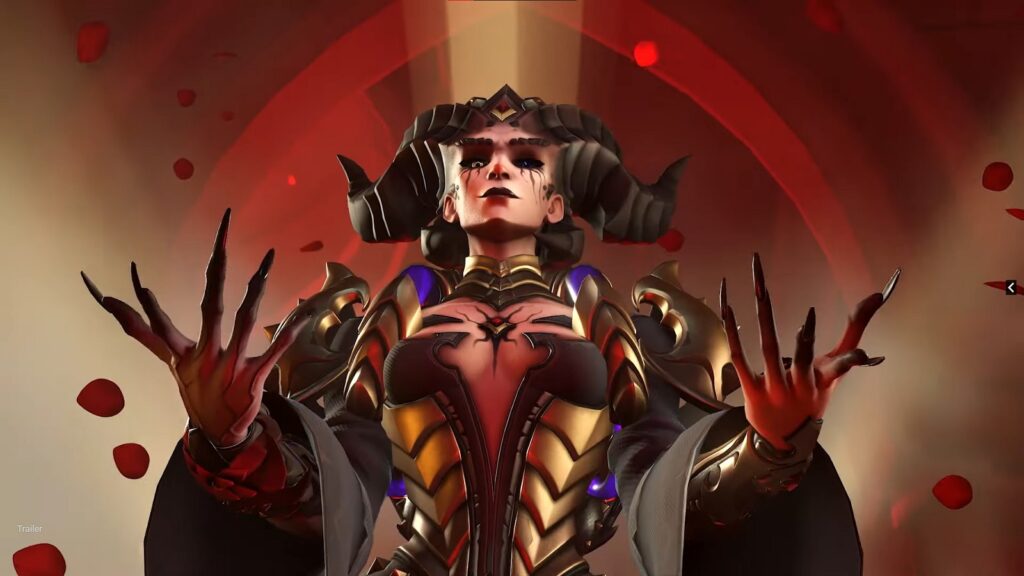Although players were on a roll leading up to Overwatch 2’s release, the game has been plagued by a number of issues that Blizzard has been working to fix ever since it went live. Among these issues, the one that has us most concerned, makes the player’s friends list empty. As such, if you’re wondering how to fix it, here’s what you need to do.
Overwatch 2 Friends List Empty Fix
While there’s no foolproof method for recovering your Friends list, players have found workarounds that will bring you back to partying with your pals, provided that your Internet connection is stable.
For now, you might as well try these methods out:
- Use the Chat Function to Invite Friends
- Get your Friend to Send you an Invite
- Restart the Game
- Contact Blizzard Support
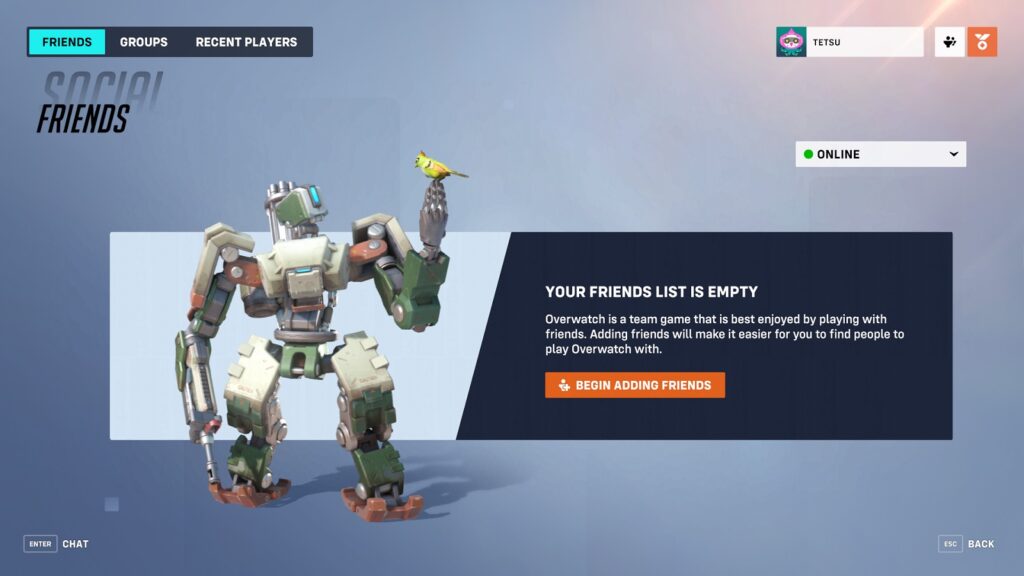
Use the Chat Command Functions
To do this, simply open up you chatbox in the Main Menu. Then type /invite username in the space and get them to join you. You can also type /join username for the other way around.
Get your Friend to Send you an Invite
There have been reports of players whose Friends lists are functioning normally. If this suits a friend or acquaintance of yours, suggest that they invite you instead. Additionally, you can also have the leader of your party add someone by having them submit a friend request to the person you want to add to the party.
Restart the Game
Restarting your game might help. Make sure you log out of the game completely and then relaunch the Battle.net client on your PC. Make sure the game is completely exited from consoles before relaunching it as well.
This error typically occurs when a large number of players attempt to log in at once, overwhelming the game servers.
Contact Blizzard Support
If none of the fixes above worked out, you might as well get in touch with Blizzard Customer Support. By reviewing your account’s log files, they can help you permanently fix the “Friends List is Empty” issue. However, this is probably a temporary problem that will be resolved eventually, so most players will just have to bear with it for the time being.
If you like this guide, be sure to check out our other Overwatch 2 articles here.
- How to Fix Login Error in Overwatch 2
- How to Fix Player Not Found Error in Overwatch 2
- Overwatch 2 Tier List – Best Heroes Ranked (Season 1)
- Overwatch 2 SMS Verification Feature Gets Removed for Legacy Players
- Overwatch 2 Recording Voice Chat Explained
- Overwatch 2 Voice Actors: English and Japanese
- Overwatch 2 PC System Requirements: Minimum & Recommended Specs
- Overwatch 2 Game Modes
- Overwatch 2 Cross Progression Confirmed and Explained
Also check out this video by sadeqe info on How to Fix can’t invite friends in Overwatch 2: