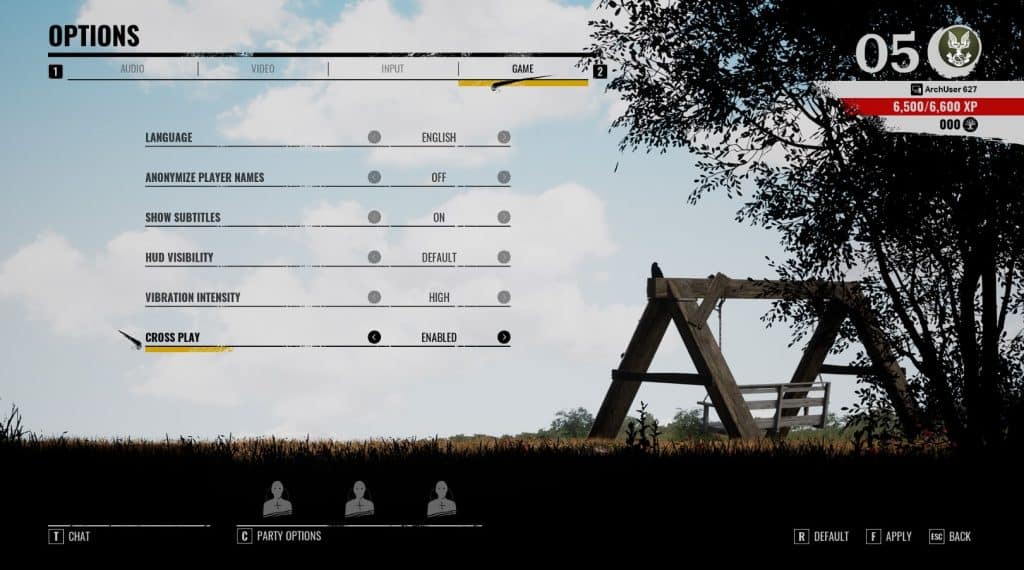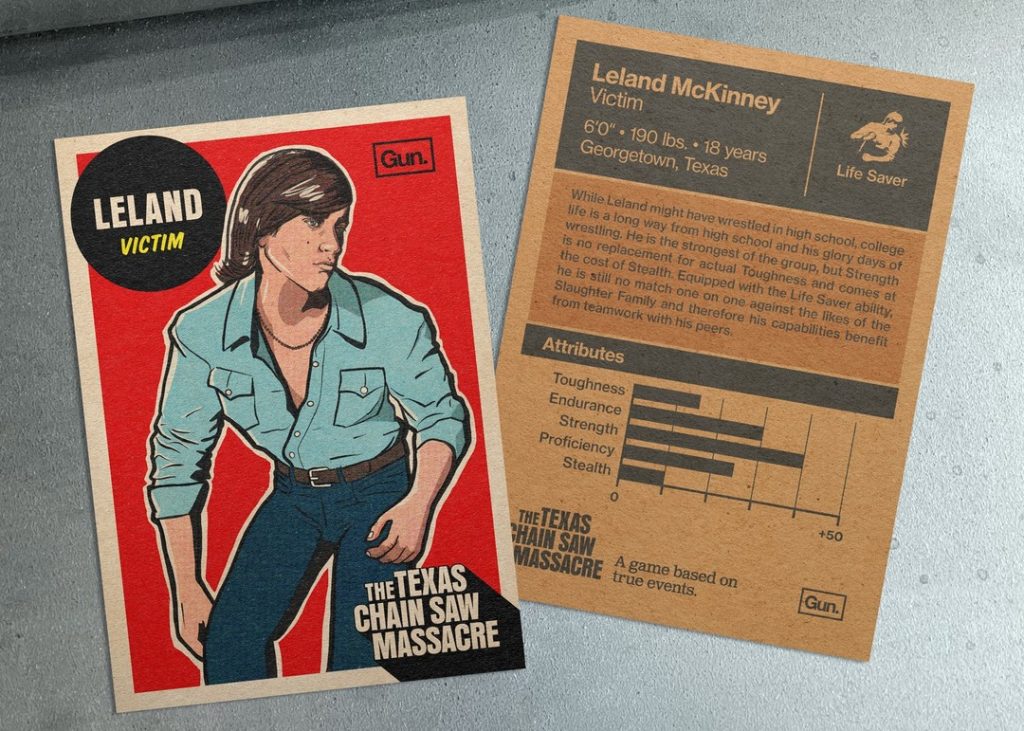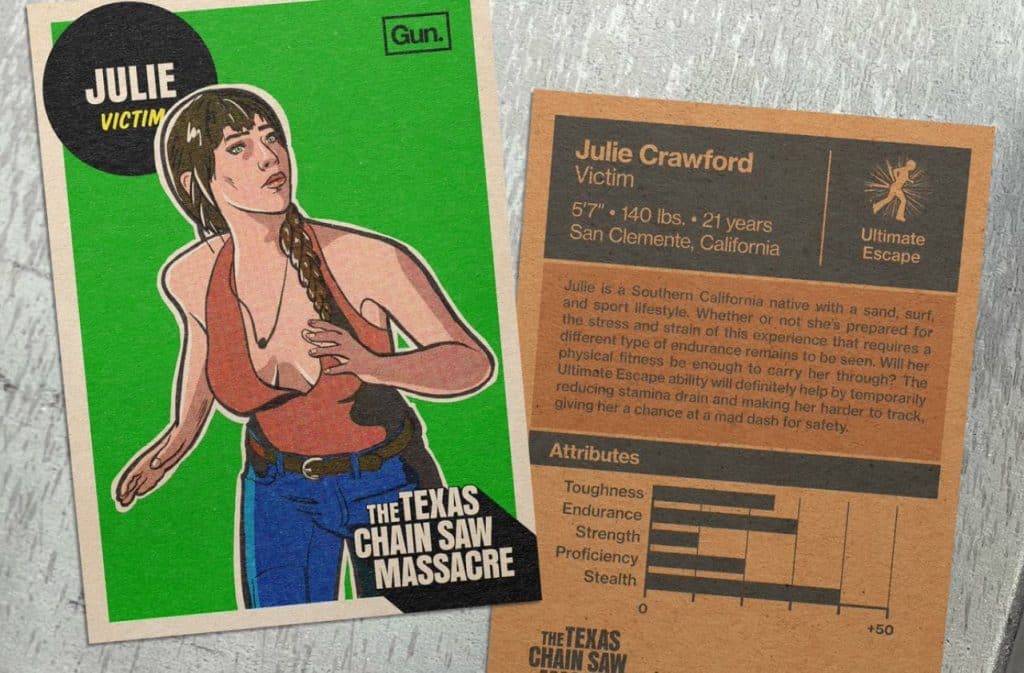Some players are having trouble getting crossplay to work for Texas Chain Saw Massacre. This important feature of the game lets players connect with each other regardless of their platform. We’ve made this guide as such to help those who are having problems accessing crossplay features for TCM.
How to Fix Texas Chain Saw Massacre Crossplay Not Working?
There are multiple methods to fix the crossplay not working error for TCM. Here are the following fixes that will solve your problem:
- Enable Crossplay
- Check crossplay platform compatibility
- Restart the Game and Device
- Check Game Server Status
- Check for Updates
- Check if Firewall is Blocking Multiplayer Features
- Contact Support
Enable Crossplay
First, let’s ensure that crossplay is actually enabled. By default, the Texas Chain Saw Massacre crossplay feature is already turned on. However, you can double check this by going to Options from the Main Menu and heading over to the Game tab. From there, set the Cross Play option to enabled and you should be able to play with other players.
For those playing on Xbox Series X|S, you’ll have to do some extra steps. On your controller, press the X button which will take you to Profile and System. From there navigate to the Privacy and Online Safety by heading through Settings and Account. From there, go to Xbox Privacy and then View Details and Customize. Go into Communication and Multiplayer and then select Allow from the drop-down box of “You can join Cross-network Play.”
Check Crossplay Platform Compatibility
Crossplay isn’t available for previous gen consoles. PS4 and Xbox One players can’t play with anyone but those on the same platform. So cross-platform play with friends simply isn’t possible. Check out the full list of platforms that has crossplay enabled for multiplayer.
Restart the Game and Device
The quickest way to fix the crossplay not working error is to simply restart the game. Make sure you’ve fully exited the game first. To be extra safe, you can restart your console as well. Boot the game up again and this should resolve your issue.
Check for Updates
Check to see if the game can be updated. You may be playing an outdated version of Texas Chain Saw Massacre which prevents you from playing with players from other platforms. Once the game is updated to its current version, crossplay should be enabled.
Check if Firewall is Blocking Multiplayer Features
Sometimes, your firewall can block certain features important to get Texas Chain Saw Massacre running smoothly. Open up your firewall and make an exception for the game. Then start the game up again and it should work without problems.
Contact Support
If you’re still experiencing the crossplay not working error despite trying all of the above, it’s time to report this to the developers. You can contact them through their official support site and wait for them to get back to you.