Whenever you try to sprint in Fortnite, there’s always this question: how to sprint faster? Epic Games apparently added in the new Fortnite Chapter 3 Season 2 update that introduced a new gameplay mechanic that lets players run like crazy. This newly improved tactical sprint seems to be the trade-off after Epic removed the building mechanic in Fortnite. Players are now encouraged to dodge bullets by sprinting rather than building walls to block them.
If you’re not too sure how to do this, here is how to do the tactical sprint in Fortnite on PS4, PS5, PC, Switch, and Xbox.
In order to sprint in Fortnite, you need to press the left analog stick on the controller if you are playing on PS4, PS5, Xbox One, Xbox Series X/S, and Nintendo Switch. If you’re playing on PC, however, you will have to press and hold the Left Shift key on the keyboard. You will notice there’s a stamina bar on the lower-left corner of the screen above your health and shield bar. It will gradually deplete when you’re sprinting in Fortnite, and once the stamina bar is depleted, it will replenish for a few seconds before you can sprint again.
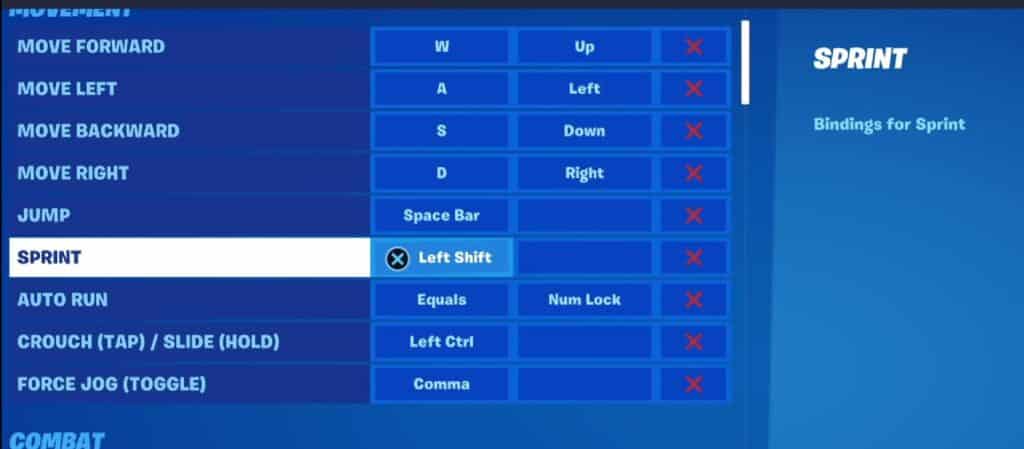
However, if sprinting does not work for you in Fortnite, you may have to check the Controller Configuration screen by going to the settings menu. You can reset it by default if you need to, or just simply check the top-left of the Controller Configuration screen and change the button assignment that allows you to sprint in Fortnite.
Check how to sprint in Fornite from Fortnite Challenges’ YouTube video:
If you like this Fortnite article, you can check our other Fortnite articles below:







