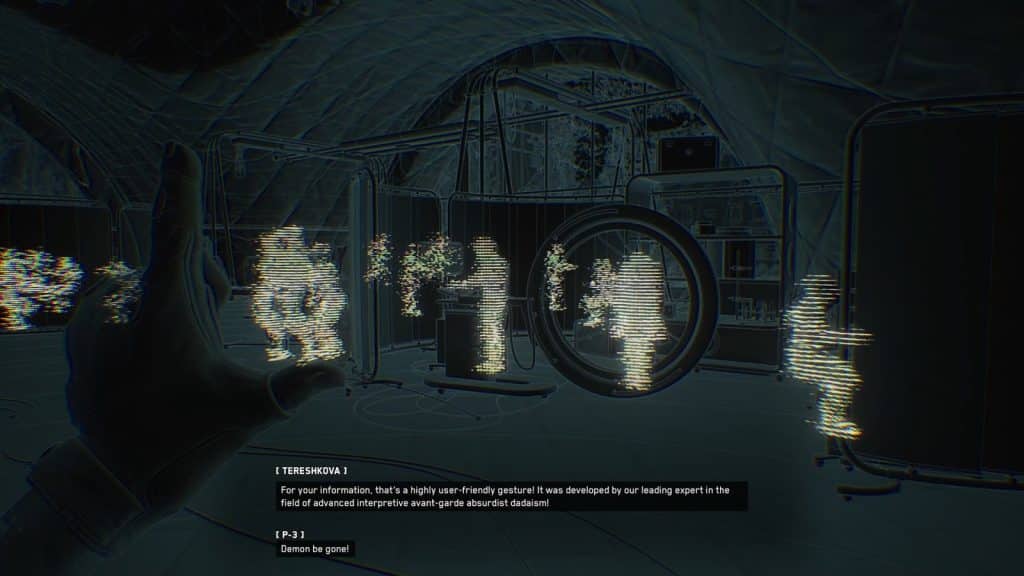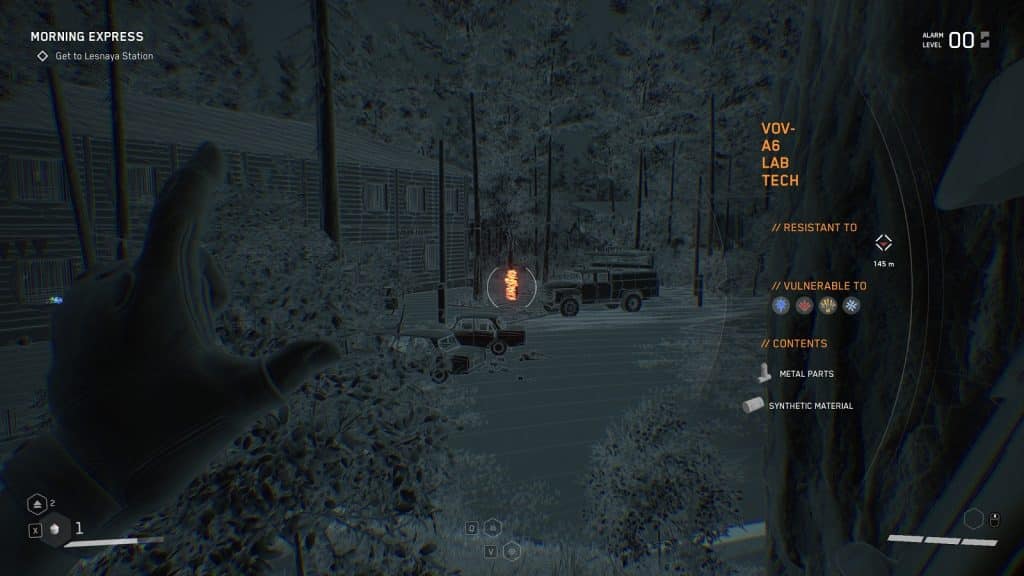The scanner in Atomic Heart is one of the most useful support tools you have at your disposal, despite the hilarious hand gesture. Of course, you can look at it as if you’re trying to frame your surroundings but let’s be real, we’re telling our surroundings to take the L.
In this guide, we’ll tell you how to use the cryptic tool and in what ways it can be helpful in your mission inside Facility 3826.
Before we talk about how to actually use the scanner, let’s talk about we get it in the first place. The scanner is acquired very early in the game as you are being guided through the offices to the boss’ office.
How to Use the Scanner in Atomic Heart
To use the scanner in Atomic Heart on a controller, you’ll need to double-tap the R1 or RB button and then hold it down to continue scanning. For PC players, all they have to do is to hold down the Left Alt button on the keyboard. Whatever the input device, the results will remain the same, P-3 will perform the gesture and look around for anything interesting.
As for functionality, the scanner is able to “see” the outlines of enemies and objects of interest in your immediate surrounding, even through walls. The ability itself has a pretty good range on it too. It comes in handy when looking for safe routes on the surface.
When focused on an enemy, it shows vital information such as elemental weaknesses and weapon vulnerabilities. You can even use it to see what kind of resources you can get after salvaging the remains.
It works on bosses, should you find the time to read the information on the screen as you’re dodging attacks left and right.
The best thing about the scanner is that it is practically free. Sure, you won’t be able to do anything else other than move around but free limitless scans more than make up for not having your gun up the whole time.
One way you can use this ability is to scout a new area before exposing yourself to any potential dangers. You can also use it proactively while tracking the direction the androids are going. Wherever the direction they are going, it is forward to them, leaving their backs exposed. This allows you to sneak up behind them and deactivate them while no one’s looking.
And that’s all you need to know about using the scanner in Atomic Heart. Good luck out there in the field, agent P-3.
Oh, in case you missed it, we have a review for Atomic Heart out right now.