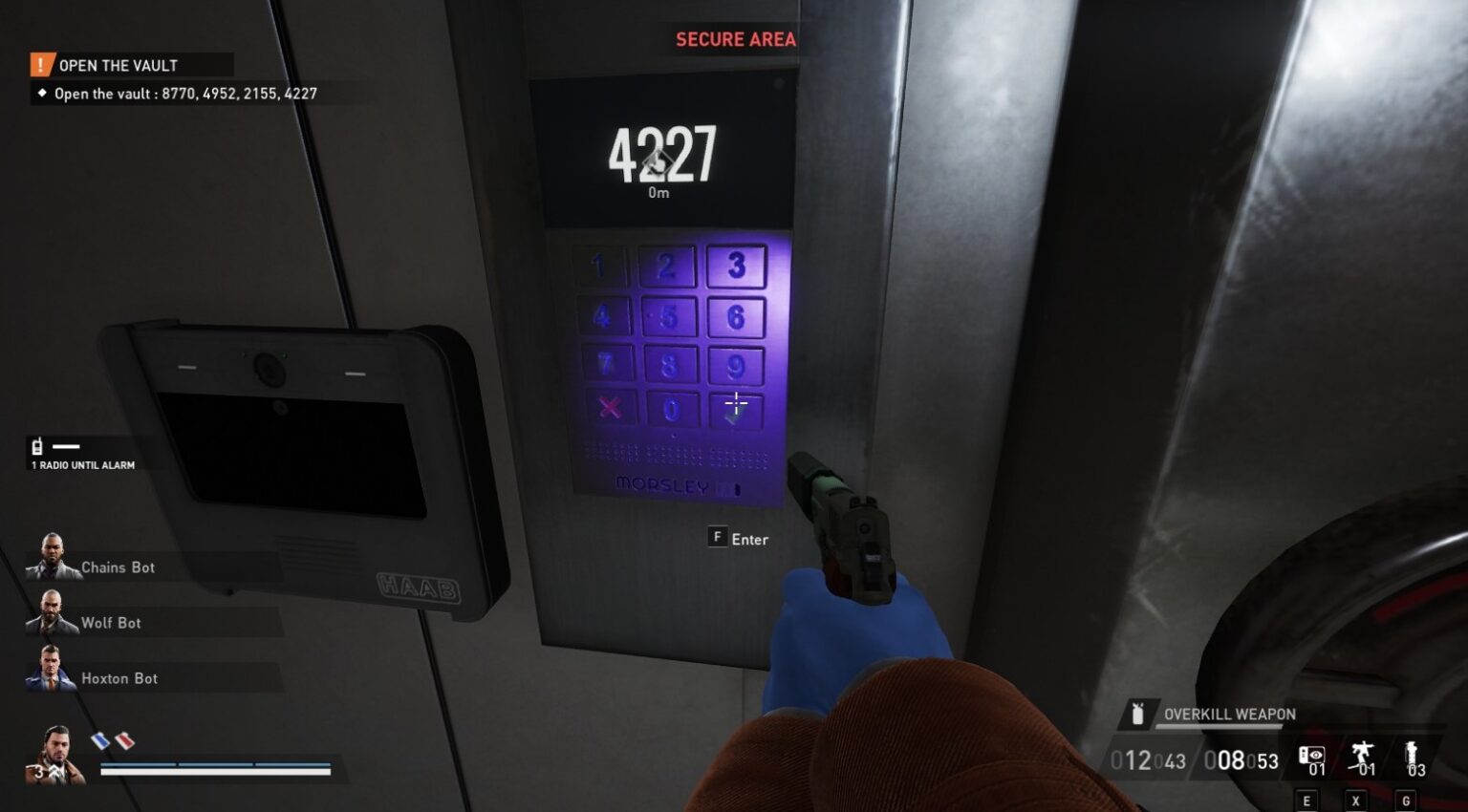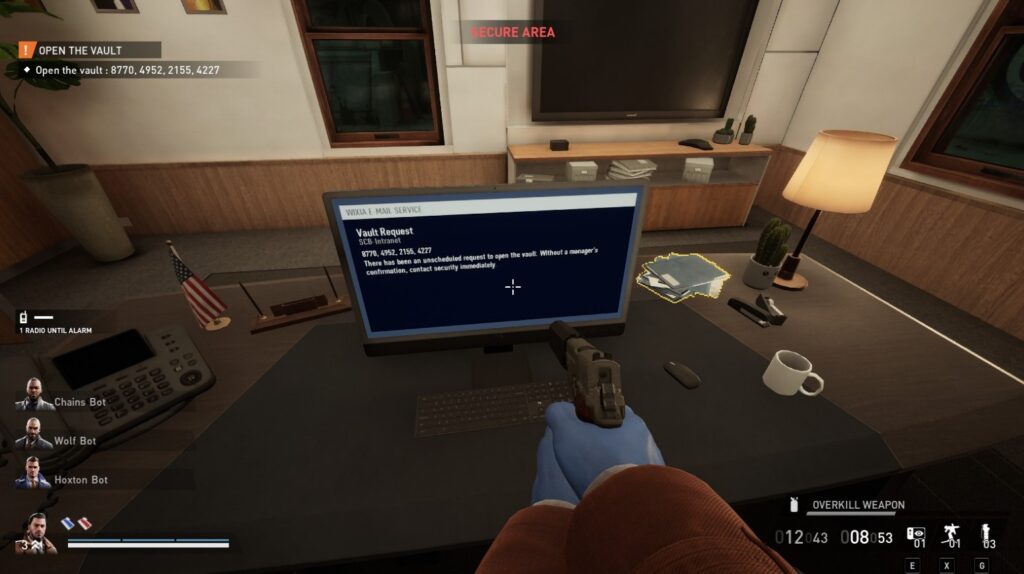You need the vault code in order to finish No Rest for the Wicked Heist in Payday 3. Unless you’re planning to brute-force your way into the vault using Thermites, acquiring the vault code requires a bit more finesse on your end. We made this guide to help you get the vault code in No Rest for the Wicked Heist in Payday 3.
How to Get the Vault Code in Payday 3 No Rest for the Wicked Heist
You can get the vault code by accessing the manager’s computer after shoving the executive into the retina scan. You’ll receive four possible vault codes, which will be displayed on the upper left corner of your screen. One of them is the real vault code.
Once you take the executive and shove them into the retina scan near the vault, Shade will contact you about the vault codes being on his computer. This can either be in the manager’s office or in the conference room, from our experience. Once you access it, you’ll see four vault code combinations on the monitor, which will be displayed on the top left of your screen as well.
For example, the vault codes you get from the computer are 8770, 4952, 2155, and 4227, respectively. Looking at the keypad next to the vault, your UV light shows that only the numbers 4, 2, and 7 have been touched. This eliminates 8770, 4952, and 2155, leaving only 4227 as the real vault code.
Don’t worry about picking the wrong number, as this won’t set off the alarm. It’ll enter a short cooldown period before you can enter another vault code. You can figure out which of the numbers is the real vault code by looking at the fingerprints on the numbers when your UV light automatically turns on near the vault.
The vault code itself is completely randomized per playthrough but not when you restart the level from a failed attempt. When you play No Rest for the Wicked from the lobby, a different vault code will be made for your match. Once you get the vault code, input it on the keypad next to the vault to open it.
Since the vault codes for No Rest for the Wicked can only be obtained via the stealth route, prioritizing stealth can provide several benefits during a heist, as I mentioned in my review of the game. When you’re caught, you’re forced to resort to using thermites while fighting off the police. It is possible to get caught while inputting in the vault codes since the windows to the front of the SCB Bank and its vault are transparent.
You’ll have to do other things before you can get the vault code in No Rest for the Wicked. We have a complete guide for using stealth to get to the vault for this heist.
Once you’re inside the vault, you’ll have to picklock the door blocking the way to the large amount of cash. However this will set off the dye packs to start counting down. Disable them before they’re gone for good.