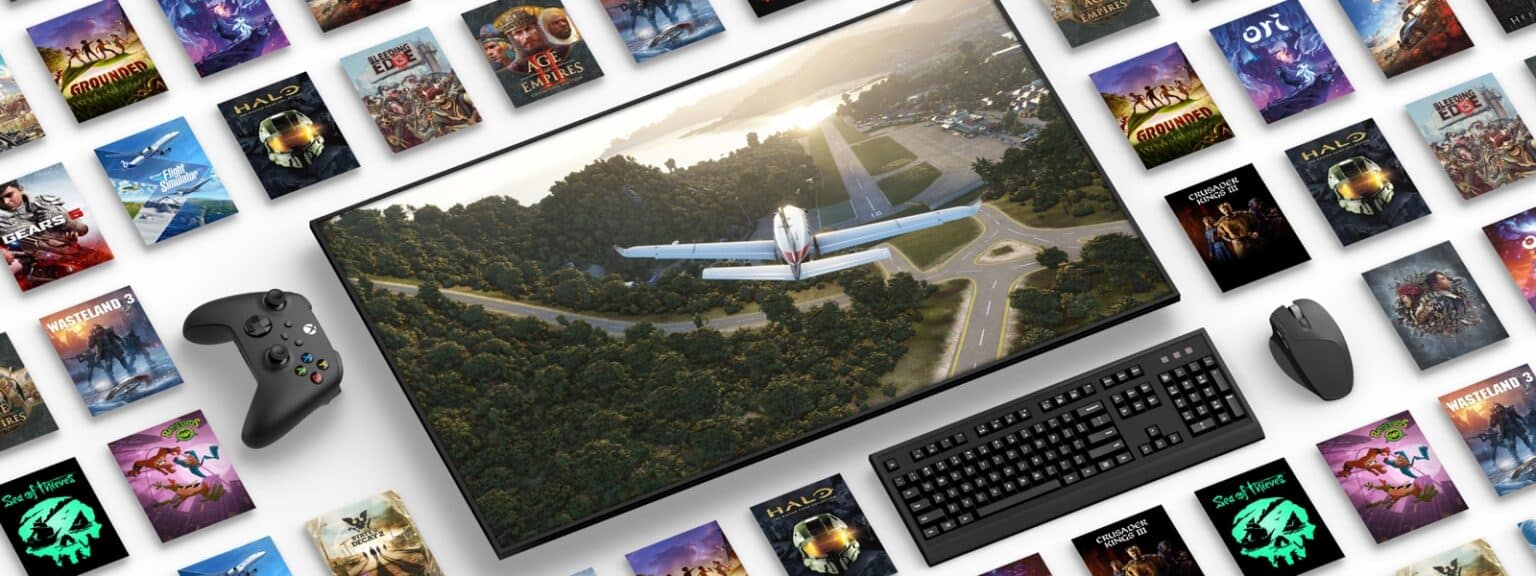Microsoft has announced PC Game Pass for the Philippines and other SEA countries. Filipinos are finally able to access the large library of games offered by the Game Pass Service for their PCs.
On March 29, 2022 PC Game Pass has become available to SEA regions for the first time ever. Philippines, Indonesia, Malaysia, Vietnam, and Thailand are included in the list of nations PC Game Pass is available on.
“As this is the first step in bringing access to PC Game Pass in the region, participants can test and share their feedback so we can make improvements across the service. We look forward to sharing more about how to join PC Game Pass when the service launches in Indonesia, Malaysia, Philippines, Thailand, and Vietnam later this year.” Microsoft mentioned in the press statement unveiling the PC Game Pass for SEA.
With the inclusion of Philippines for the SEA PC Game Pass launch, Filipinos can play more than 100 awesome games on its library. Games such as the Hitman Trilogy, Mass Effect Legendary Edition, Marvel’s Guardians of the Galaxy, and etc., are all available for download.
Here is everything you need to know about the PC Game Pass in Philippines—its pricing, how to sign up, and other details you may want to know.
How Much Does PC Game Pass Philippines Cost?
PC Game Pass costs ₱119.00 for every month. When you’re subscribing for the first time, you’re only charged ₱5 as an introductory pricing. You’ll be billed the standard rate every month after the first.
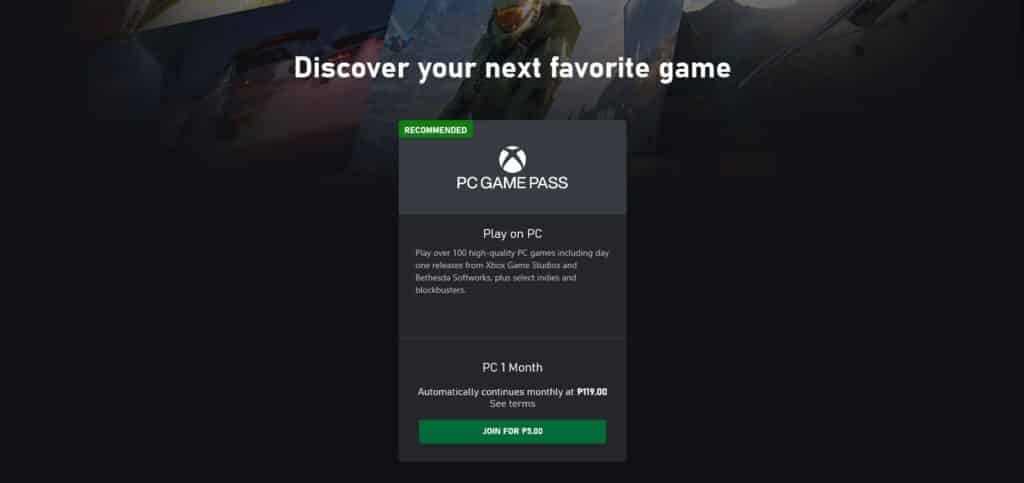
You can pay the cost for the PC Game Pass using your Credit/Debit Card or through PayPal. PayPal doesn’t charge a service fee for the transaction although you may be charged a small fee depending on the bank you use.
How to Sign Up for PC Game Pass Philippines?
Here are the steps to sign up for PC Game Pass Philippines:
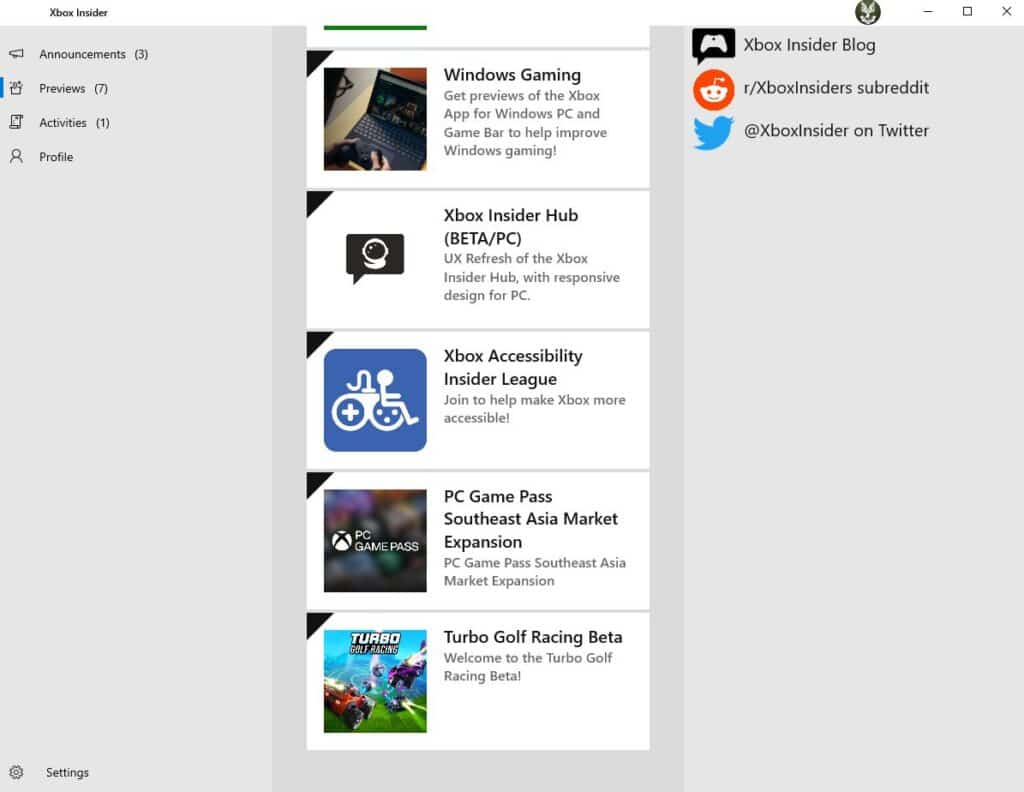
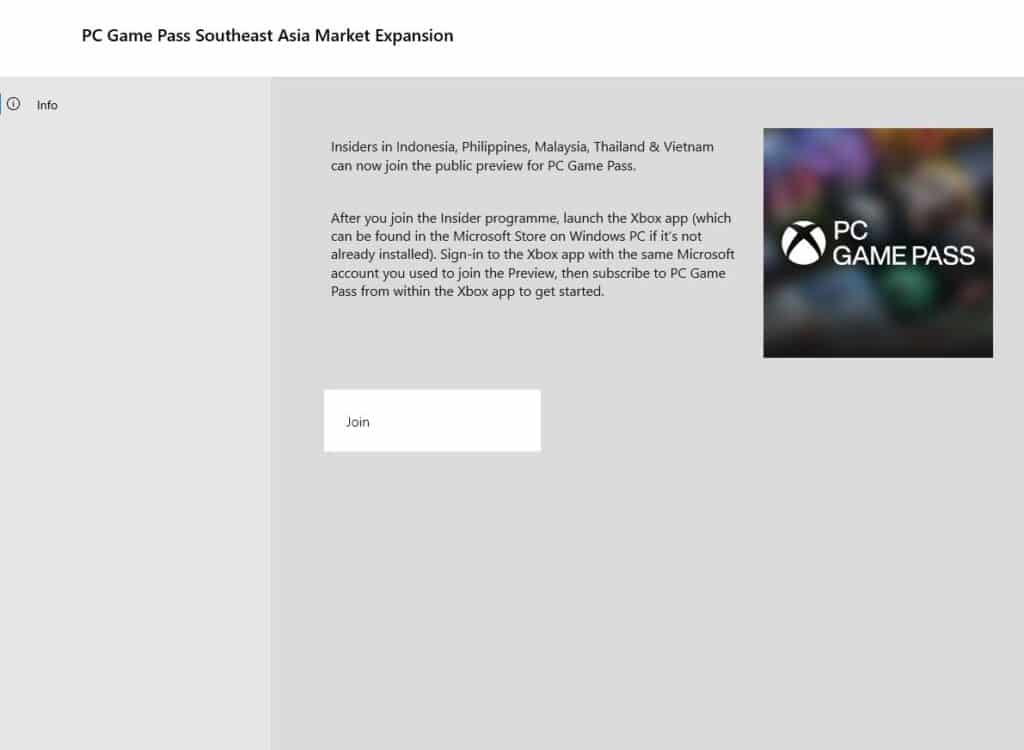
Go to the Microsoft Store
Download the Xbox Insider App and open it. Sign-in to your Microsoft Account and go to the Previews tab. You’ll see “PC Game Pass Southeast Asia Market Expansion” which is what you need to click on. You’ll get the option to Join the PC Game Pass for the Philippines.
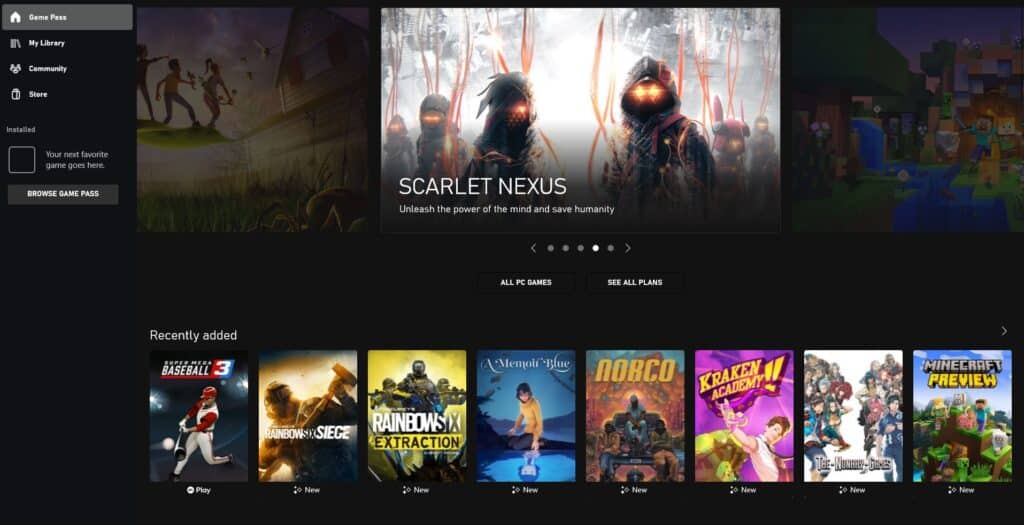
Download & Open Xbox App
After you’ve joined, you’ll have to open the Xbox app and you should be able to see the option to join PC Game Pass. You can then input your Credit/Debit card information or use PayPal to subscribe to the service.
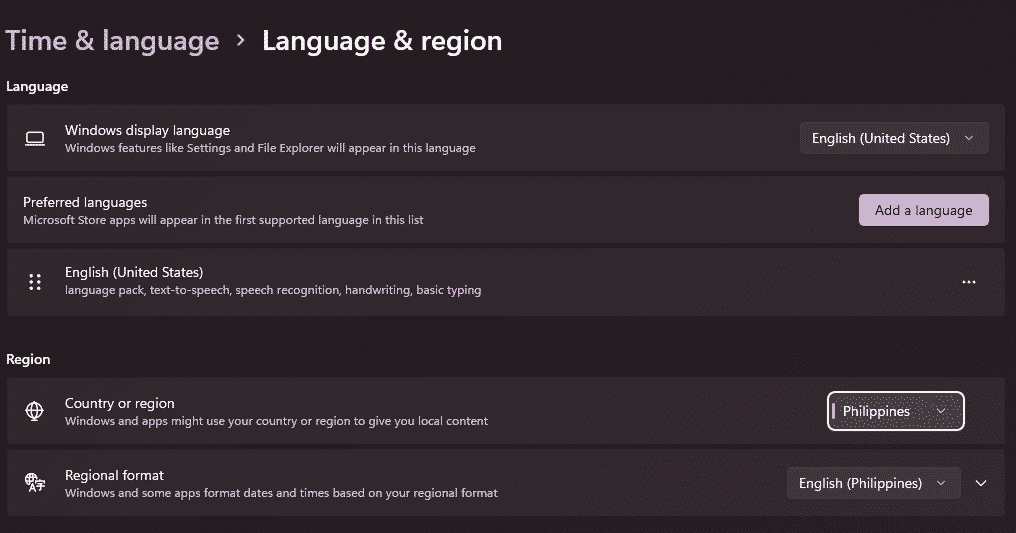
Change Settings to Philippines
In case you do not see the option to subscribe to PC Game Pass, go to your Settings and change the region to Philippines.
PC Game Pass Philippines vs PC Game Pass US Differences?
There are no differences between the PC Game Pass for the Philippines and US. You’ll get the same range of games that are available to PC Game Pass subscribers worldwide.
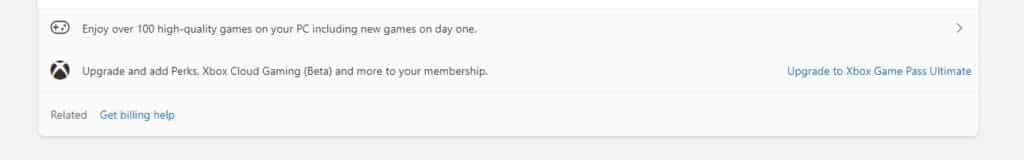
Can You Subscribe to Xbox Game Pass Ultimate in the Philippines?
You cannot subscribe to Xbox Game Pass Ultimate if you’re in the Philippines. You may see the option to upgrade to Game Pass Ultimate, but clicking it leads you to Page Unfound.
For the time being only the PC Game Pass is available to the Philippines with no announcement from Microsoft if the standard Xbox Game Pass for consoles and Cloud are coming. Philippines isn’t an available region on the Xbox consoles as of the time of this writing but that may change soon if Microsoft sees profits in the SEA region.
“At Xbox, our mission is simple, to bring the joy and community of gaming to everyone on the planet. Bringing PC Game Pass to new countries in Southeast Asia is an important part of how we will achieve this as we strive to reach billions of players.” Jeremy Hinton, the Xbox Asia business lead mentioned.
Recommended Games to Download for PC Game Pass Philippines
Here are the best games we recommend you try out for the PC Game Pass Philippines:
- Mass Effect Legendary Edition
- Marvel’s Guardians of the Galaxy
- The Entire Halo Franchise
- Hitman Trilogy
- Star Wars Jedi: Fallen Order
- Minecraft
- Mortal Shell
- Resident Evil VII
- Scarlet Nexus
- The Yakuza Franchise (from Yakuza 3 to Yakuza 6)
Check out our other Game Pass related content: