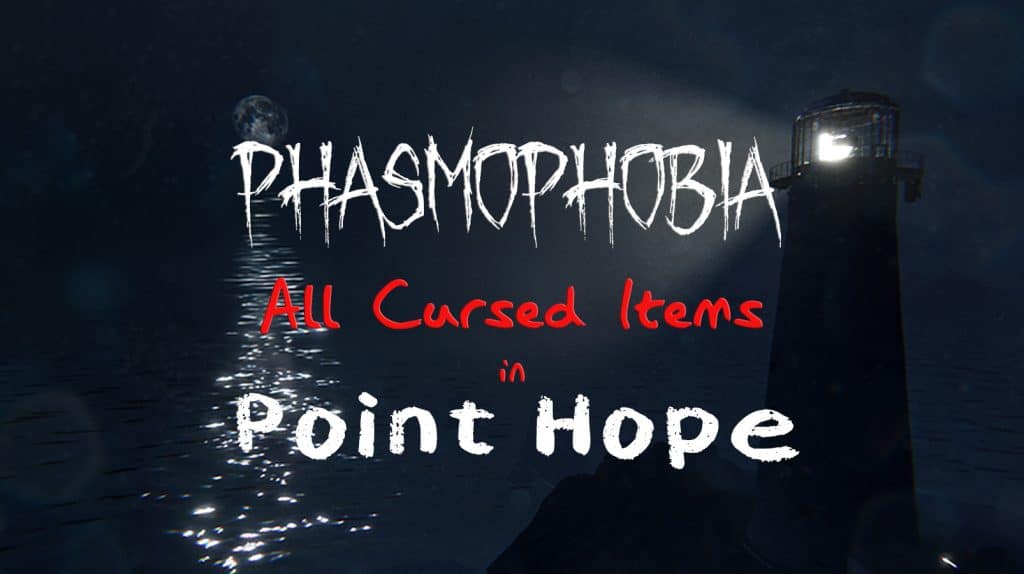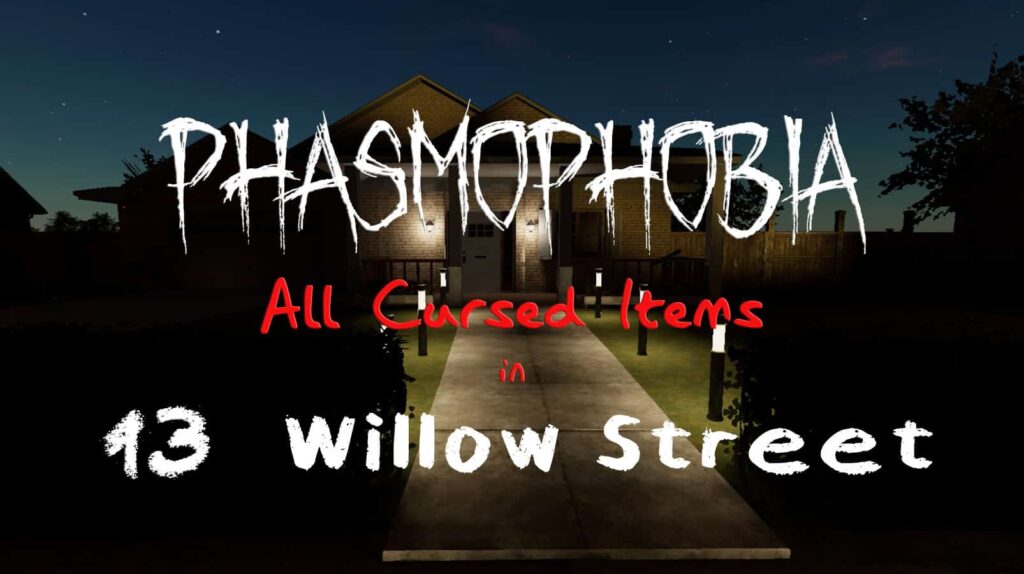You normally can’t see ghosts with the naked eye unless they’re hunting or a ghost event happens. However, certain ghosts do show themselves on the DOTS Projector, which lets you narrow down what type of ghost they are. In this guide, I’ll teach you how to use the DOTS Projector and the rest of its tiers in Phasmophobia.
Table of Contents
How to Get the DOTS Projector in Phasmophobia
The DOTS Projector is already unlocked since it’s considered starter equipment in Phasmophobia. However, this is only the Tier I version, which is a laser pen with a narrow spotlight, much like a flashlight. You can buy it at the Equipment Store in the lobby for $60.
You can carry a maximum of 2 DOTS Projector per investigation. If you want to add or reduce more, you can go to the Equipment Store on the right side of the board where you ready up.
Once you reach Level 29, you’ll unlock the Tier II DOTS Projector which will cost $3,000 to upgrade. You’ll unlock the Tier III DOTS Projector when you reach Level 60 which will cost another $3,000 for the upgrade. Regardless of what tier, the DOTS Projector will always cost $60 per piece.
You can choose which DOTS Projector tier you want to bring with you by going to the Equipment Store, your Loadout, and then clicking on the DOTS Projector. You’ll see the list of tiers you’ve unlocked which you can choose to bring with you. You can only bring one tier of DOTS Projector at a time. The only way to mix-and-match different DOTS Projectors is by playing multiplayer and bringing in a friend who picks a different tier of the same equipment.
Once you hit Level 100, you can choose to Prestige. When you Prestige, your DOTS Projector along with other equipment will go back to Tier I.
How the DOTS Projector Works in Phasmophobia
To use the DOTS Projector, set it down on an area where it will emit a green glow. You’ll then have to wait for the ghost’s silhouette to pass through. If it does, you have a certain type of ghost.
The primary use of the DOTS Projector is to gather evidence for your journal. How you use them depends on what tier of this equipment you have.
The Tier I DOTS Projector has to be turned on with the left mouse button and then set down on a surface. You can either just drop it by pressing ‘G’ or set it by pressing ‘F’ so you can rotate it by turning the mouse around. The Tier I DOTS Projector functions much like a flashlight, which has a narrow spotlight and a 5-meter distance. Because of this, you have to set it on some sort of platform that has a good look of the room. The advantage of the Tier I DOTS Projector is that you can use it while moving around.
The Tier II DOTS Projector can be set on a hard surface, be it a wall or on the ground, by pressing the F key. This will turn on automatically and emit a green glow around a small radius. It has a 2.5 meter range but it’ll cover a wider part of the room.
The Tier III DOTS Projector is an even better version of the Tier II. You can set it down on a wall or surface and it’ll scan the area with a wide spotlight that has a range of 7 meters. This tier offers the best coverage which can cover large rooms when placed correctly.
What Ghosts Leave DOTS Projector Evidence?
Although each ghosts leave behind different evidence, there are those that can be detected on the DOTS Projector. If you see a ghost on the DOTS Projector, you’re dealing with one of these:
- Yokai
- Raiju
- Wraith
- Banshee
- Yurei
- Deogen
- Phantom
- Oni
- Goryo
- Thaye
During a ghost hunt or a ghost event, the DOTS Projector will not trigger any evidence. You can only gather evidence using this equipment when it’s safe to do so.
Tips on Using DOTS Projector in Phasmophobia
Here are some helpful tips in making the most out of using the DOTS Projector in Phasmophobia:
- You can leave behind a camera in the area you placed the DOTS Projector to observe it from the safety of the truck. Since the DOTS Projector won’t trigger during ghost hunts or events, you’re better off leaving it alone from outside the premises until you can get evidence.
- You can photograph the ghost silhouette and it’ll still count as a normal ghost photo. If you have a Camera with you, you can use it for additional rewards at the end of the investigation.
- The DOTS Projector counts as an electronic device. When you’re carrying one, make sure to drop it during a ghost hunt to maximize your chances of survival.
That’s how to use the DOTS Projector in Phasmophobia. If you want to learn how the all the other equipment works during a match, feel free to check out our main page for Phasmophobia.




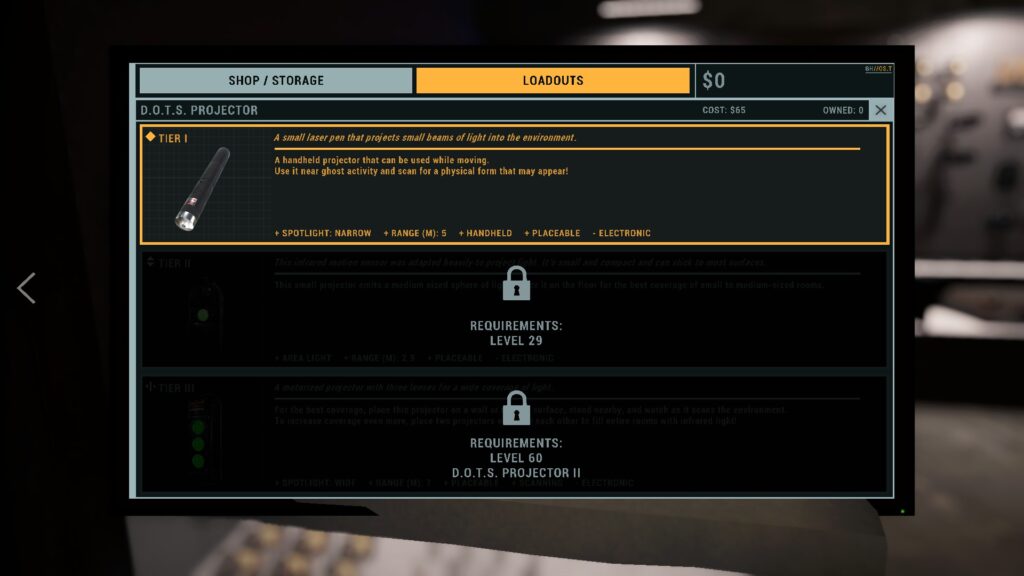
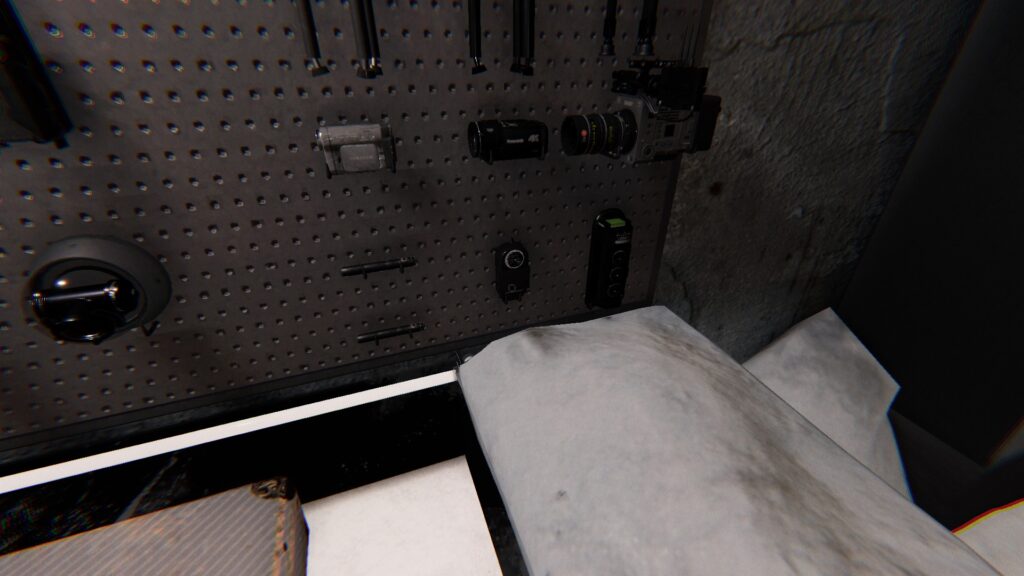
![Phasmophobia All Cursed Items Locations Guide [UPDATED] Featured Image Phasmophobia Cursed Possessions Spawn Locations](https://sirusgaming.com/wp-content/uploads/2022/01/Featured-Image-Phasmophobia-Cursed-Possessions-Spawn-Locations-1024x576.jpg)