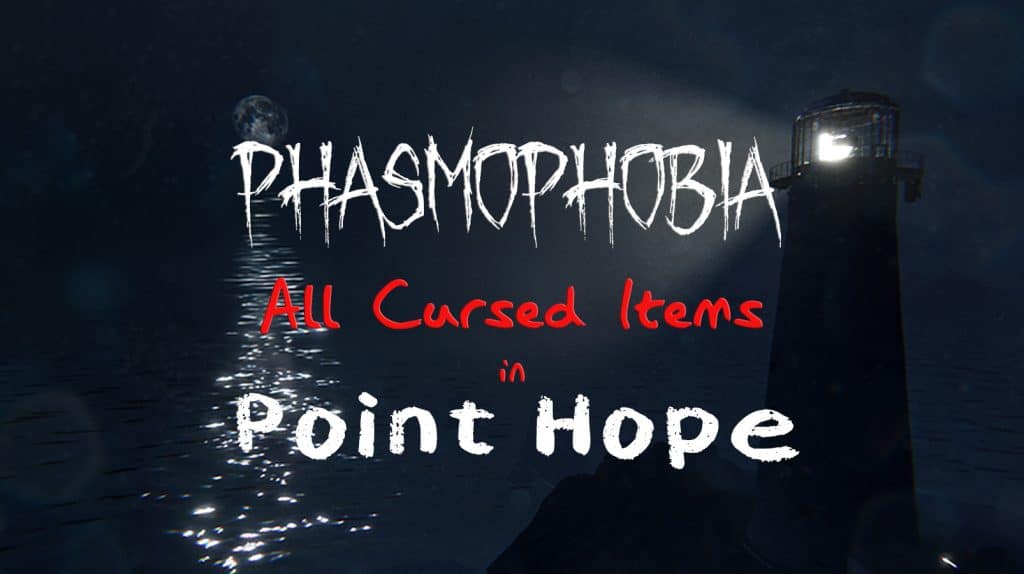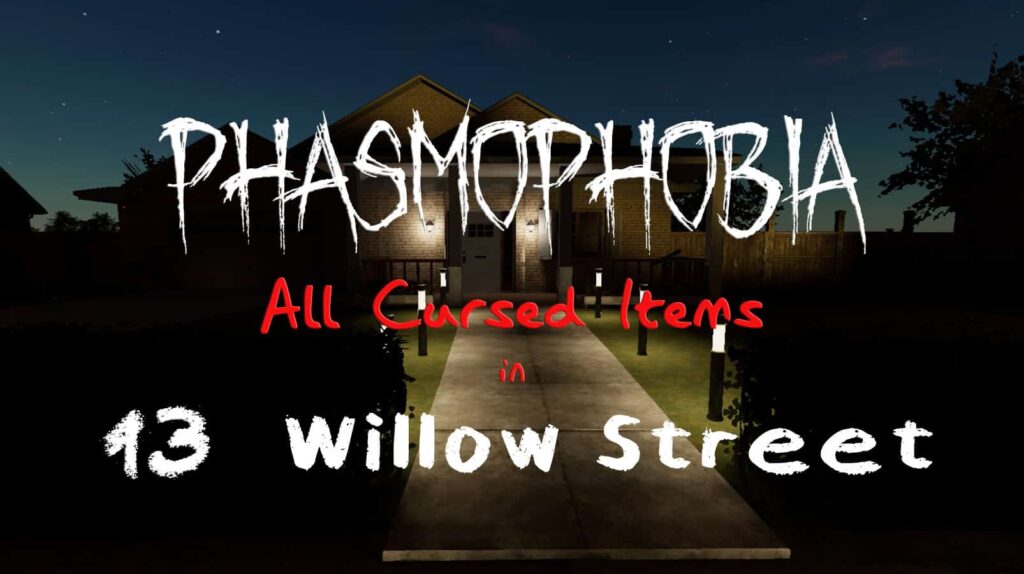When a ghost event happens in Phasmophobia, you can’t really identify how powerful it is unless you have an EMF Reader. While all ghosts can trigger this equipment, only certain ones are above EMF Level 5, which narrows down what kind of ghost they are. In this guide, I’ll teach you how to use the EMF Reader and the rest of its tiers in Phasmophobia.
Table of Contents
How to Use the EMF Reader in Phasmophobia
Use the right mouse button to activate the EMF Reader while holding it. Whenever any kind of ghost activity takes place within its detection range, the EMF Reader will promptly notify you. Depending on the tier of EMF Reader you’re using, the range will vary.
1.) The Tier I EMF Reader only has a range of 1.7 meters. Its reading is also sometimes inaccurate. When you’re in range of an EMF reading, the dial will move to the area where it roughly corresponds to the level of the EMF source. You’ll know you have EMF Level 5 when the dial goes all the way to the right.
2.) The Tier II EMF Reader has a range of 2 meters and uses LED lights, which give out a beep during readings. When you’re in range of an EMF reading, the LED lights will flash in different colors, indicating the EMF level. It will detect the highest EMF level that’s in range if there are multiple EMF readings in the area. You’ll know you’re getting EMF Level 5 if the red light flashes all the way to the right.
EMF Levels Tier II | ||
Level 1 | Blue | No EMF Reading |
Level 2 | Green | Ghost Interaction |
Level 3 | Yellow | Ghost throwing objects |
Level 4 | Orange | Ghost Manifestation |
Level 5 | Red | Ghost Evidence |
3.) The Tier III EMF Reader has a range of 3.5 meters and has its very own display screen that looks like a PDA. It can detect up to three EMF readings at once while also giving out the distance in meters and the direction that the EMF reading came from. The dashes on the screen will be filled according to the EMF level. If all five dashes are filled, you know that you have EMF Level 5.
How to Get the EMF Reader in Phasmophobia
The EMF Reader is already unlocked by default since it’s considered starter equipment in Phasmophobia. However, this is only the Tier I version which uses a dial to measure the level of ghost activity in the area. You can buy it at the Equipment Store in the lobby for $45.
You can carry a maximum of 2 EMF Readers in each investigation. If you want to add or reduce more, you can go to the Equipment Store on the right side of the board where you ready up.
Once you reach Level 20, you’ll be able to unlock the ability to upgrade to the Tier II EMF Reader for $3,000 in the Equipment store. You’ll have to reach Level 52 to unlock the final Tier III EMF Reader upgrade for $4,500. Regardless of what tier, the EMF Reader will always cost $45 per piece.
You can pick what tier of EMF Reader you want to bring by going to the Equipment Store, your Loadout, and then clicking on the EMF Reader. You’ll see the list of tiers you’ve unlocked which you can choose to bring with you. You can only bring one tier of the EMF Reader with you at a time. If you want to mix-and-match different tiers, you can only do so in multiplayer and bringing in a friend who picks a different tier of the same equipment.
Once you hit Level 100, you will get the option to Prestige which resets your progress back to Level 1. Your EMF Reader will go back to Tier I and you’ll have to earn the next tiers all over again.
What Ghosts Give EMF Level 5 in Phasmophobia?
Although every ghost does give an EMF reading, only these ones give you an EMF Level 5:
- Spirit
- Myling
- Raiju
- Wraith
- Obake
- Jinn
- Shade
- Oni
- Goryo
- The Twins
It should be noted that the EMF Reader won’t work during a ghost hunt. The readings will go all over the place when the ghost is actively seeking players. It also counts as electronic so ghosts will know your location if you have it turned on.
That’s how to use the DOTS Projector in Phasmophobia. If you want to learn how the all the other equipment works during a match, feel free to check out our main page for Phasmophobia.



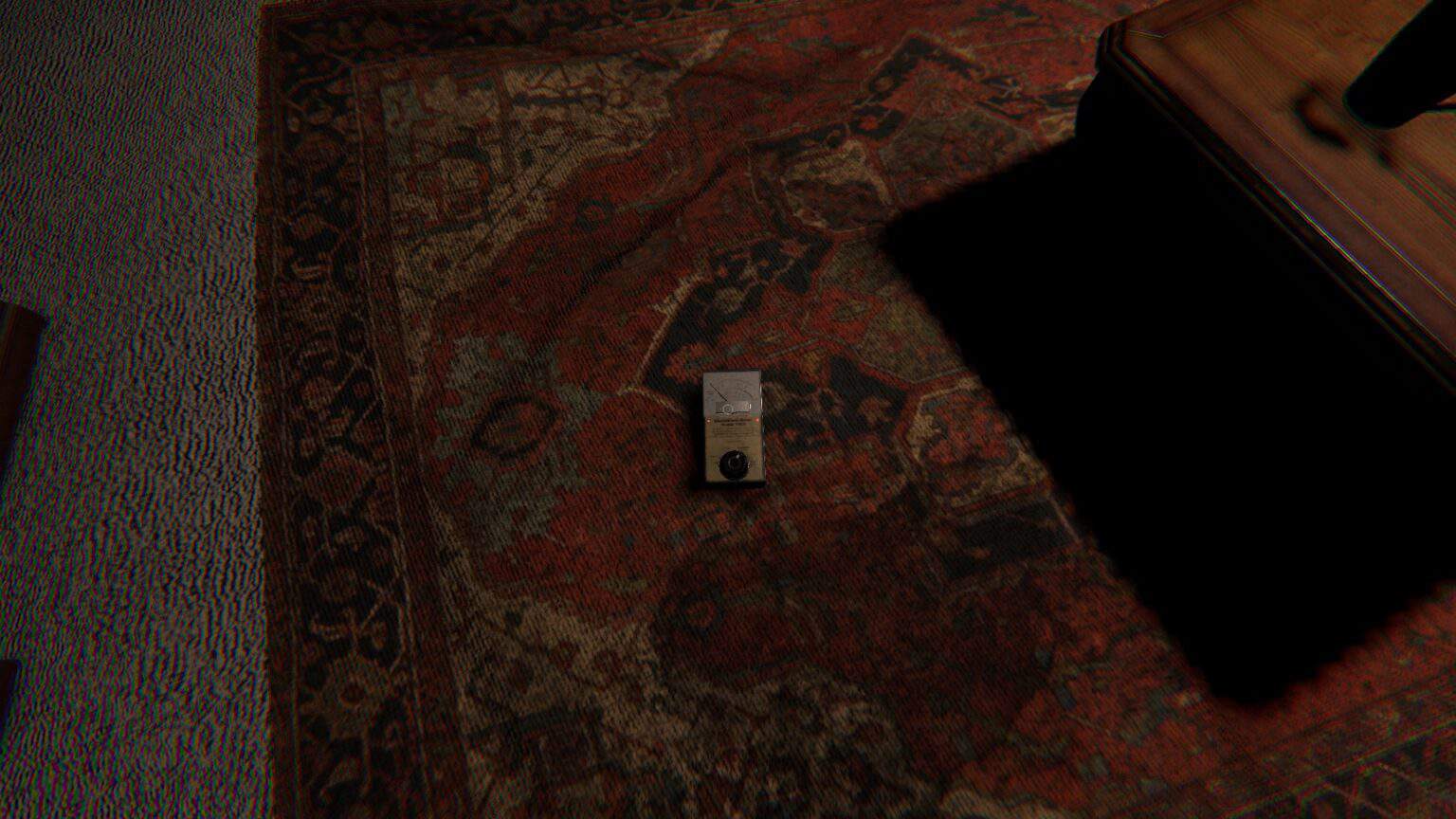
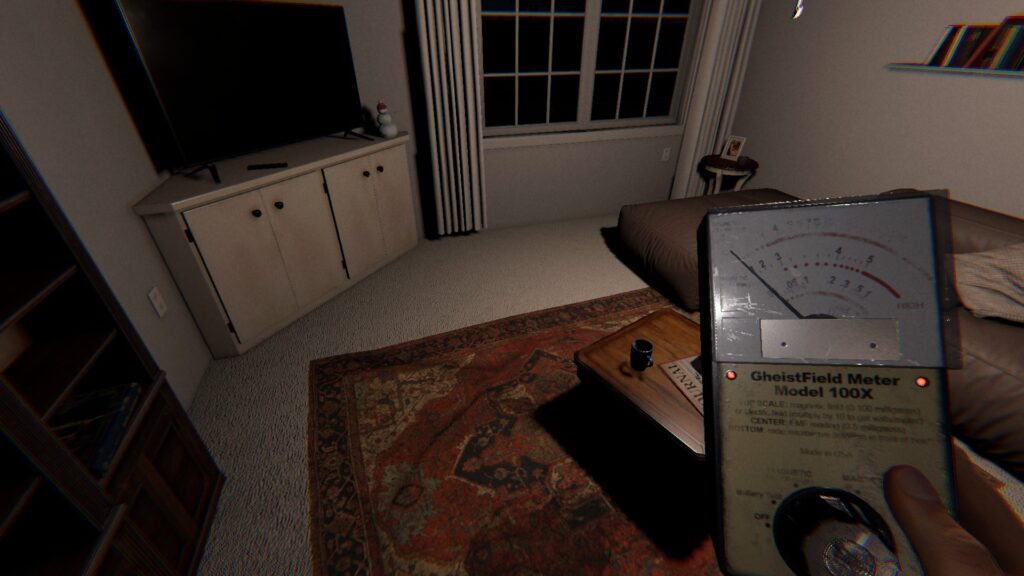
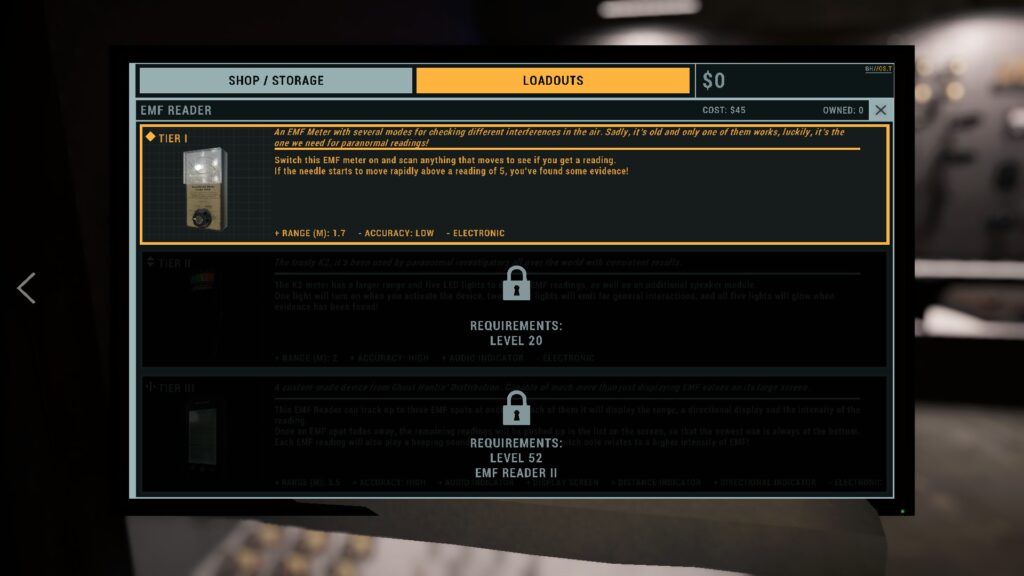
![Phasmophobia All Cursed Items Locations Guide [UPDATED] Featured Image Phasmophobia Cursed Possessions Spawn Locations](https://sirusgaming.com/wp-content/uploads/2022/01/Featured-Image-Phasmophobia-Cursed-Possessions-Spawn-Locations-1024x576.jpg)