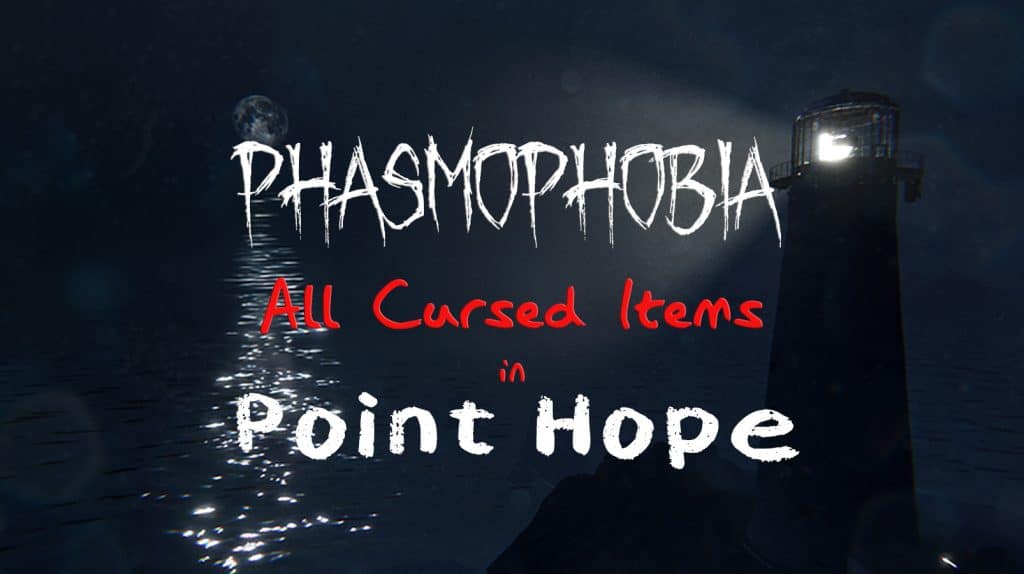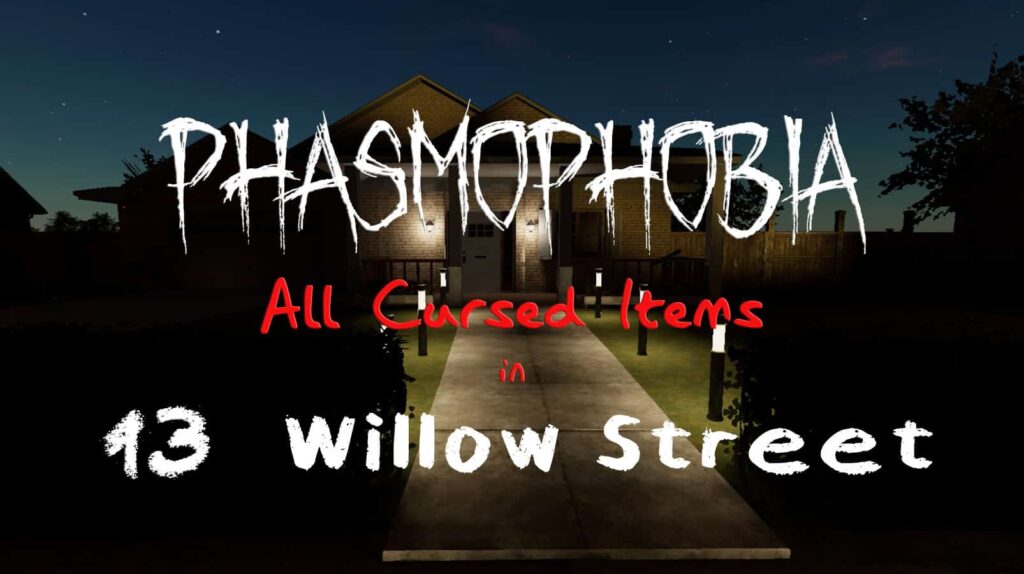Paranormal presence in Phasmophobia can affect the temperature of an area, making it very cold. For some ghosts, it’s a telltale sign of what kind of ghost they are. However, it can easily be misleading, as it’s sometimes just a natural effect of the environment. In this guide, I’ll teach you how to accurately read the Thermometer.
How to Get the Thermometer in Phasmophobia
The Thermometer is already unlocked by default and you’ll find one already in your loadout. You can buy additional Thermometers at the Equipment Shop in the lobby for $30. You can only bring two Thermometer per investigation.
At first, you’ll be stuck with the Tier I Thermometer. However as you proceed through the levels in Phasmophobia, you’ll unlock the next tiers which offer additional features. Upgrading to the next tier will cost money but the cost to buy additional Thermometers will always be at $30.
When you reach Level 36, you’ll unlock the ability to upgrade to the Tier II Thermometer for $3,000. At Level 64, you can upgrade to the Tier III Thermometer for another $3,000. Once you reach Level 100, you’ll get the option to Prestige. Doing so will reset your Thermometer and any other equipment back to Tier I.
You can go to the Equipment Store, your Loadout, and then select the Thermometer to upgrade to the next tier. It’s also here that you can select any of the previous Thermometer tiers you’ve unlocked if you want to bring those instead. You can only bring one Thermometer tier at a time.
There is a way to get around only brining one tier of the same equipment. By playing multiplayer, you can have a friend bring a different Thermometer tier during an investigation.
How to Use the Thermometer in Phasmophobia
To use the Thermometer, you can toggle it on with the right mouse click. While it’s in your hand, it will read the current temperature in the area after a set amount of time has passed. If the temperature hits below 0 degrees, you have Freezing Temperatures.
Thermometers can be affected by certain conditions like if the fuse box is off limiting the heat in the building or if the weather condition is snowing. These conditions will lower the temperature. You’ll be able to confirm Freezing Temperatures much faster if the fuse box is off and if it’s snowing outside.
Even without using the Thermometer to get Freezing Temperatures, you can use it to get an idea of the ghost’s location. When a temperature drops drastically compared to the surrounding area, it’s usually a sign that the ghost is nearby or has been there recently. Because of this, many players quickly take advantage of the Thermometer to locate that ghost room.
The Tier I Thermometer is just your regular mounted wall temperature that you can carry with you. This version doesn’t have a toggle to turn it on and will detect the room temps after some time has past. It has readings in both Celsius and Fahrenheit simultaneously.
The Tier II Thermometer comes with a display screen and measures the temperature in the room faster than the previous one. It counts as electronic so the ghost will know you location during a hunt. The Tier III Thermometer has the same features as the previous tier except it’s much faster to read the room.
Ghosts That Have Freezing Temperatures
Only these types of ghosts leave behind Freezing Temperatures:
- Demon
- Moroi
- Revenant
- Yurei
- Hantu
- Onryo
- Jinn
- Shade
- Oni
- The Twins
- The Mimic
Whenever you’re in a room with a ghost, the temperature will always go down. But only the ghosts mentioned above will drop it strictly below 1° Celsius (38° Fahrenheit).



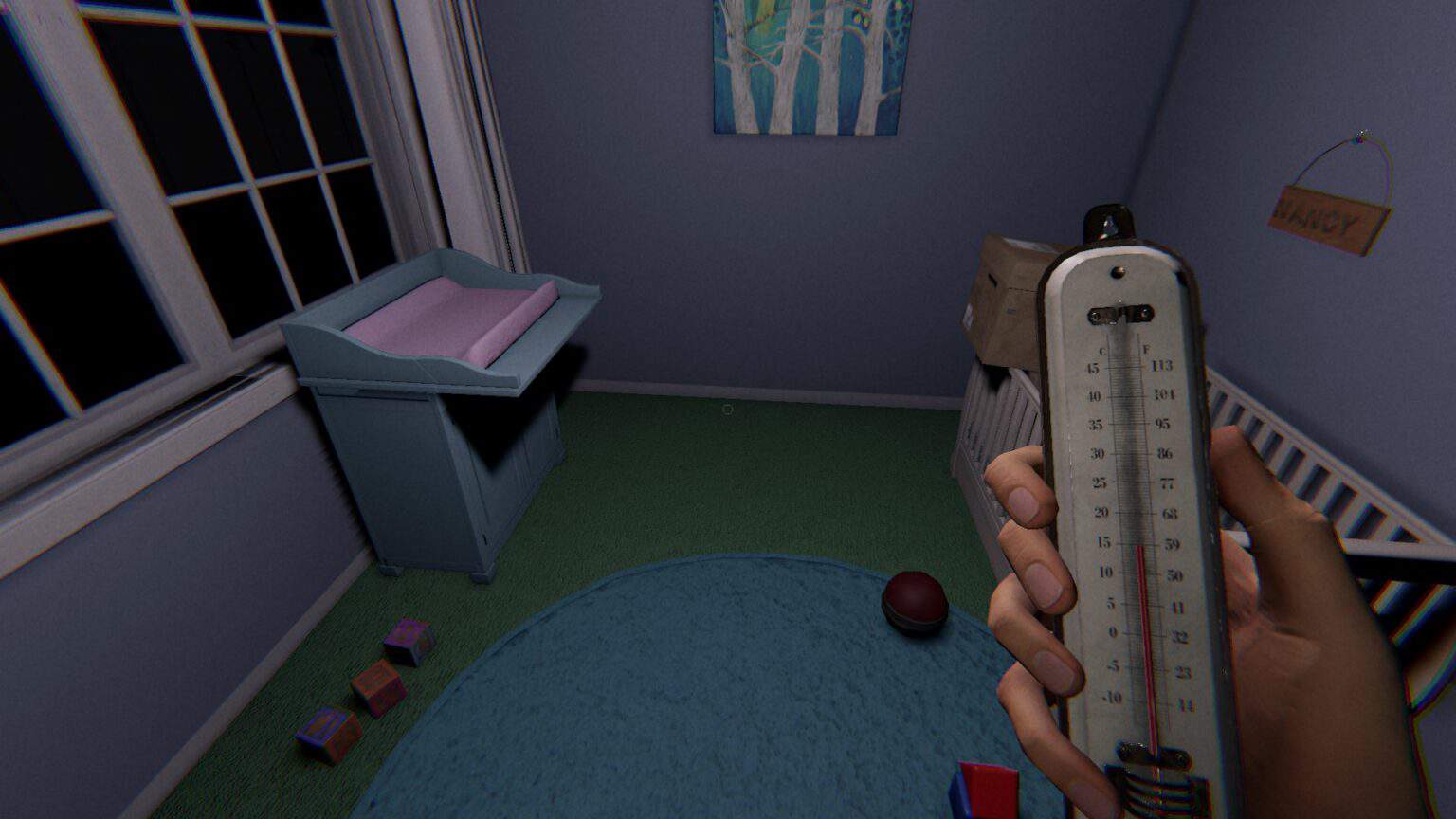
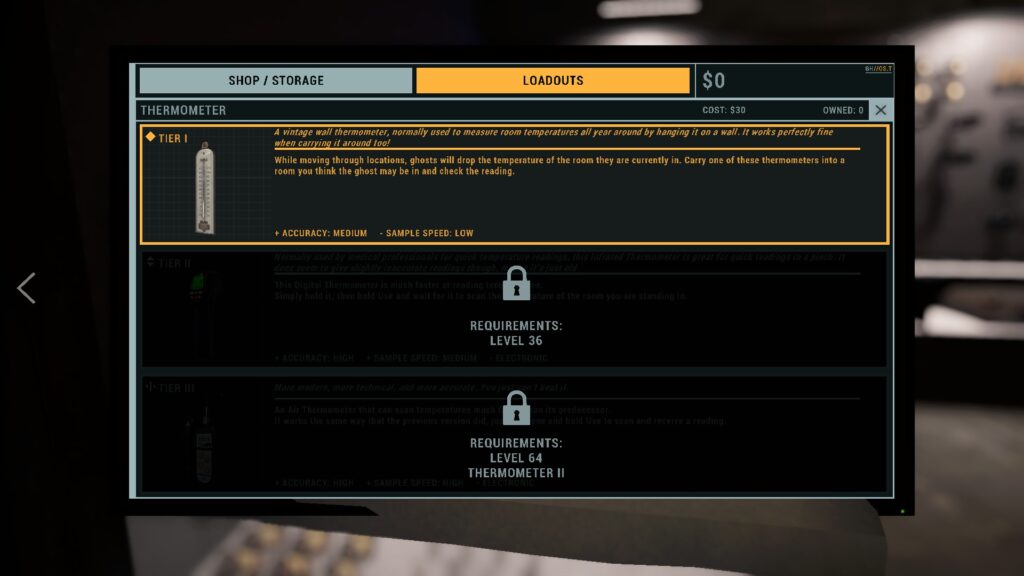

![Phasmophobia All Cursed Items Locations Guide [UPDATED] Featured Image Phasmophobia Cursed Possessions Spawn Locations](https://sirusgaming.com/wp-content/uploads/2022/01/Featured-Image-Phasmophobia-Cursed-Possessions-Spawn-Locations-1024x576.jpg)