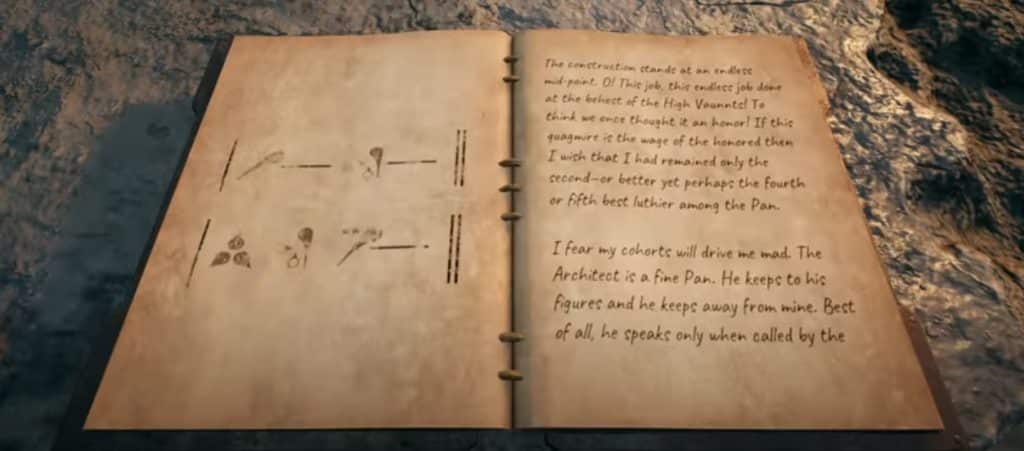To proceed with the main story of Remnant 2, you have to figure out the Yaesha music box puzzle solution. The issue is that Remnant 2 offers little guidance on how this puzzle even works, only that the music box needs to be fixed. For many players, this can be confusing and block them from progressing, so we made this guide that shows you how to solve the music box puzzle.
How to Solve the Music Box Puzzle in Remnant 2?
Solving the music box puzzle in the Forbidden Grove of Yaesha involves pulling a lever and inputting in the right nodes. You’ll find a book in the checkpoint room that shows you the correct nodes you have to put in in order to solve the music box.
The first time you see the music box puzzle, you actually can’t solve it until you proceed with the main objective. Head past the checkpoint room and continue upstairs. You’ll find the first step of what you need to fulfill this objective.
Step 1: Pull the Lever
Directly above the checkpoint room near where the music box puzzle is, there is a lever. You need to pull this lever first before you can interact with the music box itself.
The hard part is that there’s no indication that this lever needs to be pulled before you can solve the music box puzzle in the Forbidden Grove. This is what frustrates so many players and blocks them from progressing with the main story. After you’ve pulled that lever, the next step to solving the music box puzzle is inputting in the right nodes.
Step 2: Input the Nodes
All you need to do now is to input in the nodes indicated by the journal in the checkpoint room on the music box itself. There is a table next to the door you came in from the stairs that has this journal. Read it and you’ll see the nodes you need to enter.
Take note of the symbols in the journal. You’ll have to follow them on the music box. The long horizontal lines you see on the journal itself means that there are no nodes selected for that specific line. Here is how the music box puzzle works: Every time you select a node, the cylinder goes down to another row. Match the nodes with the one in the journal and then skip inputting a node in a row if the journal indicates a dash line.
Here’s the exact solution from left to right:
- First Row: Fifth Node (0, 0, 0, 0, 1)
- Second Row: Skip (0, 0, 0, 0, 0)
- Third Row: Fourth Node (0, 0, 0, 1, 0)
- Fourth Row: Skip (0, 0, 0, 0, 0)
- Fifth Row: Third Node (0, 0, 1, 0, 0)
- Sixth Row: Fourth Node (0, 0, 0, 1, 0)
- Seventh Row: First Node (1, 0, 0, 0, 0)
- Eight Row: Skip (0, 0, 0, 0, 0)
After inputting in the nodes in the right order, back away from the music box and take a few steps left where you’ll find a lever. Pull it and the music box will play and you’ve solved the music box puzzle. Now in the next room, you’ll meet the Corrupted Ravager who’ll give you a choice between killing a Red Doe or saving it.