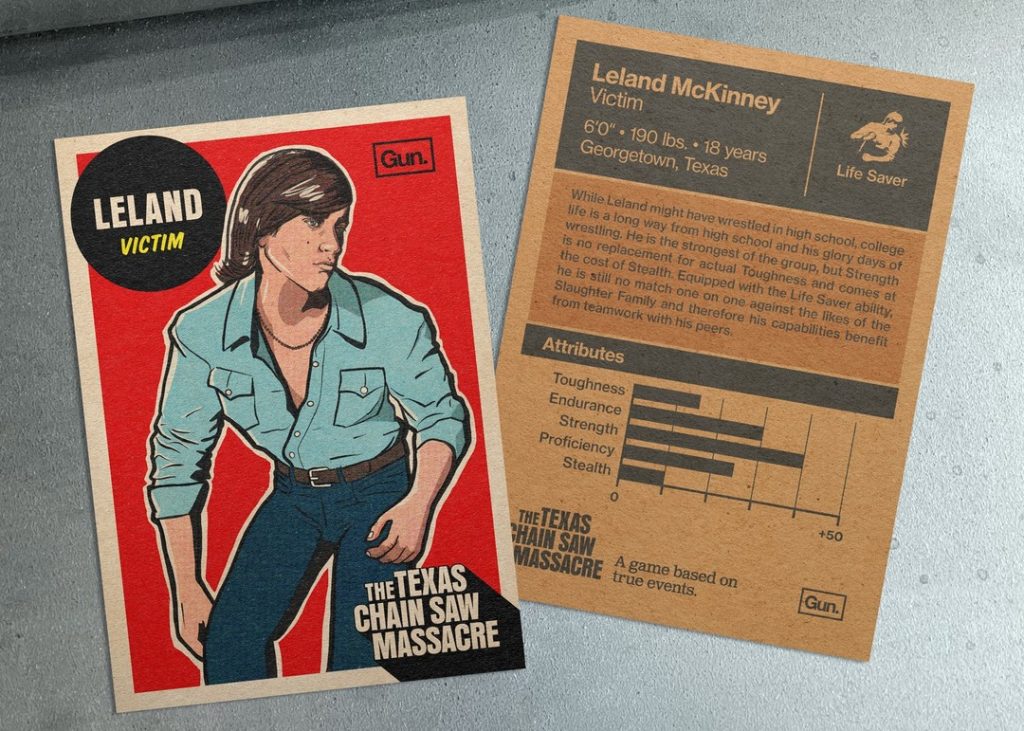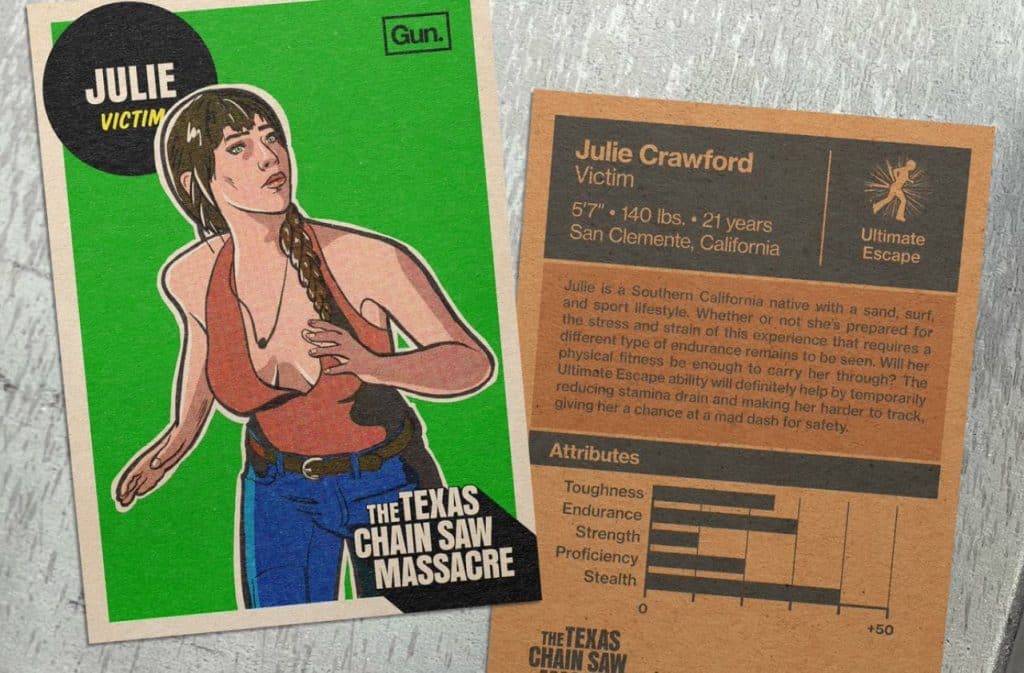When you invite players to your party in Texas Chain Saw Massacre, you’re given a six-digit code for them to input. However, you can sometimes get seven-digit codes, which render your invite invalid and prevent you from playing with other players. We made this guide to help you fix the party code too long error in Texas Chain Saw Massacre.
How to Fix “Party Code Too Long” Error in Texas Chain Saw Massacre?
The only way to fix the “party code too long” error is to restart The Texas Chain Saw Massacre. Once you’ve booted up the game again, you can start another party and it should generate a usable six-digit invite code to use.
Developers, Sumo Digital, have already posted on their official Twitter page that they’re aware of the issue and are trying to fix it. They’ll post again on their Twitter once the problem has been resolved.
Check to see if there are any new updates for Texas Chain Saw Massacre by checking out Steam, Xbox Store, and PlayStation Store. If you disabled auto-updates, there may be a chance that you’ve missed a newly released update that fixes the “party code too long” error.
How Texas Chain Saw Massacre party multiplayer works is that it generates a six-digit code for you whenever you start a party or lobby. This method of inviting players is to help make crossplay between PC, PS5, and Xbox Series X|S easier. It’s unknown how this error happens but you are unable to do anything with a seven-digit code.
If you try to put in a seven-digit code when joining, you’d be unable to do so. There simply isn’t enough slots for you to be able to input all seven digits of the code. So you wouldn’t be able to join unless the party host were to restart his game.