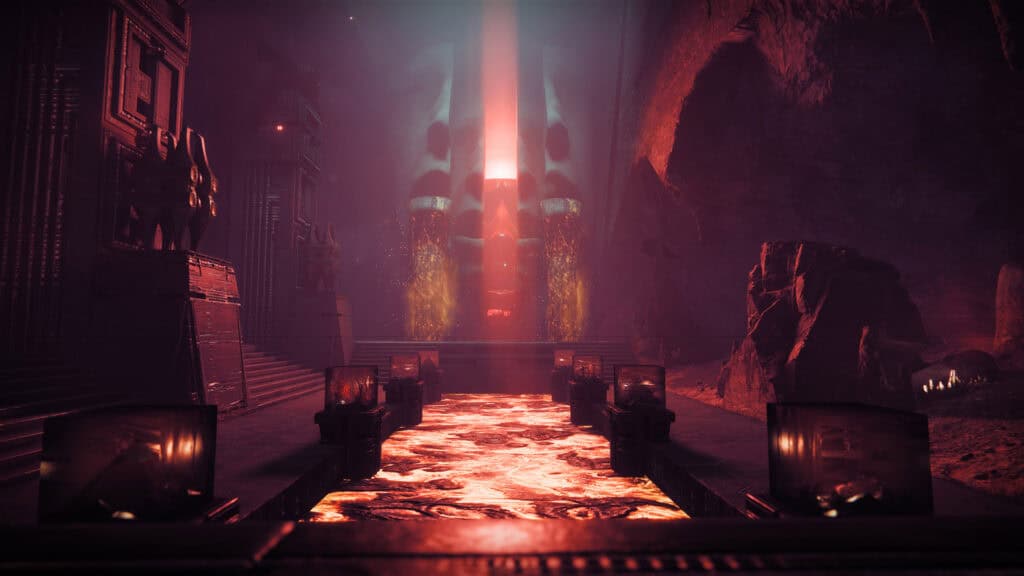The Destiny 2 error code BEET will prevent you from playing with other players which is an important part of the game. It can be devastating to get this error when there are important Crucible events happening right at this moment. Use this guide to fix error code BEET and get back into the game.
How to fix Error Code BEET in Destiny 2?
To fix error code BEET, rejoin a participating friend that’s connected to the private match in their roster screen. Also check your PC if it meets the minimum requirements to play Destiny 2 as this error also pops up if your hardware is having trouble keeping up.
- Rejoin Private Match: Reconnect to the private match by joining a friend.
- Close Background Programs: Background programs may be consuming resources which prevents Destiny 2 from playing properly. This should be done if you’re playing on older hardware.
- Update Drivers: Updating your drivers will help improve performance which can prevent this error from showing.
- Check Internet Connection: Your ISP may be having problems which is why you can’t matchmake.
Error code BEET can happen when you join a private lobby with 12 players and there happens to be a matchmaking error which sends you back to Orbit. You’ll have to reconnect with a player who’s currently in that match to rejoin.
Unlike error code Chicken or Plum, error code BEET has something to do with matchmaking but it can also have something to do with your hardware. Your internet could still be a factor as to why you couldn’t connect so it’s wise to check there as well to see if it’s experiencing any problems. You’ll also see error code BEET if your PC doesn’t meet the minimum requirements of Destiny 2. Clearing background apps and updating your drivers won’t guarantee you’ll be able to play smoothly, but it will help.
That’s how to fix Destiny 2 error code BEET.