Elden Ring Multiplayer has been confirmed to be a feature that will be available on the game’s release, but there are still some follow-up questions regarding that topic that need answering. Questions about cross platform, crossplay feature, how its multiplayer environment will be, online progression, just to list down a few, are still being asked around, especially by the new adventurers of the Lands Between.
In this guide, we will answer these questions and a few more about Elden Ring’s multiplayer feature.
Is Elden Ring Cross Platform?
Elden Ring does not include cross-platform multiplayer or cross-platform co-op, but it does support cross-generation co-op and PvP.
As of this writing, there has not been any word nor confirmation that Elden Ring will be Cross Platform, or that PC, PlayStation, and Xbox players can play together through crossplay. But, there’s still hope that maybe someday, it will be an implemented feature so that we can play with our fellow gamers no matter what rig or console we have.
Elden Ring Crossplay: can PlayStation, Xbox, and PC play together?
If you’re playing Elden Ring on PC, you won’t be able to play with your friends who are playing it on an Xbox or PlayStation console. This is because the game doesn’t support full crossplay.
This means that PlayStation 4 users can play with PlayStation 5, and the same is true for Xbox One and Series X|S users. Characters from one console can invade and join the realms of another, however this is not the case with players from another console.
Steam users are the only ones who can access the multiplayer for PC. It’s understandable that consoles can’t play with PCs, but it’s frustrating that there isn’t any cross-platform action or crossplay between the PlayStation and Xbox consoles.
Is Elden Ring an MMO?
Elden Ring is not an MMO, it is an action RPG with online multiplayer features. Hence, Elden Ring is more like an “MO” only since you will have to join online sessions to experience its multiplayer feature and each session can only have a maximum of four (4) players at a time.
How Does Elden Ring Multiplayer Work?
Multiplayer sessions in Elden Ring are not the typical kind that you see in most games. In Elden Ring, you can choose to join a session with the intent of playing cooperatively, invading a session and playing competitively, or responding to a call-for-help to ward an invasion. Each session has a host and can have up to two cooperative players at a time and one invader, or one co-op ally and two invaders.
How to Play Co-Op in Elden Ring Multiplayer
As a host, you can invite friends or random players to your session and play the game cooperatively. Players who wish to join the session should be within the same area has the host. Then, players should use a Tarnished Furled Finger to place a golden summon sign on the ground.

On your end, you will have to use a Furled Finger Remedy to see the other player’s golden summon sign on the spot where they placed it. Simply interact with it to summon the player into your session and start playing co-op with them. The same process has to be dome to invite another co-op player in.
To join another player’s session as a guest, it follows the same steps, only this time it’s you that will have to use the Tarnished Furled Finger so that the host can see your golden summon sign on their end.
Once you have started a session as a host, you will be highlighted in gold to signify that you are the host.
If you want to limit the people who can see and access your summon sign, you can simply put a matchmaking password via the Multiplayer tab in the Main Menu.
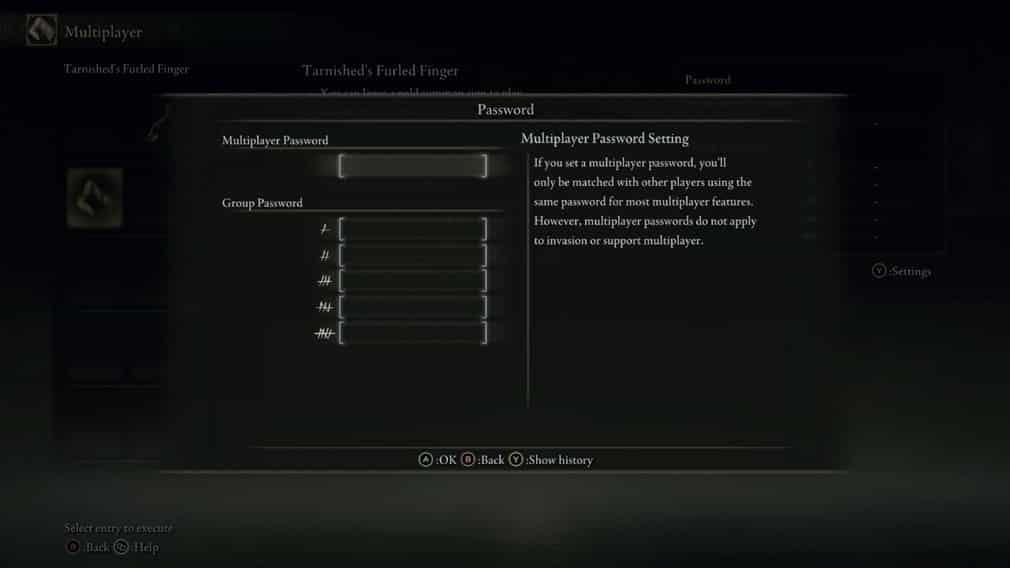
How to Play Competitively in Elden Ring Multiplayer
You can join someone else’s session randomly or via invitation if you wish to play competitively. The former is referred to as an invasion and to do it, you have to use a Bloody Finger or a Small Red Effigy to teleport you to an eligible session.
Once you arrive, your main goal is to kill the host, and if you successfully do so, you will get a number of runes, a Furlcalling Ringer Remedy, and a Rune Arc. As an invader, you will be highlighted in red to let other players know your role.
As a host, enabling multiplayer will allow both co-op guests and invaders to join your session; the only difference is that invaders can do so without asking for your permission. Invaders can still get in your session even if you have placed a password on it, so make sure to keep an eye out for them and have a friend or two with you for some help.
Another way to play competitively is by putting a challenge to duel. You can use a Small Red Effigy or a Duelist’s Furled Finger to put down your red summon sign. Hosts in the area will then be able to see your sign and choose to accept your challenge.

How Rescue Play Works in Elden Ring Multiplayer
If your co-op mates are out for some reason, or you just don’t have any friends who play Elden Ring, and you suddenly get invaded, you still have an option to call on other players for some help under the Rescue Play feature.
Players who wear the Blue Cipher Ring can be summoned by hosts who wear a White Cipher ring into their session as a way to call for help during an invasion. The summoned player will be tagged as a Hunter and their goal is to defeat the invaders. If all the invaders have been successfully defeated and the host is still alive, then both the host and the hunter will get rewarded.
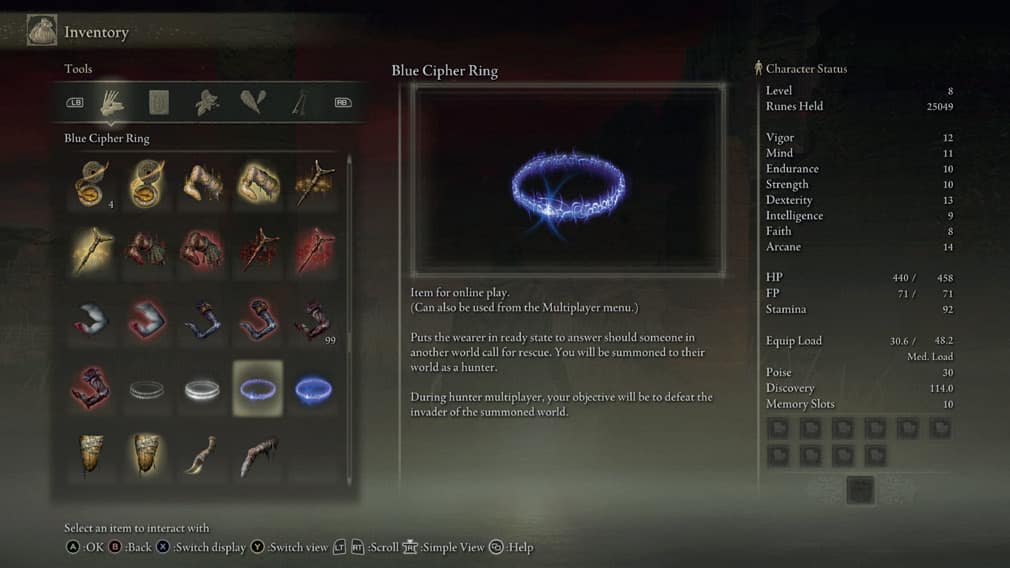
Summoning Signs and Summoning Pools – Elden Ring
Summoning Signs and Summoning Pools are just some of the terms that you’ll often see when dealing with Elden Ring’s multiplayer feature. For new folks, it can get confusing, but we got you covered.
Summoning Signs are created when you use a Tarnished Furled Finger or a Small Effigy while online. When another player who is hosting a session uses a Furlcalling Finger Remedy near the area where you placed your sign, they will be able to see their sign on your end, allowing them the option to invite you into their session.
Summoning signs will differ in color depending on the intent of the player that placed them. A gold summoning sign indicates a player who want to play cooperatively, while a red summoning sign indicates a player in search of a duel.

Summoning Pools pools work the same way, except that you have the option to place your summoning sign into that pool for the rest of the other online players to see. Think of it as a more centralized way of placing summoning signs instead of just leaving your summoning sign in random spots.
Summoning pools are indicated by stone carving of a human nailed to a crescent-shaped crucifix.
Elden Ring Multiplayer Roles
There are several different kinds of roles that you can choose from when engaging into the multiplayer feature. Each roles have their own objectives to accomplish and will get rewarded if it is successfully done.
Host of Fingers
Host of Fingers role assigns you as the host of a session and have the option to invite other players to play cooperatively. Your main objective as a Host of Fingers is to defeat the boss of the current area.
Role: Host
Description: You take on the role of the host by either calling other players into your world with their Summon Signs, or by being invaded by opposing players during the multiplayer session. Normally, you can have up to two cooperators and one invader present at the same time, but the Taunter’s Tongue allows you to limit this to a single cooperator while still allowing for a second invader.
Objective: Defeat the current area’s boss to advance to the next. If you die (as the host) before accomplishing your objective, the session will come to an end, but if a guest dies, they can be re-invited by doing the summoning process again. If successful, you and your allies will receive rewards and your allies will then be teleported back into their worlds.
Method:
Normally, only one invader can join the session. If the host uses a Taunter’s Tongue, then this will allow two invaders to invade the session, while reducing the number of cooperators to one.
First, you must expose the Summon Signs of other players who are within your level and weapon upgrade ranges before you can host a multiplayer session for them. To do so, either use a Furlcalling Finger Remedy or activate a Summoning Pool, then interact with the Summon Sign of the player(s) you intend to summon, depending on which method you choose. If you are eligible to be invaded, you may also be automatically matched with an opposition player, whom you must fight or escape by entering a boss arena if you are eligible to be invaded.
Furled Finger
Furled Finger role assigns you as a guest of a session. Your main objective is to escort the host, make sure they survive, and help them defeat the boss.
To play as a guest, you can use either a Tarnished’s Furled Finger or a Small Golden Effigy to leave a summon sign on your area or in a summoning pool.
Role: Ally
Description: You offer your aid to a Host of Fingers as their ally. You will escort the host through the current area while fending off invaders and other enemies, then
assist the host in fighting the boss.
Objective: Protect the Host of Fingers and keep them alive long enough to defeat the
current area’s boss. The objective is considered a failure if the host dies at any point before confirming the boss kill.
Method: Leave a Summon Sign for other players in your level and weapon upgrade
ranges by using either the Tarnished’s Furled Finger or the Small Golden Effigy. You will be notified by a system message when a Host of Fingers summons you to their world.
Hunter
As a Hunter, you play as an aid responding to a host’s call-for-help. Your main objective is to hunt down and defeat all of the invaders within the host’s session. If successful, you will then be teleported back into your world. If you die while the invaders are still in the session, it will count as a failure.
To play as a hunter, you will have to activate the Blue Cipher Ring and enter a standby state until a session calls for a hunter. To cancel the standby state, simply deactivate the Blue Cipher Ring.
Role: Ally
Description: A “counter-invasion” role wherein you activate the Blue Cipher Ring to enter a standby state, during which you will be automatically summoned into an
existing multiplayer session to protect the Host of Fingers from an invader.
Objective: Defeat any and all invaders present in the current session. You will return to your own world if successful. Dying while there are still invaders present is considered a failure.
Method: Activate the Blue Cipher Ring. As long as it is active, you will be automatically transported to the worlds of eligible hosts who are under attack by invaders and have activated the White Cipher Ring to request backup. If you wish to exit the standby state, simply deactivate the Blue Cipher Ring.
Bloody Finger
The Blood Finger role assigns you to play as an invader in a session. Your main objective is to kill the Host of Fingers before they complete their objective. If successful, you will be rewarded and sent back to your own world. If you die or if you let the host enter a boss arena, you will fail the invasion and will be sent back to your world. Killing a guest within a session is not necessary, but it can help make your task easier.
To play as an invader, you will have to use a Bloody Finger or a Festering Bloody Finger (consumable). This initiates matchmaking and you will be teleported to an eligible session.
Role: Adversary
Description: You invade the world of a Host of Fingers. There can be up to two Furled
Finger allies and/or a Hunter assisting the host; however, if the host has activated the Taunter’s Tongue, there can be only one Furled Finger and up to two invading Bloody Fingers. As the Taunter’s Tongue shortens the delay between invasions, you may be repeatedly matched with someone using it if they are within your level and weapon upgrade ranges.
Objective: Kill the Host of Fingers before they can complete their objective. It is not
necessary to defeat any other opposing players present; only the host. Dying or allowing the host to enter a boss arena are considered failure states and will return you to your own world.
Method:
To initiate an invasion, you must use either the Bloody Finger or a Festering Bloody Finger (both have the same effect). If the matchmaking request is successful, you will automatically invade the world of an eligible Host of Fingers.
Recusant
As a Recuscant you also play as an invader in a session. Both the Recusant and the Bloody Finger have same objectives. The only difference is the narrative of the invasion between the two invaders.
To play as a Recusant, you have to use the Recusant Finger which will initiate a matchmaking session similar to a Bloody Finger.
Role: Adversary
Description: You will face the Host of Fingers and their allies in battle. Identical to invading as a Bloody Finger, but with a different story-related connotation that does not affect your objective.
Objective: Kill the Host of Fingers before they reach the current area’s boss. Dying or
allowing the host to escape into the boss arena will result in failure.
Method: Identical to invading as a Bloody Finger, except that you must initiate the
invasion using the Recusant Finger instead. The Recusant Finger is an item can be obtained at Volcano Manor after progressing the associated questline.
Duelist
As a Duelist you play as someone who just want to duel against as a host. The difference between a Duelist and the two other invaders is that hosts have the option to invite you to the session by interacting with your summoning sign; you don’t just simply invade another player’s session. Your objective is to also kill the host; killing the other players is not necessary.
To play as a Duelist, you have to use a Duelist’s Furled Finger or a Small Red Effigy to place a competitive summon sign for other online players to see.
Role: Adversary
Description: Place a competitive Summon Sign on the ground or in nearby summoning Pools signaling your request for a duel. You will be summoned by a Host of Fingers, whom you must defeat in order to fulfill your objective.
Objective: Kill the Host of Fingers. Defeating any other opposing players present in the
session will not count toward completion of the objective.
Method: Use either the Duelist’s Furled Finger or the Small Red Effigy to leave a competitive Summon Sign on the ground or in any nearby active Summoning Pools, respectively. You’ll find both items at the colosseum atop Stormhill.
Elden Ring Multiplayer Summoning Range
To keep a fair and balanced multiplayer experience, certain restrictions are placed to limit the summoning signs that you can see, as well as the sessions that you can get invited into as a guest. The two restrictions are based on the character level and the weapon upgrade level.
For the character level, only summoning signs from players within the same range of level as the host will show up in the area or in summoning pools. Players using the same matchmaking password are an exception to this, however if the guest’s level is beyond the host’s level, they will have a temporary limit on their maximum health, attack damage, and defense while inside the session.

For the weapon upgrade, players will only be matched with other players that are within the same range of weapon upgrade levels. To make things balanced, fair, and to preserve the challenging experience, the game tracks the weapon upgrade levels of all the weapons that you have ever held, not just the level of your currently equipped weapon.
This means that if you have held a weapon that has an upgrade level of +5, regardless if you have sold or discarded that weapon, your weapon upgrade level will still be treated as +5. This is a major factor that affects not only matchmaking, but also yours and your allies’ power since most of the characters’ power will heavily rely more on the weapons and gear as you progress through the game.
How to Kick a Guest or an Invader in an Elden Ring Multiplayer Session
Using a Finger Severer as a host will allow you to send an ally, an invader, or a duelist back into their own world, effectively kicking them from the session. As a non-host, you can also use the Finger Severer to return back to your world.
How to Write and Leave Messages on the Ground in an Elden Ring Session
You can write messages on the ground for other players to read by using a Tarnished’s Wizened Finger. This item can be acquired from the corpse in the Chapel of Anticipation
How to Disable Online Multiplayer in Elden Ring
Online multiplayer is an entirely optional feature of Elden Ring that allows you to participate in cooperative or competitive sessions with other players from all around the world.
To disable online multiplayer in Elden Ring, if you want to avoid any online interactions at all, you can turn off the full suite of features by following these steps:
- From the Main Menu select the “System” tab
- Then go “Network”
- Change the default behavior to “Play Offline.”
You can also disable the complete suite of features from the Options menu. Keep in mind, however, that there are several planned invasions by specific NPC characters that will continue to occur even if you are not connected to the internet.
Essential Multiplayer Items in Elden Ring
The ability to play online multiplayer in Elden Ring is readily available almost as soon as you begin your game. It is necessary to use special items in order to interact with other players and enter their worlds, which can only be obtained by exploring the world. The majority of these items are available as soon as you begin a new game, but some, such as the cipher rings and the Recusant Finger, are only available after you have completed certain requirements or progressed through specific quests.
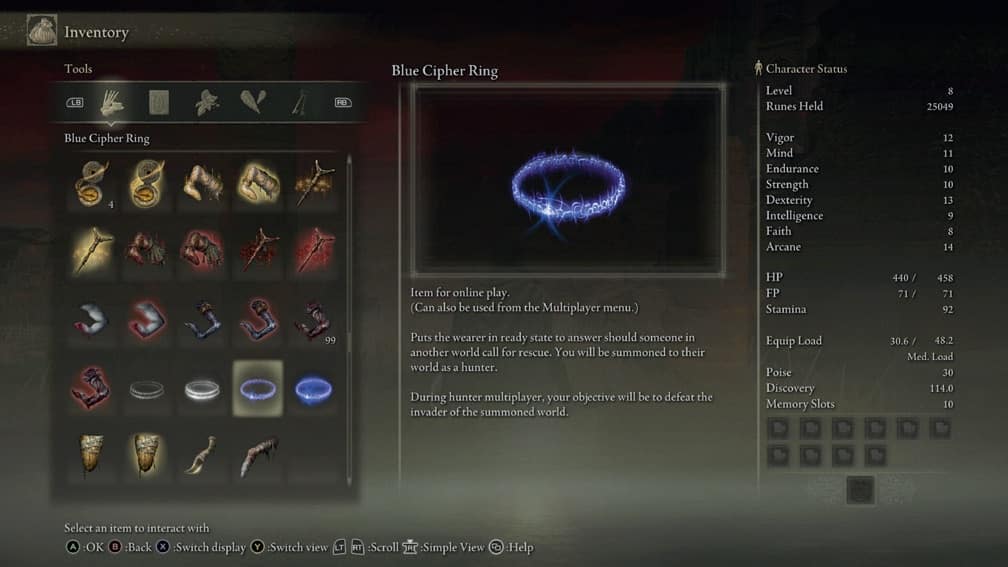
Below are the essential multiplayer items that players need to have in Elden Ring and how to get each:
Item Name | Description | How to Get |
Tarnished’s Furled Finger | Creates a Summon Sign for cooperative multiplayer. You arrive as a cooperator, with the goal of defeating an area boss. | On a corpse near the Site of Grace at the Stranded Graveyard, before you ascend the lift leading to The First Step. On this corpse, you can also find the Finger Severer |
Duelist’s Furled Finger | Creates a Summon Sign for competitive multiplayer. You arrive as an adversary, with the goal of killing the Host of Fingers of that world. | On a corpse at the doors of the Stormhill Colosseum. |
Festering Bloody Finger | Attempts to invade another world, with the goal of killing the Host of Fingers. This item is consumable, and can only be used once. | Obtainable from White-Faced Varré at the Rose Church in Liurnia of the Lakes. |
Bloody Finger | Attempts to invade another world with the goal of killing the Host of Fingers. | Acquired from progressing an NPC questline at the Rose Church after you reach Liurnia of the Lakes. |
Recusant Finger | Attempts to invade another world with the goal of killing the Host of Fingers. Separate team type and story affiliation from Bloody Finger invaders. | Acquired by progressing through the Volcano Manor questline, first accessible from an NPC looking to retrieve an item at Liurnia of the Lakes. |
Small Golden Effigy | Sends a cooperative Summon Sign to active Summoning Pools nearby. You arrive as a cooperator with the goal of killing the area boss. | Examine the Martyr Effigy at The First Step (or anywhere else, if you don’t acquire it there). |
Small Red Effigy | Sends a competitive Summon Sign to active Summoning Pools in the vicinity. You arrive as an adversary, with the goal of killing the Host of Fingers in that world. | Found on a corpse at the doors of the colosseum in Stormhill alongside the Duelist’s Furled Finger. |
White Cipher Ring | When active, automatically requests help from a hunter when your world is invaded. | Purchased from the Twin Maiden Husks at Roundtable Hold for 1000 Runes. |
Blue Cipher Ring | When active, automatically answer a White Cipher Ring’s distress call and hunt down the invading player(s). | Purchased from the Twin Maiden Husks at Roundtable Hold for 1000 Runes. |
Finger Severer | As a Host of Fingers, allows you to send a summoned ally or adversary back to their own world. As a summoned ally or adversary, this item allows you to return to your world. | Found alongside the Tarnished’s Furled Finger on a corpse next to the Site of Grace in the Stranded Graveyard. |
Furlcalling Finger Remedy | Use this craftable item to reveal cooperative and competitive Summon Signs. | Craftable using an Erdleaf Flower, commonly found in the Lands Between. |
Tarnished’s Wizened Finger | Allows you to write and leave messages on the ground. | Mandatory acquisition from the corpse in the Chapel of Anticipation. |
If you like this guide, check out our other Elden Ring articles:
- Elden Ring – Review
- Elden Ring Launch Trailer Out Now Ahead of Game Release
- Elden Ring Global Release Timings Now Revealed; PC Earlier Than Consoles
- Elden Ring Spoilers Now Swarming All Over the Internet
- Elden Ring PC System Requirements Now Official
- Dark Souls Servers Will Be Offline Until Elden Ring Launches
- All 10 Elden Ring Classes – Best Starting Classes
- Elden Ring Becomes Highest Rated Title of All Time on OpenCritic
- Elden Ring All Editions – Details and Comparison
- Elden Ring Stands as One of the Best Reviewed Games in Modern Gaming


















