The As Dusk Falls multiplayer co-op offers some good fun for family and friends. Players who don’t want to take the journey of As Dusk Falls alone can make a lobby of up to eigth players. On this guide, we’ll teach you the many ways to co-op in Ask Dusk Falls.
How to play multiplayer co-op in As Dusk Falls?
Here is how you co-op with friends in As Dusk Falls:
Locally On The Same Platform With Xbox Controller
- In the Main Menu, choose New or Continue game
- Select Play With Friends
- Create or select Host to start the game
- Click Create Lobby
- Connect Xbox Controller
- Press A
Online On The Same or Different Platform
- In the Main Menu, choose New or Continue game
- Select Play With Friends
- Create or select Host to start the game
- Click Create Lobby
- Click Go Online
- Invite Friends to Lobby
Using The As Dusk Falls App
- Go to Play Store on Android or App Store on iOS.
- Download the As Dusk Falls Companion App
- In the Main Menu, choose New or Continue game
- Select Play With Friends
- Create or select Host to start the game
- Click Create Lobby
- Enter the code on the top right of the Lobby Set-Up on the As Dusk Falls Companion App
As Dusk Falls features a very convenient multiplayer system that lets you play with friends both locally and online. You do not need to own a copy of the game to join a friend who is hosting the session.
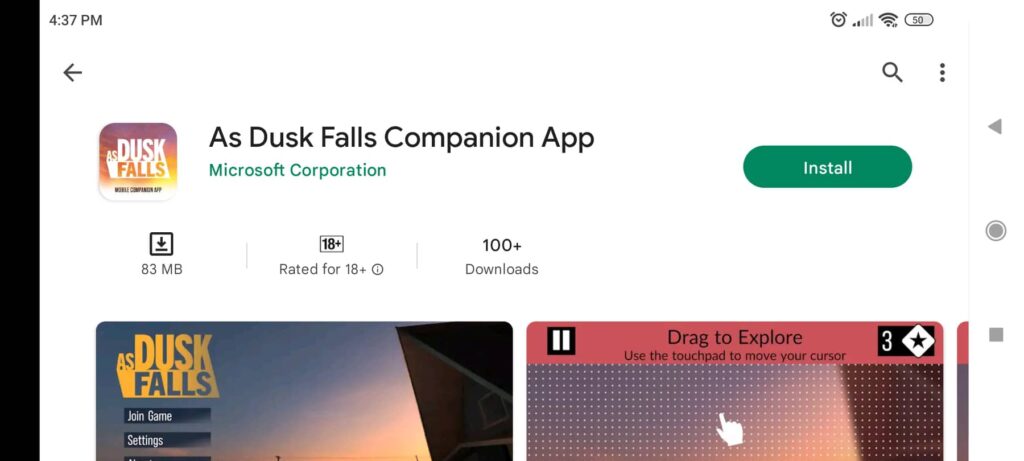
For Xbox players, you do need Xbox Live Gold to invite other players online. Although you do not seem to need it to get anyone to join you using the As Dusk Falls Companion app.
As Dusk Falls Multiplayer Explained
As Dusk Falls multiplayer puts your friends and you on the same screen. You’ll have to decide what to do by casting in your votes. The options with more players voting for is the one the game registers. It’s like a democracy.
If there’s only two players playing the game or an even amount of opposing votes, then As Dusk Falls chooses the outcome 50-50 based on random chance.
How Many Players Can Join In As Dusk Falls?
You can co-op locally or online of up to 8 players in total. As Dusk Falls also features cross-platform play and a mobile app so it’s very easy for everyone to join in.
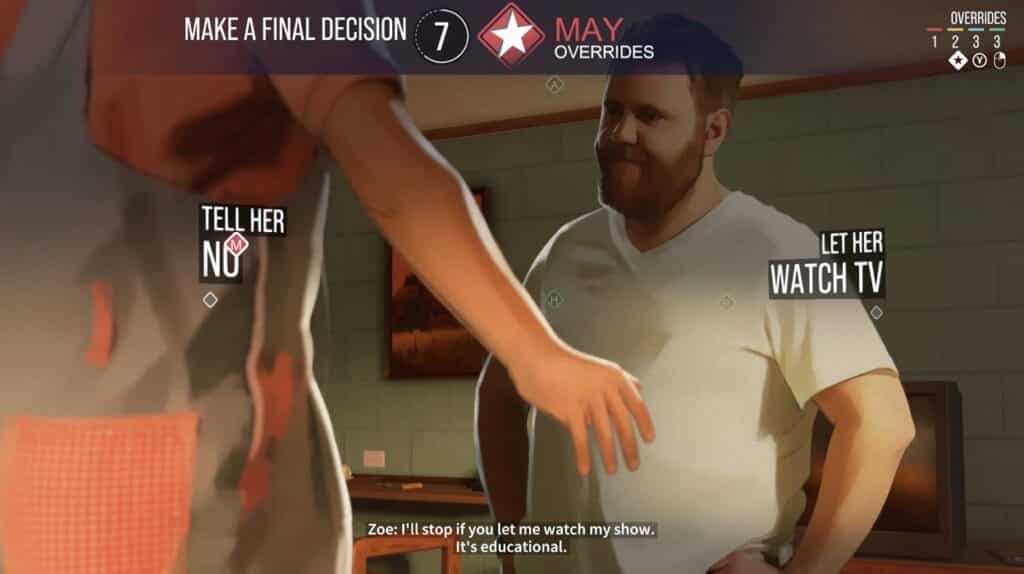
That’s our As Dusk Falls Length guide. We hope this helped you decide if you learn how much time you’ll be spending in the game. We have more As Dusk Falls content about the game you might be interested in.
- As Dusk Falls Length – How Long to Beat the Game?
- As Dusk Falls PC Requirements
- As Dusk Falls Crossroad Decisions and Consequences Guide
- As Dusk Falls All Endings Guide
- As Dusk Falls – Review
- As Dusk Falls Voice Actors and Cast
Check out this Youtube video from the Xbox Youtube channel for the As Dusk Falls announcement trailer.






