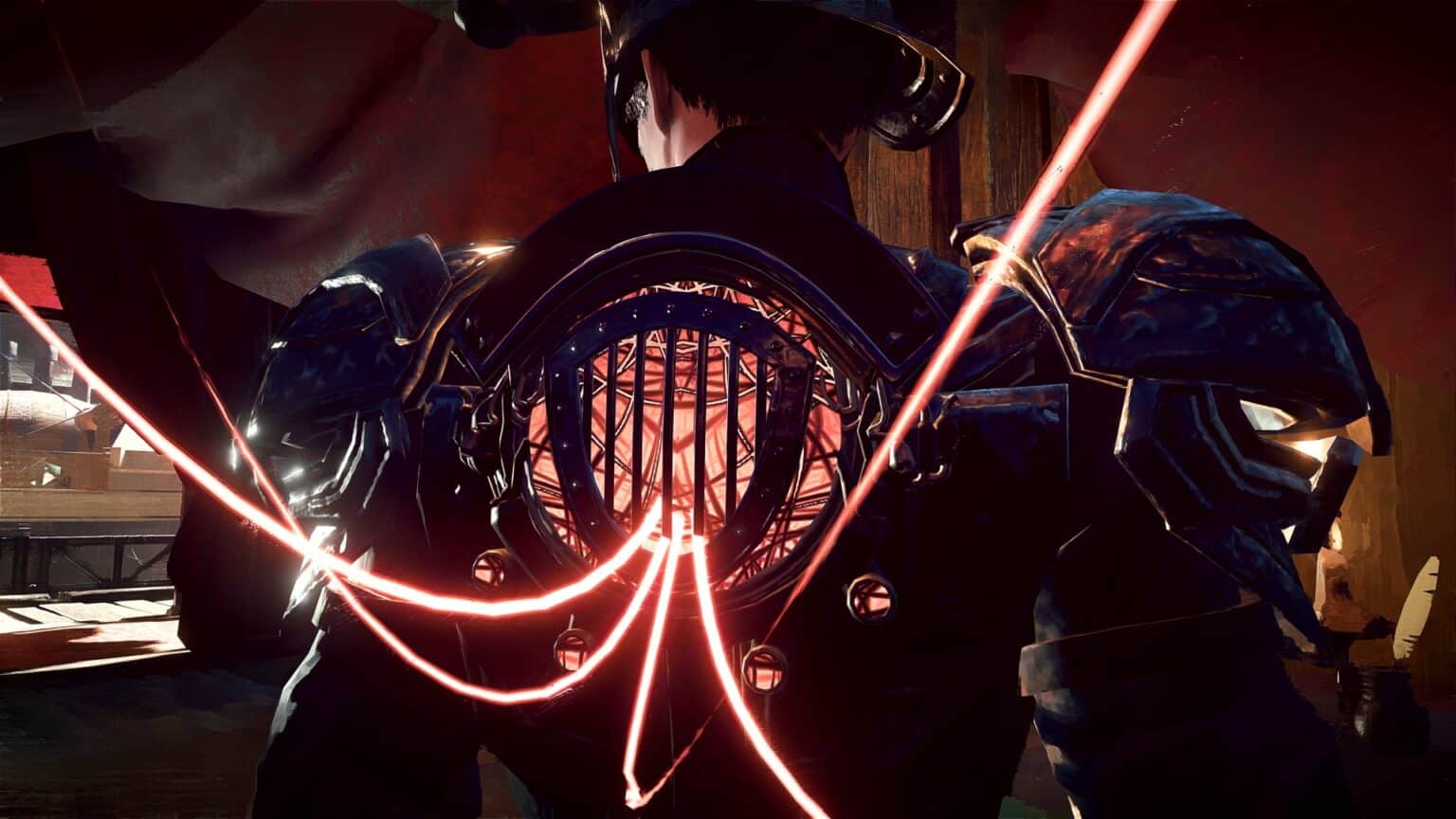Wondering how to change attack modes in Babylon’s Fall?
As if Babylon’s Fall was already demanding as is – asking the player to manage four separate weapons, a stamina meter, and keeping an eye on enemies for perfect dodge opportunities WHILE coordinating attacks with other players. The game just had to throw in attack modes for good measure. To put it simply, changing attack modes changes the nature of your weapons. It’s another layer of depth to a Sentinel’s impressive array of attack options.
It can get overwhelming, especially for new players. Thankfully, this is something only seasoned Sentinels have to worry about as the feature only becomes open after the player has completed the game’s main story.
So, if you’re not up to that point yet. At least you know, and you have something to look forward to. Otherwise, this guide might help you understand the difference between all three modes.

How to unlock attack modes in Babylon’s Fall?
You can unlock attack modes in Babylon’s Fall after finishing the story. If you’ve done so, the feature is available to you. A quest marker will pop up when you finish the story and direct you to Desran in the tavern.
A power level of 70 is required to complete the last story mission, Heart of the Blue Sun. It’ll take a while to get there, I’m afraid. This takes about 25 to 30 hours for an average player to reach.
How to change attack modes in Babylon’s Fall?
You can change attack modes in Babylon’s Fall from the equipment menu in between missions after speaking with Desran. Select a weapon to change its attack mode. Remember to select your attack modes before queuing for a task, as you will not be able to change them once the mission has begun.

You can change attack modes from the equipment menu only when you’re outside of missions. There are three attack modes:
- Standard mode
- Power mode
- Technical mode
These modes can be switched up, all of them useful under the right circumstances. These changes can be applied to all of your weapon slots.
Standard mode is exactly what it sounds like, the vanilla mode you’ve been playing throughout the game so far. To be precise, the shield is the sole weapon that may be used in standard mode.
Power mode, on the other hand, decreases combo potential, but in return, increases the amount of damage dealt to your apponents. As an added condition, spectral weapons charge longer and thus potentially hit for more damage.
Technical mode is geared towards those who love to string combos. When you have this selected, your weapon’s combo list gets expanded. Combined with combo finishers, we are looking at even more damage potential but requires more effort to pull off consistently. The combo list has more options than are accessible in each of the other modes combined.
Technical mode is more in line with what fans of character action are used to seeing on the screen. Technical mode also provides the benefit of spectral attacks, which do additional damage when used in conjunction with a combo finisher, making it the ideal assault option for those seeking more depth.
On a final note, don’t forget to choose the attack mode before being prepared for a mission. The changes won’t come into effect until the start of the mission. And that’s about it. Hopefully, you learned a little something from this.
If you like this guide, check our other Babylon’s Fall articles here:
- Babylon’s Fall – How and Where to Claim Mission Rewards
- Will Babylon’s Fall be on Xbox Game Pass?
- Babylon’s Fall Out Now on PC and PlayStation Consoles
Learn more about weapons and attack modes in this video by HDHaZmY on Babylon’s Fall – Classes and Weapons: