What better way to update your look than to change outfit and hairstyle in Disney Dreamlight Valley? It’s also possible to change more than just your clothes and hair as well. This guide will teach you everything about updating your look in Disney Dreamlight Valley, including where to get more clothes.
How To Change Outfit And Hairstyle in Disney Dreamlight Valley?
To change your outfit and hairstyle open your backpack and go to the Wardrobe tab to see different options for clothing. You can change your hat, shirt, dress, and others to your hearts content without restrictions any time you want.
You are able to get new clothing from a variety of different sources. You can level up friendships to unlock new articles of clothing, find clothing bags, or shop from Scrooge McDuck’s store. Of course, you’ll need Star Coins to be able to purchase these outfit. Learn How to Earn Star Coins in Disney Dreamlight Valley from our guide so you can purchase more outfits.
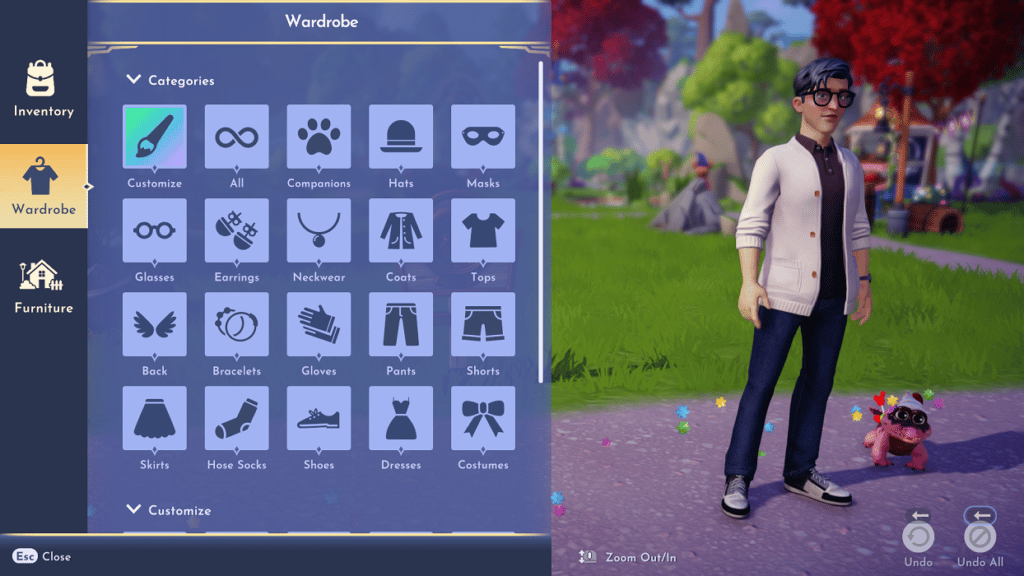
You’ll have to first help repair Scrooge McDuck’s store before he’ll sell you items from his shop. If you need help in that department, read our Disney Dreamlight Valley Scrooge McDuck Complete Guide which will teach you everything you need.
How to Change Appearance in Disney Dreamlight Valley?
To change your appearance open your backpack and go to the Wardrobe tab. Scroll down and you’ll see the ability to customize your eyes, body type, facial hair, and others. You’re able to do this any time you want without restriction.
At the start of the game, you’ll be asked to customize an avatar to represent you in Disney Dreamlight Valley. You can change this avatar any time you want without any limitations except for changing your name. You can even change your character’s gender.

This won’t affect anything gameplay wise. The neat part is that your clothing gets saved whenever you change genders from male to female or female to male. This means that what you were wearing as female will be saved when you become male. If you decide to change back into a girl, you’ll still have the same clothes as before.
You also won’t need to pay anything to be able to change your physical appearance. All you have to do is access your Wardrobe to update your look any time you wish.
That’s our guide for how to change outfit and hairstyle in Disney Dreamlight Valley. We hope you found this article to be helpful. We have more Disney Dreamlight Valley content to check out.
- Disney Dreamlight Valley Animals – How to Feed & Recruit Critters
- Disney Dreamlight Valley: How to Fast Travel
- Disney Dreamlight Valley: How To Get More Dreamlights
Check out this Youtube from TagBackTV showing you how to get rich in Disney Dreamlight Valley fast.






