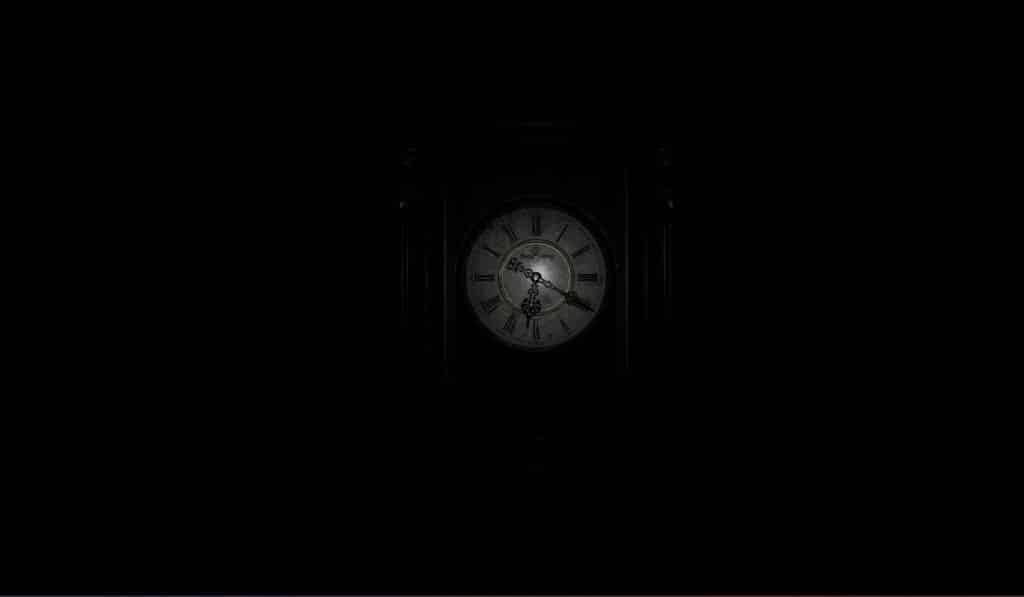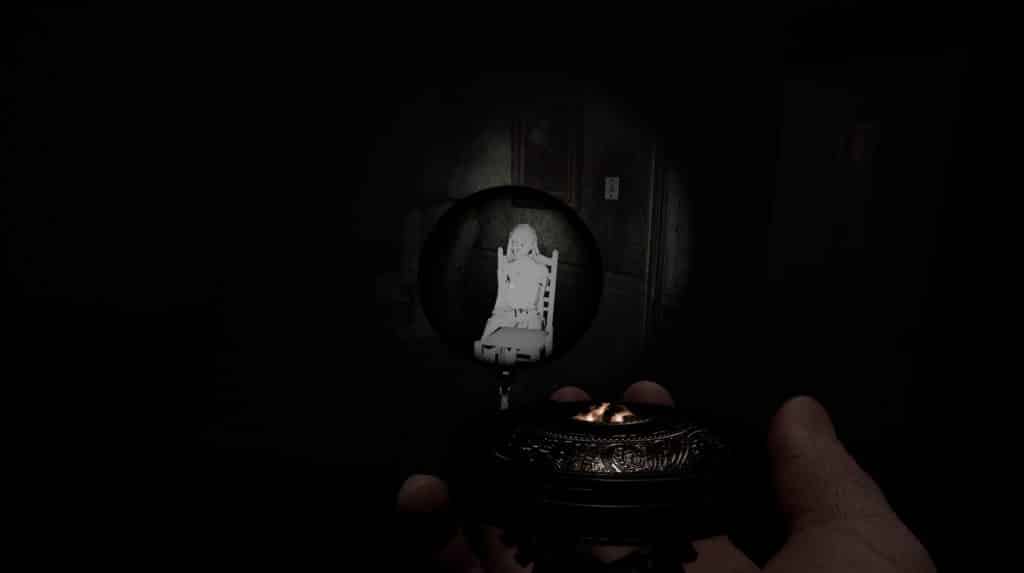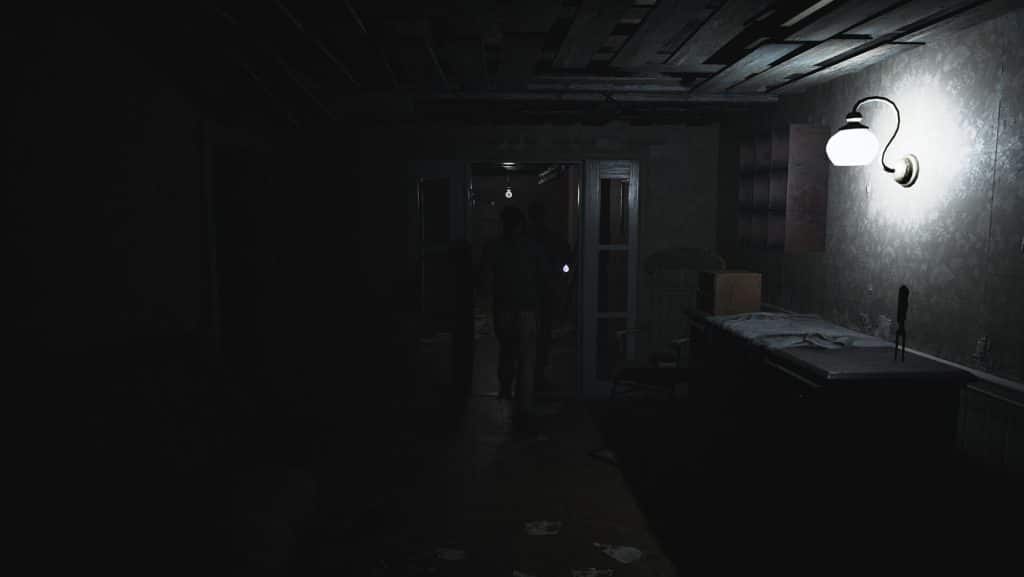One of the requirements to exorcise the ghost in Demonologist is to set the time on clocks to reflect the ghost’s time of death. This exorcism is unique to Cyclone Street and can’t be found on other maps. However, Demonologist doesn’t really like to explain things, so you could get lost in how to do this.
This guide will teach you how to set the time on clocks to reflect the Time of Death of the ghost in Demonologist, so read on.
How to Set the Time on Clocks in Demonologist
You have to move the left and right arrow keys on your keyboard to set the time on clocks in Demonologist after interacting with them after pressing [E]. You’ll have to match the clock with the ghost’s time of death.
On the controller, you’ll have to use the right and left directional pad buttons. Although Demonologist doesn’t officially have controller support, you can plug it in and set it up for play. Other players have been able to report no issues with using their controllers to play Demonologist.
You’ll only be able to set the time on clocks after you’ve identified the ghost type and completed the optional objectives, which include looking for the ghost’s time of death using the Ecto Glass tool. This exorcism activity is unique to the Cyclone Street map and won’t be available on any other maps.
The clocks will be randomly placed on the walls of Cyclone Street. They won’t always be in the same place, so you’ll have to look around for their location. Sometimes they’ll even be in the room the ghost is haunting, which may put you in danger because setting the time on clocks puts you in close view, so you may not be able to tell when the ghost is hunting. This is why it’s best to have someone watching your back while setting the time.
After setting all three clocks to the same time the ghost died, you would’ve completed the exorcism.