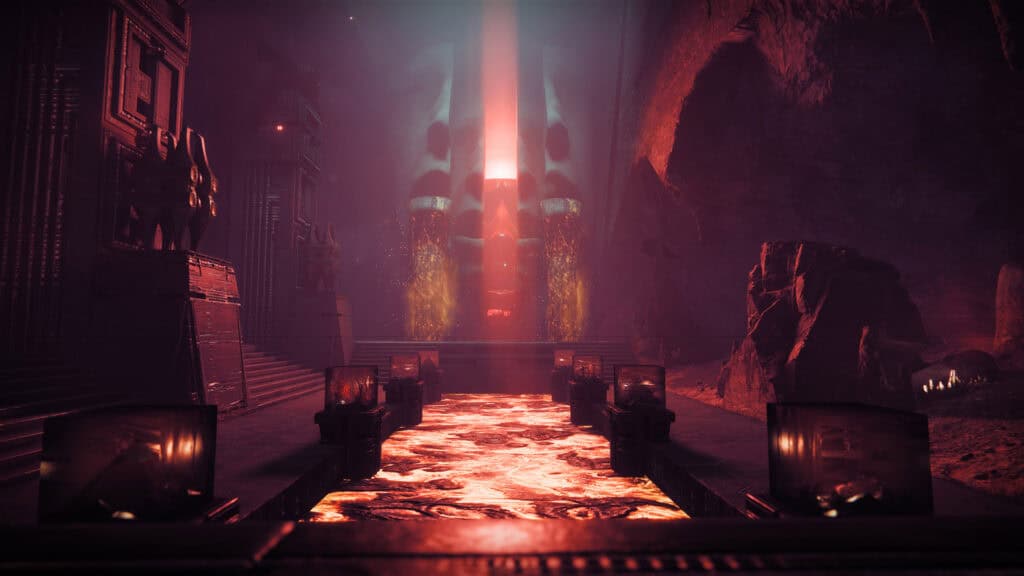On a particularly unlucky day, you may see the Destiny 2 error code Weasel which stops you from playing the game. It can be troublesome when you get kicked out from being logged on especially when you’re in the middle of an activity. Use this guide to find the error code Weasel fix for Destiny 2.
How to fix Error Code Weasel in Destiny 2?
To fix error code Weasel, switch from a Wi-Fi connection to a wired one. If the game can’t be launched anymore because of this error code, you’ll need to power cycle your console by holding the power button for 5-10 seconds until it resets.
- Switch to Ethernet Cable: Wireless connection may be causing the error to happen. You need to switch to a wired connection to get past the error.
- Power Cycle Your Console: There are instances where you won’t be able to get into the game because of this error. You’ll need to restart your console and try again.
- Check Your Internet Service Provider: Your ISP may be experiencing problems in your area. In which case you should check with them.
- Log Out of the Second Platform: Your Destiny 2 account may be logged in to another platform thanks to the game’s cross save features. In this case, the first account you logged into will receive the error code Weasel. Log out of the second platform you logged Destiny 2 into.
- Check Your Account for a Ban: Your account may have received a ban. In this case, you’ll be taken back to the main menu with this error. Check with Bungie Support to see what the issue is with your account.
Error code Weasel happens because of a general network issue. It could mean a number of things such as a faulty internet connection which is why it can mostly be solved by switching to ethernet cables if you’re not using those. You might also want to check with your internet service provider if there are any problems being experienced on their end.
This is different from error code Chicken, which may mean that the game’s is under maintenance, or error code Calabrese, which may have something to do with your Firewall. The Destiny 2 error codes help narrow down the issue of what’s happening. It’s a little bit more difficult for error code Weasel because it’s an all-encompassing error which could be related to any network issue.
On a rare occurrence, error code Weasel will also happen for specific reasons. If you have cross saved enabled and are playing on another platform, the first platform you logged Destiny 2 into will get this error. One instance where the Weasel code may also happen is when there is a ban applied to your account while you’re playing the game. You’ll be taken back to the menu with the error code Weasel.
That’s how to fix the Destiny 2 error code Weasel.