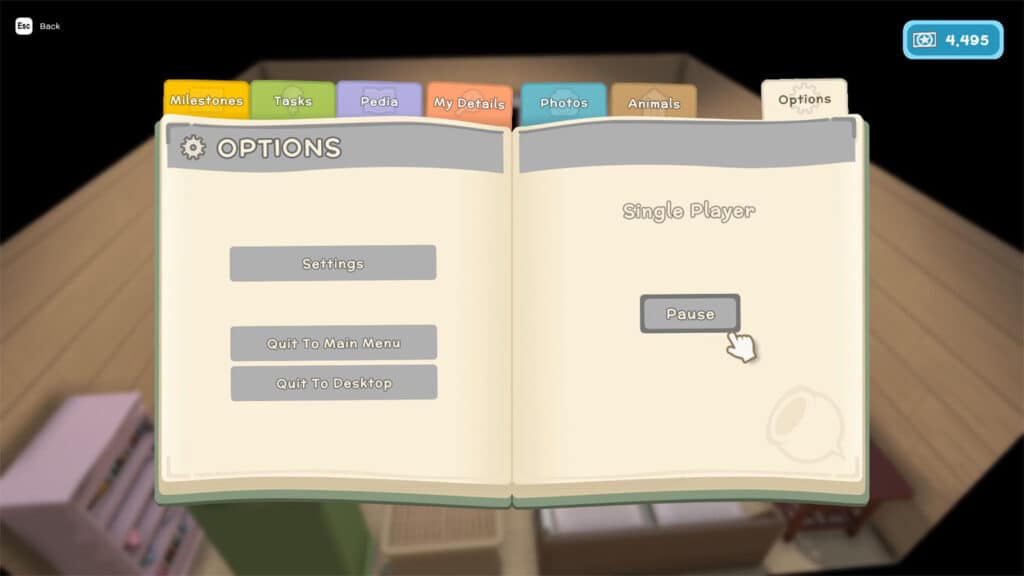Dinkum multiplayer allows to create parties so that players can explore the Australian outback together with friends. You can invite your friends over for coop so they can check out the town you’ve been building. Learn how to use the Dinkum multiplayer features so that you can have fun with friends.
How to Coop in Dinkum?
You need a character that has completed the first day to coop in Dinkum. This means that you essentially have to work through the tasks Fletch gives you to set up your base tent. After you’ve tucked in for the night, you can now join and host games in Dinkum.
How to Host Coop in Dinkum
- Go to the Main Menu
- Select Multiplayer
- Choose a character you’ve created
- Configure multiplayer restrictions: Friends Only, Invite Online, or etc.
- Click Host Game
Hosting a Coop session in Dinkum means that any progress done with your friends is saved on your town. Your friends can do anything you can do with the exception of moving buildings or selling farm animals. This makes performing tasks to improve your outback much easier and more fun.

How to Join Game in Dinkum
- Go to the Main Menu
- Select Multiplayer
- Choose a character you’ve created
- Select the Open Games tab at the top of the screen
- Configure multiplayer settings: Friends Only or Public Game
- Select the game you want to join
Joining a Dinkum multiplayer session puts you in the town of your friends. You’ll be able to see their own unique town as well as help them with any tasks they might have. You won’t be able to move their buildings or sell their farm animals though but the company is well worth the trade off.
How Dinkum Multiplayer Works
Dinkum multiplayer works by placing the host player in control of who to invite to their town. Visiting players can do almost anything in multiplayer as they can in singleplayer with the exception of placing and moving buildings or selling farm animals. Players who join a multiplayer session can also interact with NPCs and pick up items without restriction.
This unfortunately means that players can steal your items. Which means you should be careful who you invite into your town. Thankfully, developer James Bendon has added the option to kick unwanted players from your town. Simply go to the menu and you’ll see a list of players who are in your town who you can kick out.
How Many Players In a Dinkum Multiplayer Session?
You can invite up to three other players to coop in Dinkum multiplayer. This means you can be in a party of four exploring the Australian outback together. Any fifth player would unfortunately have to wait for room to clear up in your party.

That’s our Dinkum multiplayer guide. We hope you found this article informative and that you found how to coop with other players in the game. It’s always more fun and a lot more efficient with more heads than one. Stay with us because we’ll have more Dinkum content for you to check out.
Take a look at this beginner’s guide from the Youtube channel Booster teaching you what Dinkum multiplayer can do.