Ghostbusters Spirits Unleashed multiplayer lets you team up with your friends to bust some ghosts who are haunting a location. However, you’re also able to play as the ghost yourself and drive out some silly ghost busters from your territory. We will reveal how to play with friends in Ghostbusters Spirits Unleashed.
This guide will teach you how to invite friends, accept invites, how to cross-play, and how to play as the ghost in Ghostbusters Spirits Unleashed.
How to Play with Friends in Ghostbusters Spirits Unleashed?
Here is how you can connect with friends in Ghostbusters Spirits Unleashed:
- Add them to your Friends list either on Epic, PSN, or Xbox.
- Launch Ghostbusters Spirits Unleashed.
- Enter the Firehouse.
- Pause the game and go to the Friends tab.
- Choose to invite friends either in the Epic Online Services or Other Platforms.
After sending out the invite, you just have to wait until it is accepted. You’ll then be able to form a party of five with one player playing as the ghost and the remaining four as the ghost busters.
For a more in-depth view of how to use the Ghostbusters Spirits Unleashed Multiplayer here are more extensive details:

Add Friends to Friends List
You have to add your friends to your Friends List before you can invite them for a Ghostbusters Spirits Unleashed multiplayer session. How you add them can depend on what platform you’re playing the game on.
Add Friends on Epic Games Launcher
To add friends on the Epic Games Launcher, go to the top right where you can see a two-silhouette icon. Click on that and you’ll be able to view which of your friends are currently online and are already added. To add friends, click on the middle tab with the plus icon and silhouette and input the name of your friend on the text box.
Add Friends on PSN or Xbox
To add friends on consoles, simply send them an invite from either your PSN account or Xbox account. Once they accept, they’re added to your friends list. If you’re playing from consoles, you will need a PS Plus or Xbox Live to be able to play Ghostbusters Spirits Unleashed multiplayer.

Launch Ghostbusters Spirits Unleashed and Enter the Firehouse
Boot up the game and enter the menu. You will be able to accept invites from the main menu but you will not be able to invite other players. You first need to enter the Firehouse and send the invite from there.
Go to the Friends tab
Once you’re in the Firehouse you can enter the Pause button and go to Friends. Alternatively, you can go to the table in front of the computer where you’ll also be able to invite your friends.
Keep in mind that you won’t be able to invite anyone if you’re currently doing the tutorials or are in a story element where you must play alone. Finish them first before you’re able to invite others to your lobby again.

Choose to Invite Friends from Epic Online Services or Other Platforms
There are two tabs in the Friends list where you can invite friends from. You can either invite friends using the Epic Online Services for players on PC or Other Platforms for those playing the game on PlayStation or Xbox.
The Friends tab will display those currently in your friends list. You have to wait until they accept the invite before they drop in your lobby.
How to Accept Invites in Ghostbusters Spirits Unleashed?
You can accept invites from the Main Menu or the Firehouse by going through your Friends tab. Invites don’t show up manually for some reason, so you have to go to the friend who invited you, select their name, and Accept Invite. This will transport you to their lobby.
How to Crossplay in Ghostbusters Spirits Unleashed?
You can invite friends from other platforms to be able to crossplay in Ghostbusters Spirits Unleashed. Cross-platform play is turned on by default and there doesn’t seem to be a way to turn it off from the Settings or Job Select.
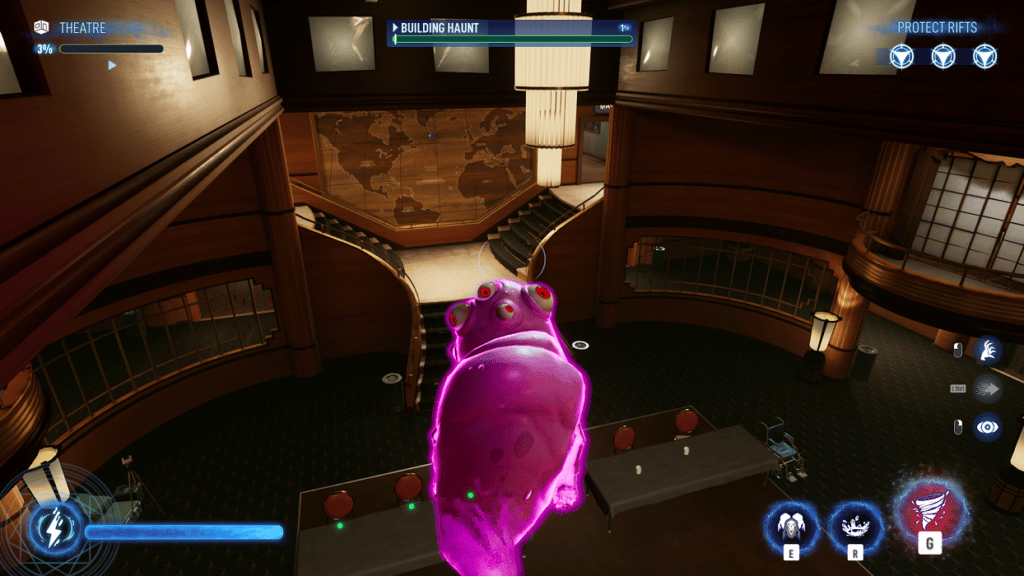
How to Play as the Ghost in Ghostbusters Spirits Unleashed?
You can play as the ghost by selecting your preference before you ready up in Ghostbusters Spirits Unleashed. You need to be at least Level 3 before you’re able to play as the ghost because the tutorial for it doesn’t unlock until you make some progression first.
If you’re in a group of five and none of you select a preference. whoever gets to be the ghost is decided at random. Keep in mind that you first need to do the ghost tutorial before you’re able to play as one so you need to do a few missions in the beginning as a ghost buster before the option unlocks for you.
You don’t need to have other players if you want to play as the ghost. You can match against an AI-controlled team of ghost busters who will attempt to hunt you down.
And that’s everything about the Ghostbusters Spirits Unleashed multiplayer. We hope you found this article to be informative. For most on Ghostbusters Spirits Unleashed, you’re in the right place.
Check out this Youtube video from Shirrako who shows you the gameplay of Ghostbusters Spirits Unleashed.





