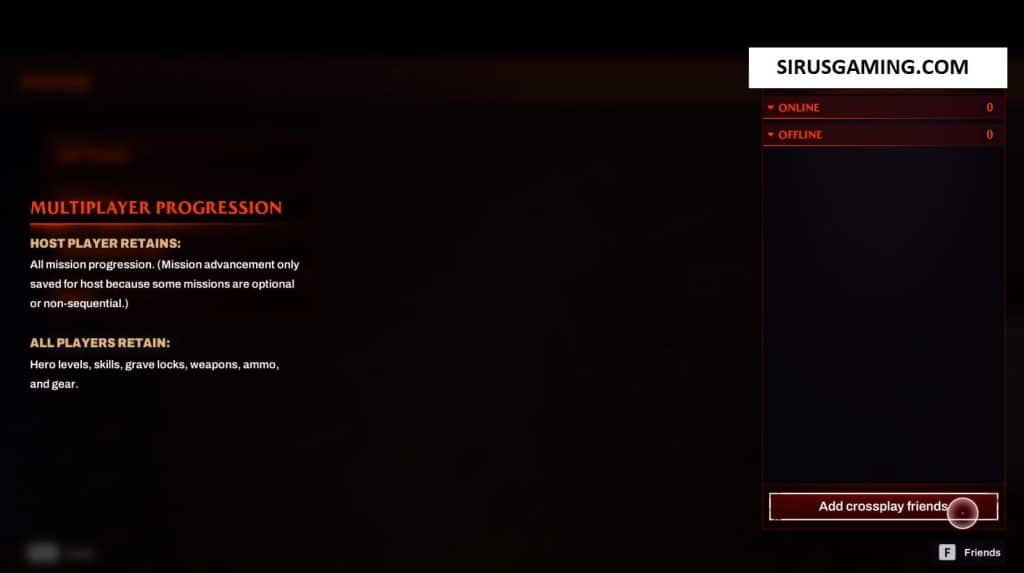You can coop in Redfall with friends to slay vampires and their fanatical cult together. Assemble your own team of specialized vampire hunters that complement each other and work together to push back against the undead claiming the town. But before all of that, you need to first learn how the Redfall coop multiplayer works.
Read on as we show you how to coop in Redfall with friends on the same platform and how to crossplay.
How to coop in Redfall?
Someone will need to host the game before you can coop in Redfall. This is done on the main menu by selecting the Host option above the Play Game. This will open a lobby where you’ll have the option to invite your friends before starting the game.
The reason why someone needs to host the game before you can play together has something to do with coop progression in Redfall’s multiplayer. Once you’ve started a game, you can send an invite to your list of friends, which will be displayed in the box to the right side of the screen. When everyone is in your lobby, go ahead and start the game.
Coop in Redfall is a bit of a hassle; you all have to be in the Main Menu first before you can accept or send out invites. Drop-in and drop-out coop multiplayer isn’t a feature in the game, which feels like a step back compared to other multiplayer games.
Step 1: Someone Hosts The Game
Step 2: Invite Friends to Lobby
Step 3: Accept Invite and Start Game
How to crossplay in Redfall?
To crossplay coop in Redfall, you have to add friends to your account by adding their Bethesda account to your friends list. Once you’ve added them, you can invite them to your multiplayer coop session.
You’re asked to login with your Bethesda account or create one at the beginning of the game before you’re allowed to play. Redfall doesn’t let you play the game unless you’re logged into a Bethesda account, even if you’re planning to play alone. It’s also required that you’re connected to the internet to even play single-player.
How many players can I play with in Redfall?
You can play with up to four people in Redfall coop multiplayer. Once the host has started the game, this will drop you into a multiplayer session based on the host’s save file. You’re then free to take on missions that the host hasn’t finished.
There’s no restriction on two Redfall characters being in the same session. Though it might be a bit strange to see two Layla’s summoning their vampire ex-boyfriends at the same time.
That’s how to coop in Redfall. We hope this guide thought you everything including how to crossplay.