Find out if your PC meets the minimum and recommended PC system requirements for Lost Ark.
Lost Ark is the newest MMORPG that is certainly getting a lot of buzz amongst a lot of the fans of the genre. It offers a wonderfully crafted world in high fidelity, matched by smooth animations and flashy graphics. As with the nature of the genre itself, Lost Ark will have some spec requirements to be met for it to run properly enough to give you a good experience.
In this guide, we will look into the minimum and recommended system requirements to run Lost Ark.
System Requirements
| System Requirements | Minimum | Recommended |
|---|---|---|
| OS | Windows 10 (64-bit only) | Windows 10 (64-bit only) |
| Processor | Intel Core i3 or AMD Ryzen 3 | Intel Core i5 or AMD Ryzen 5 |
| Memory | 8GB RAM | 16GB RAM |
| Graphics | NVIDIA GeForce GTX 460 / AMD HD6850 | NVIDIA GeForce GTX1050 / AMD Radeon RX560 2G |
| DirectX | Version 9.0c | Version 11 |
| Network | Broadband Internet Connection | Broadband Internet Connection |
| Storage | 50GB available space | 50GB available space |
As for the Recommended Graphics, that’s just only if you are playing at 1080p resolution. Lost Ark’s support page further listed down the required graphics cards that your rig should be running on higher resolutions:
- 1080p FHD
- NVIDIA GeForce GTX 660
- NVIDIA GeForce GTX 1050
- AMD Radeon RX560 2G
- 1440p QHD
- NVIDIA GeForce RTX2070
- AMD Radeon RX5700XT
- Ultra Specs (4k, UHD)
- NVIDIA GeForce RTX 2080
- AMD Radeon RX 6800
Of course, if your rigs specs are higher than what’s listed, you can definitely run the game in its highest settings.
As for the network, the support page suggests to use a wired connection directly from your broadband router to encounter less network instability.
Best In-Game Graphics Settings for Lost Ark
For the best in-game graphics settings for Lost Ark, if your rig just just almost up to specs and you still want to try out the game, or you’re just someone who really likes to optimize gameplay performance over graphics, then you can change some of the settings within the game to your liking.
We will look at only the relevant settings that can affect the game’s performance as some of the settings don’t really have any impact to performance, enabled or not.
Screen Effects Settings
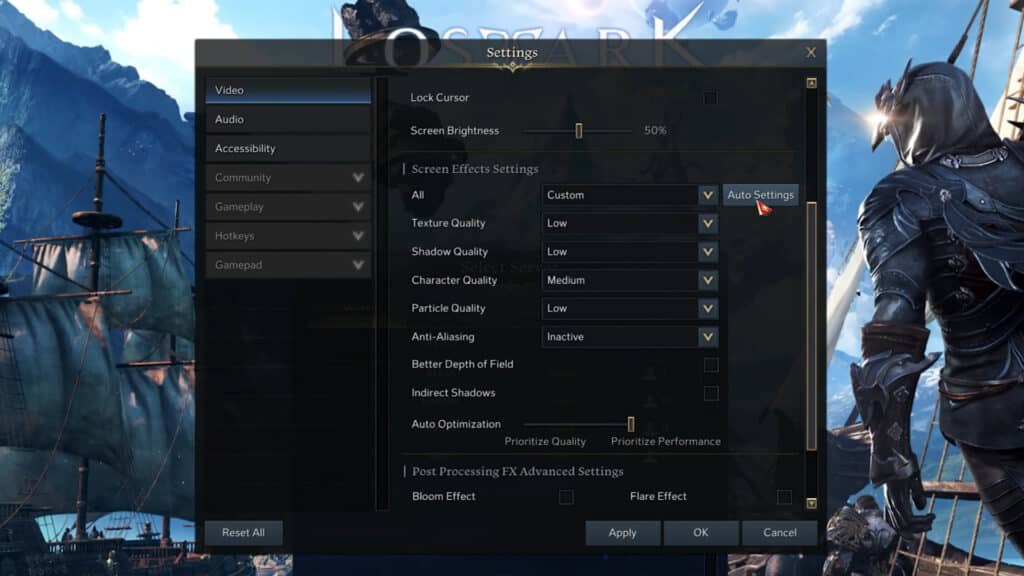
Within the game’s Video settings, you’ll have the option to change every Screen Effects Settings to Very High, High, Medium, or Low, you can also customize the the different video aspects based on what you want.
You can also let the game determine the optimal settings based on your system and rig by clicking on the Auto Settings.
For Anti-Aliasing, you can switch it to Inactive to get better FPS, or you can keep it on in case you see a bad case of graphics tearing.
Leaving the Better Depth of Field checked will simulate a depth of field effect which blurs out objects more as they move far away from your camera’s focal point. In most cases, disabling this will help get better FPS.
Enabling Indirect Shadows, or known also as ambient occlusion in other games, will simulate more shadows to make the object look more realistic depending on the environment. Disabling this may also help improve your game’s performance.
Lastly, Auto Optimization lets you set the slider to either prioritize quality over performance and vice versa.
Post Processing FX Advanced Settings
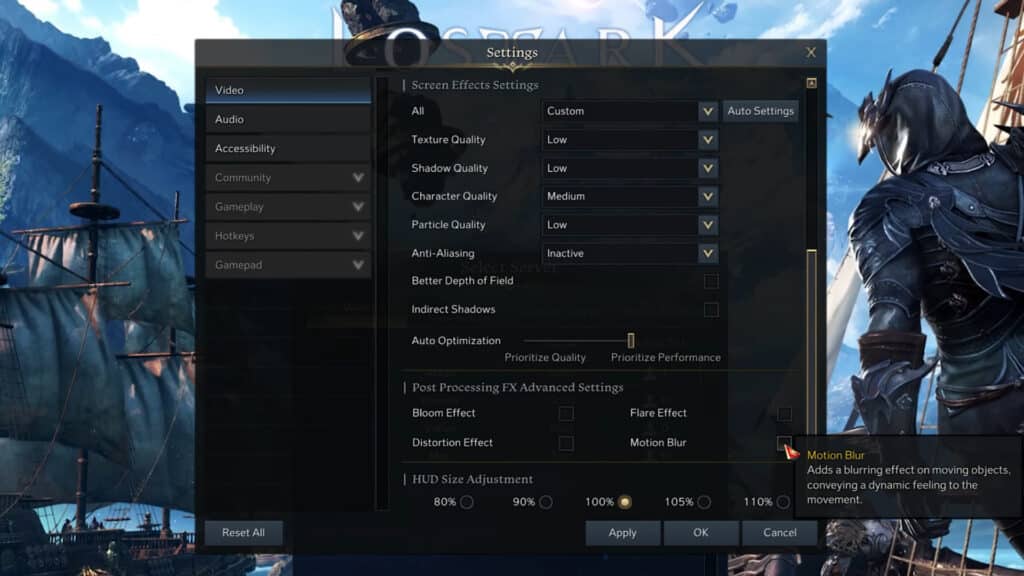
Under this category are the Bloom Effect, Distortion Effect, Flare Effect, and Motion Blur. Disabling these effects will also help ease up graphics processing for the game, and therefore better FPS. In most cases, we recommend disabling Motion Blur.
If you like this guide, check out our other Lost Ark articles:
- Lost Ark Connection Timeout – Steam Download Queued
- Lost Ark Peaks Over 500,000 Concurrent Players Before Release
- All 15 Lost Ark Classes – Best Class for PVE and PVP
Check out this video by Invin that talks about the other settings that you can do to optimize and personalize your Lost Ark experience:






