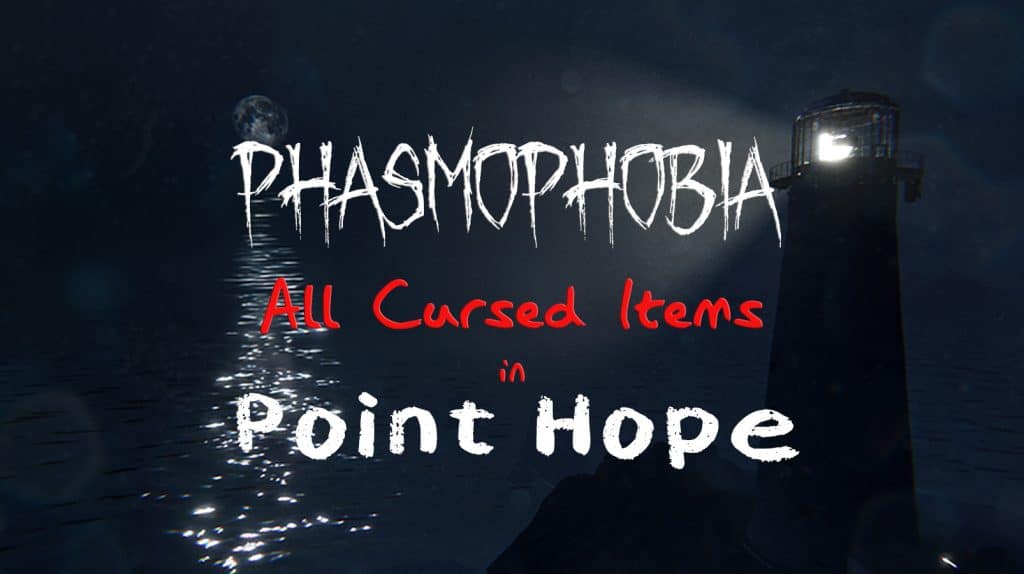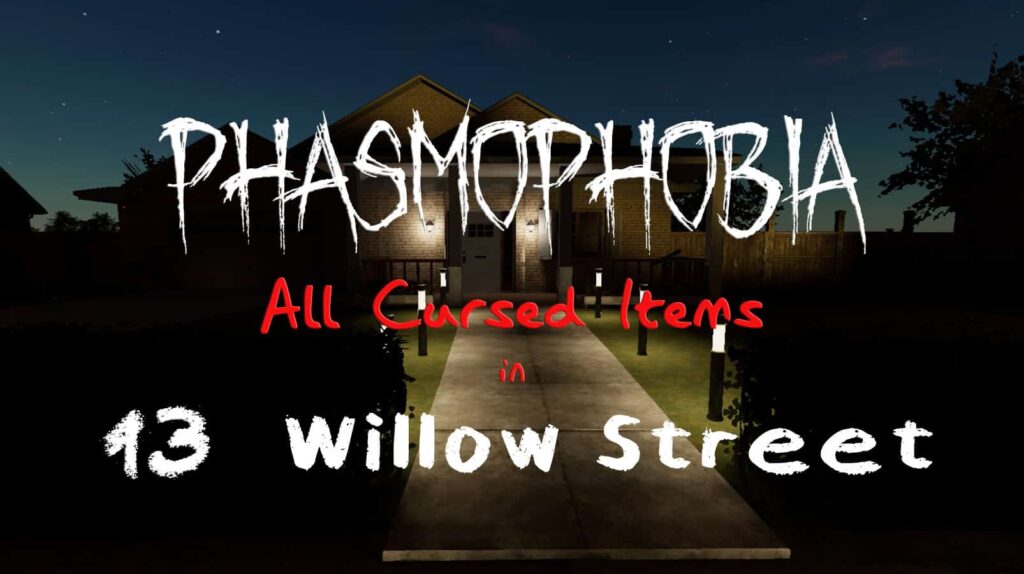The Head Gear in Phasmophobia is one of the purchasable equipment that has been drastically altered after the Ascension update. This tool can be really helpful in investigations, so learning how to use it will make certain investigations a cinch.
You’ll find that the Head Gear has multiple different functions that depend on what tier you’re using. Unlike before, when it was just a head-mounted camera, you’ll find more uses for this equipment. In this guide, I’ll be teaching you how to use the Head Gear in Phasmophobia.
What Does the Head Gear Do?
The Head Gear is an equipment that doesn’t take up any inventory slots because it’s instead placed on your head. Depending on the tier, it can function as a mounted camera, a mounted flashlight, or even night vision goggles.
How to Get the Head Gear in Phasmophobia
The Head Gear will unlock once you reach Level 13 and can be bought from the Equipment Store back in the lobby.
How Much Does the Head Gear Cost?
The Head Gear will cost $60 per purchase and will always remain the same price regardless of what tier you’re purchasing.
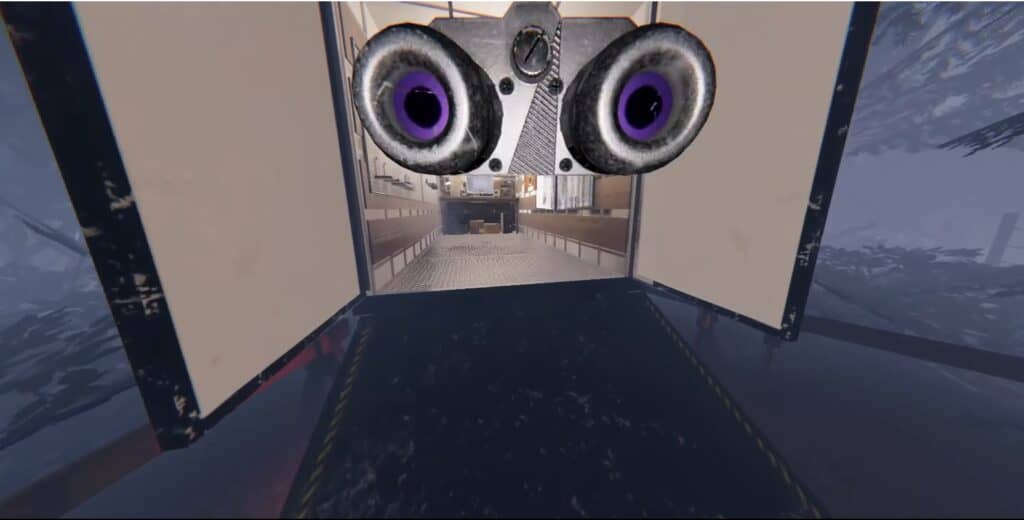
Head Gear Tiers
- Tier I — A head gear with a mounted Video Camera. You can view what your teammates are doing from back inside the truck.
- Tier II — A head gear with a mounted LED flashlight. Useful if you want to take other items and don’t have room for a flashlight in your hands.
- Tier III — A head gear with night vision goggles. It’s capable of seeing things that the eyes can’t.
Once you reach Level 100, you’ll get the option to Prestige. Doing to will reset your Head Gear tiers back to I.
How to Upgrade Head Gear
Once you reach higher levels, you’ll have the option to upgrade your Head Gear to the next tier. This will cost money for the tier upgrade.
- Tier II Upgrade Cost — Unlocks at Level 49 and costs $10,000 for the upgrade.
- Tier III Upgrade Cost — Unlocks at Level 82 and costs $10,000 for the upgrade.
After upgrading the Head Gear, you can select what tier to bring with you by going to the Equipment Store, your Loadout, and clicking on the Head Gear. You’ll be able to choose what to bring from the tiers you’ve unlocked.
How to Use the Head Gear
Pick up the Head Gear from your truck and it will automatically be placed on your head. You can toggle it on by holding the F key on your keyboard which activates its function. You can place it back on the equipment board any time by pressing F when back in the truck.
Because the Head Gear is considered electronic equipment, it will attract the ghost during hunts. You should turn it off by holding the F key once more if it’s on in order to keep yourself safe.
It’s important to note that the Tier I Head Gear can detect Ghost Orbs if teammates are watching the feed from the truck with the night vision on. The Tier III cannot detect Ghost Orbs as it’s not a Video Camera.




![Phasmophobia All Cursed Items Locations Guide [UPDATED] Featured Image Phasmophobia Cursed Possessions Spawn Locations](https://sirusgaming.com/wp-content/uploads/2022/01/Featured-Image-Phasmophobia-Cursed-Possessions-Spawn-Locations-1024x576.jpg)