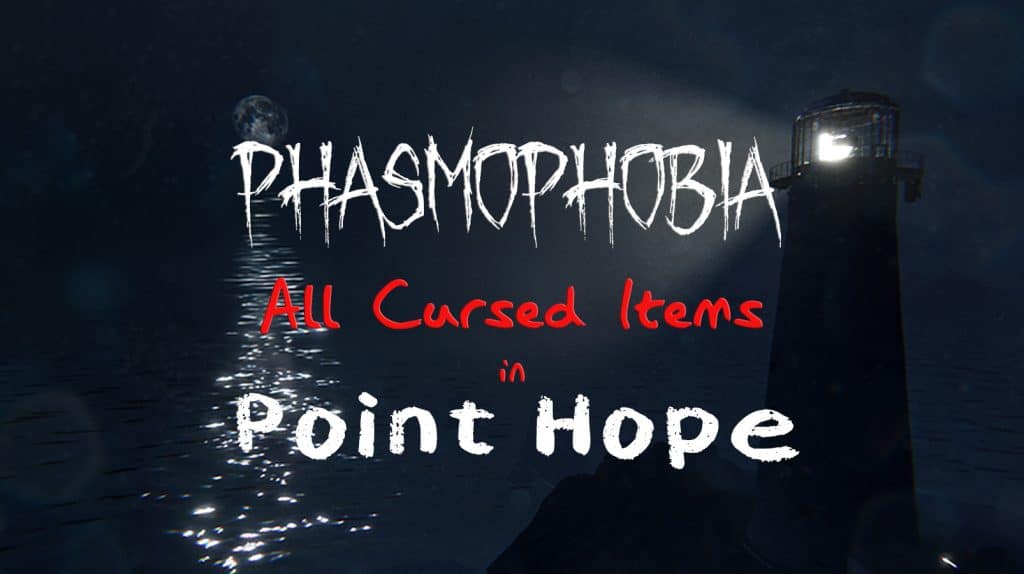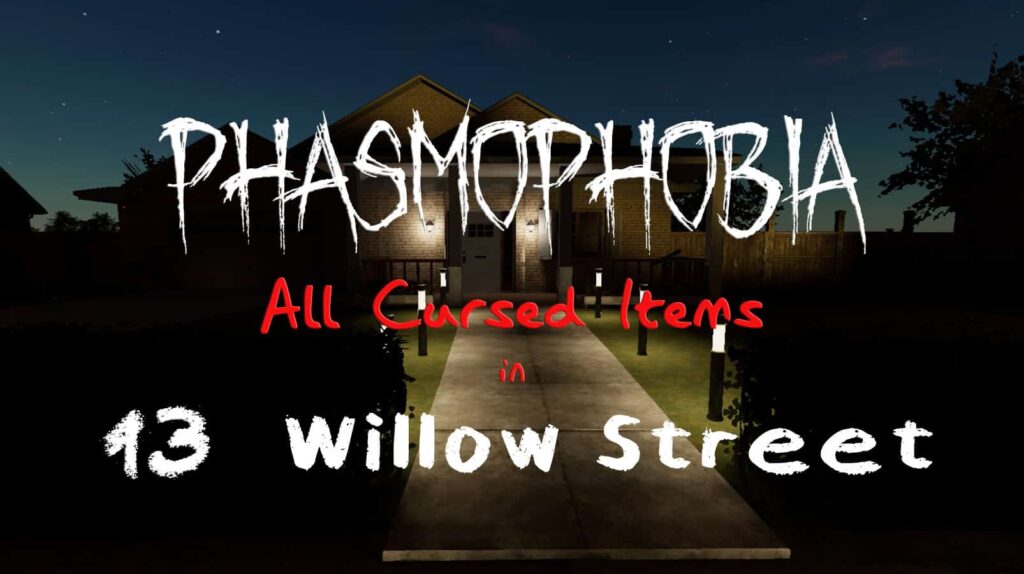The Tripod is one of your equipment in Phasmophobia that has a specific purpose tailored for another tool. Without a Video Camera, the Tripod practically has no use. Though the Ascension update did change a few things about how this equipment works. And in this guide, I’ll go through those changes so you’ll know how to use the Tripod in the new Phasmophobia Ascension.
Table of Contents
What Does the Tripod Do?
The Tripod acts as a mount for Video Cameras, allowing you to put these on elevated positions where none are available. Some tiers of the Tripod have added functionality that help make monitoring areas more convenient.
How to Get the Tripod in Phasmophobia
You’ll unlock the Tripod once you get to Level 8. You can then add any you buy from the Equipment Store from the lobby into your Loadout before starting a contract.
How Much Do Tripods Cost in Phasmophobia?
A single Tripod will cost you $25 per purchase and will remain the same price regardless of what tier you’re buying.
Phasmophobia Tripod Tiers
- Tier I — Just a regular Tripod that has a medium chance of being knocked down.
- Tier II — A Tripod with rotation control. Has a medium chance of being knocked down.
- Tier III — A Tripod with rotation control. Has a low chance of being knocked down.
Each new tier of the Tripod grants you one that’s harder to knock down. Although tiers beyond the first one also add rotation control allowing you a better vision of the area.
How to Upgrade Tripod in Phasmophobia
You’ll unlock the ability to upgrade your Tripods after reaching higher levels in Phasmophobia. Once you reach a specific level, you can purchase the upgrade from the Equipment Store.
- Tier II Upgrade — Unlocks at Level 34 and costs $5,000
- Tier III Upgrade — Unlocks at Level 62 and costs $3,000
Once you reach Level 100, you’ll be given the option to Prestige. Should you choose to take it, you’ll be reset back to tier I for all of your equipment including the Tripod.
How to Use the Tripod in Phasmophobia
You can pick up the Tripod from the equipment rack in the truck and then set it down anywhere by pressing G or holding the F key to get a translucent image of where it will be placed and then releasing. Once you pick up a Video Camera in your hand, aim at the Tripod and press F to mount it.
It should be noted that you cannot carry anything else if you have a Tripod in your hand. You won’t be able to switch to another equipment until you drop it. To avoid having to carry both a Video Camera and a Tripod, you can just set the Video Camera on the Tripod ahead of time before carrying it so you at least room for two more.
The Tripod is a fairly straightforward tool though it can be knocked down by ghosts. Tier II and III have more functionality being able to rotate left or right using the arrow keys using the computer in the van.

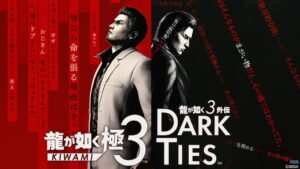


![Phasmophobia All Cursed Items Locations Guide [UPDATED] Featured Image Phasmophobia Cursed Possessions Spawn Locations](https://sirusgaming.com/wp-content/uploads/2022/01/Featured-Image-Phasmophobia-Cursed-Possessions-Spawn-Locations-1024x576.jpg)