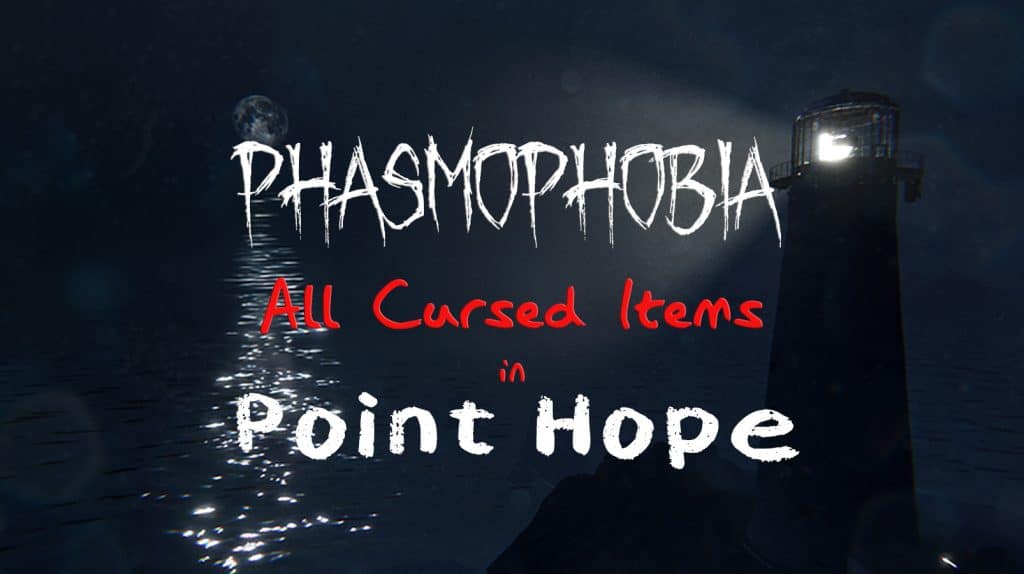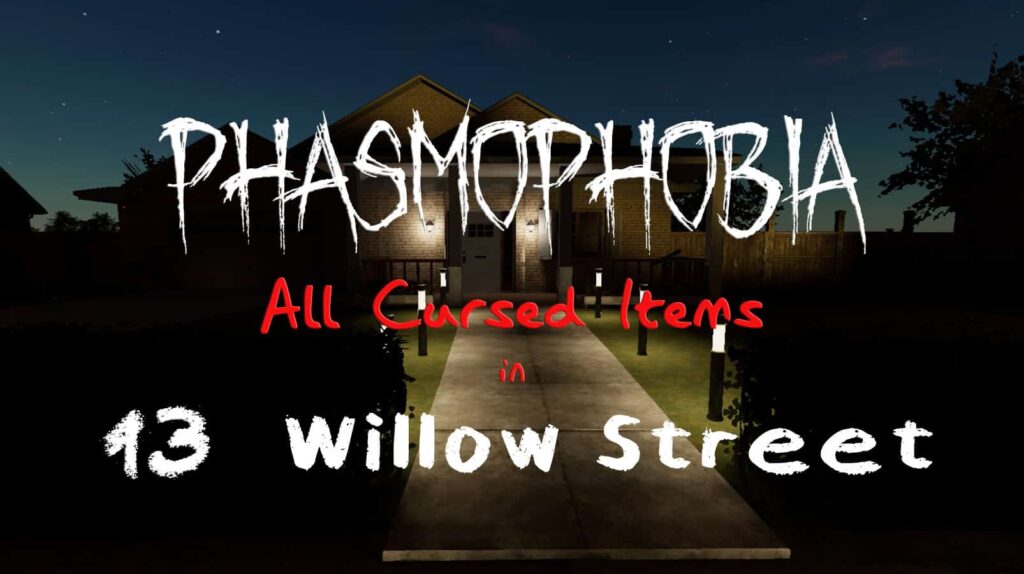The UV Light is one of your starting Phasmophobia equipment that’s crucial for gathering evidence. The Ascension update has given this tool some new features, and you’ll need to learn how it works to identify the ghost.
Even the dead can leave behind fingerprints that can be observed under the right light. Certain ghosts are able to leave behind their fingerprints and footprints on surfaces which lets their identity easier to pinpoint. In this guide, I’ll teach you how the UV Light works in Phasmophobia.
How to Get UV Light in Phasmophobia
The UV Light is already unlocked by default as it is one of the starter Phasmophobia equipment. If you want to buy more UV Light for your loadout, you can purchase more from the Equipment Store in the lobby for $35 per piece. You can only carry a maximum of 2 UV Lights in your truck per investigation.
You start the UV Light at Tier I. As you proceed through the levels, you’ll be able to unlock the ability to upgrade to the next tier. Once you reach Level 21, you’ll be able to upgrade to Tier II UV Light for $3,000. At Level 56, you can upgrade to the final Tier III UV Light for $2,000. Regardless of what tier your UV Light is, it will always cost $35.
At Level 100, you’ll get the option to Prestige. When you Prestige, your UV Light as well as other equipment will go back to Tier I and you’ll have to unlock them all over again.
You can pick what tier of the UV Light you want to bring with you by going to the Equipment Store, your Loadout, and then selecting the UV Light. You’re only able to bring one tier of the UV Light per investigation. The only way to bring multiple tiers at the same time is through multiplayer by having one friend bring a different tier of the same equipment.
How to Use the UV Light in Phasmophobia
The UV Light is used for gathering ultraviolet evidence such as fingerprints and footprints that ghosts leave behind. When you’re holding a UV Light, turn it on with a right click on the mouse and hover it over the fingerprints or footprint for a few seconds until it becomes visible even without the UV Light.
Once you’ve confirmed that there are fingerprints or footprints on the scene, you can add that as ultraviolet evidence on your Journal. This will help you identify what kind of ghost you’re dealing with.
After shining the UV Light on a fingerprint or footprint for a certain amount of time, they’ll eventually become visible even without the UV Light. You can even take photos of the prints for extra rewards. However it’ll only count if you photograph it when they’ve been imprinted unto the surface.
Each UV Light tier has a different function. The Tier I UV Light is a glowstick that provides a UV light on a small area. It only has 60 seconds until it stops glowing and you have to press right click on the mouse to shake it for it to glow again. It will take 10 seconds of hovering over fingerprints and footprints to leave them imprinted on the surface.
Because of how it works, Tier I UV Light can be more useful than the next tiers. It doesn’t count as an electronic. You can simply drop them on an area and wait for fingerprints to appear.
Tier II UV Light works like a flashlight. It has a narrow spotlight and it’ll take about 5 seconds of hovering the UV light over fingerprints and footprints to leave them imprinted on the surface they’re on. The Tier III UV Light also works like a flashlight but its spotlight is more wider and it’ll only take 1.5 seconds to imprint fingerprints and footprints on the surface they’re on.
What Ghosts Leave Ultraviolet Evidence?
Not all ghosts leave behind ultraviolet evidence in Phasmophobia. Only these types of ghosts will leave this type of evidence that can be found with UV Lights:
- Poltergeist
- Demon
- Myling
- Banshee
- Hantu
- Obake
- Phantom
- Jinn
- Goryo
- The Mimic
What’s interesting is that the Obake has a small chance to leave behind its own unique set of fingerprints that immediately identify it. Its handprints have six fingers instead of five. When it interacts with a light switch, it will leave behind two fingers instead of just one.
Fingerprints that ghosts leave behind will slowly fade away. How fast they fade depends on the difficulty. On easier difficulties they can last up to two minutes. On Insane, they’ll only stick around for one minute. You have a limited amount of time to confirm a fingerprint and take photos of it.
When placing Salt on the ground, ghosts who step on it can leave behind footprints. Footprints will also count as Ultraviolet Evidence but each footprint will fade over 10 to 15 seconds.




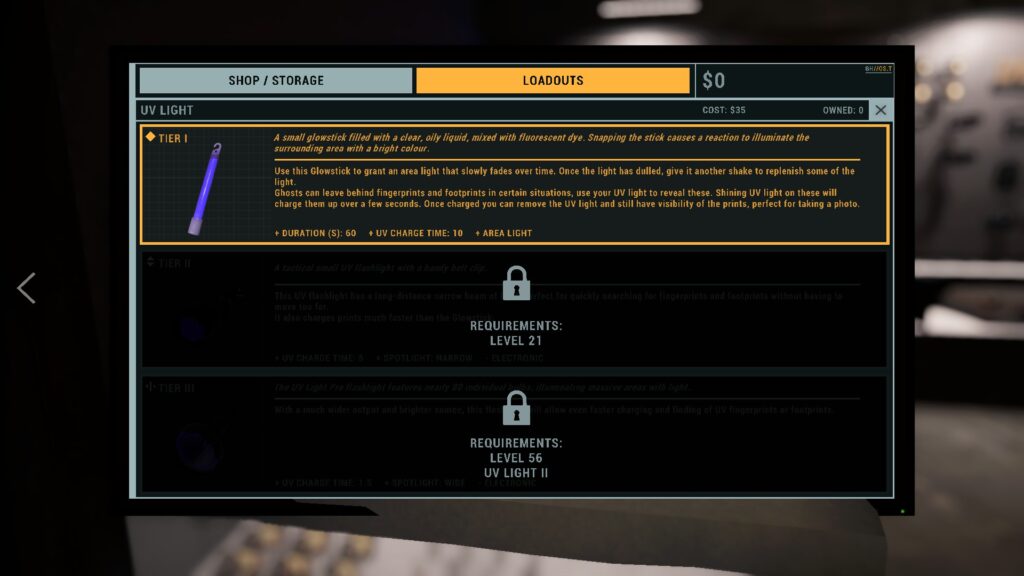

![Phasmophobia All Cursed Items Locations Guide [UPDATED] Featured Image Phasmophobia Cursed Possessions Spawn Locations](https://sirusgaming.com/wp-content/uploads/2022/01/Featured-Image-Phasmophobia-Cursed-Possessions-Spawn-Locations-1024x576.jpg)