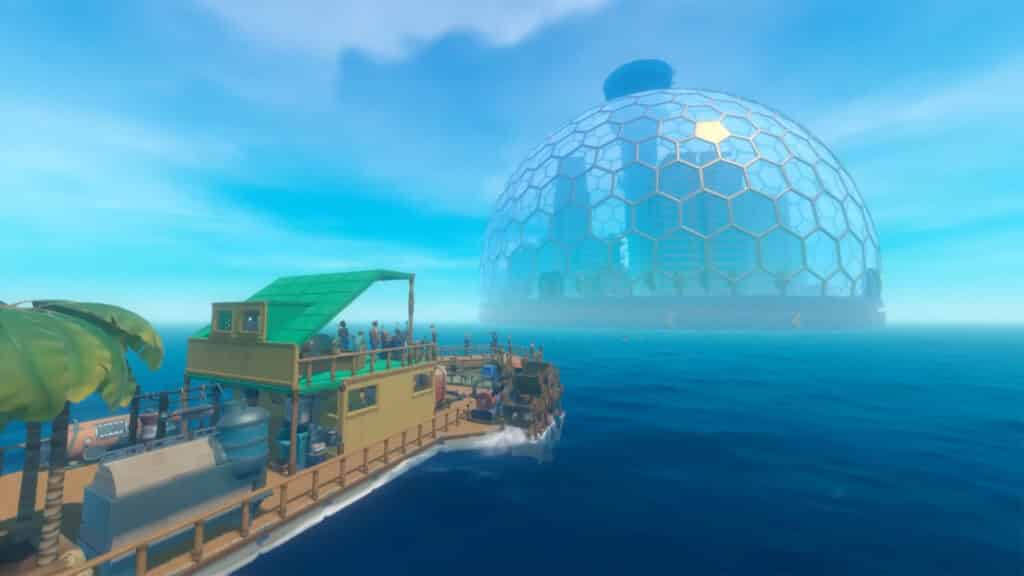The Raft Trash Cubes are a form of currency that you can use to exchange items with it any Trading Posts. However they can be a bit confusing how to get especially for beginners just starting out. Here’s our guide for getting the Raft Trash Cubes and how to craft them.
How to Get Raft Trash Cubes
You can get Trash Cubes by sending down whatever items fit in the Recycler. It will take precisely 30 items to get a single Trash Cube. You can send down stones, grass, or anything at all that can fit to make Trash Cubes.
You can throw anything into the Recycler to make Trash Cubes. The only thing the Recycler won’t take is food. So you’ll never be out of resources to make Trash Cubes whenever you want. There’s a lot of everything around you that the Recycler can make use of.
These Trash Cubes can then be taken to Trading Posts where you can exchange them for items. One of these items can be the really useful Fish Bait which lets you capture fish and exchange them for Trade Coins which are really helpful. Learn more about it in our Raft Fishing guide.

Every time you fire up the Recycler you need to use one battery charge. So you’ll need to get the Battery Charger before you can use the Recycler to make Trash Cubes.
Not all Trash Cubes are of equal value. Depending on how rare the materials you send down, the Recycler can give you better Trash Cubes which are worth more. Materials like Wool, Bricks, Leather, Ingots, and Ore are some of the materials that give you a better version of Trash Cubes.
How to Craft the Recycler in Raft
You need the Recycler blueprint to make the Recycler which you’ll find in the Radio Tower which is the first major location in Raft. Climb the top of the tower and you’ll find the blueprint for the Recycler. You’ll need these materials to craft it:
- 6 Plastic
- 4 Metal Ingots
- 2 Bolt
- 1 Circuit Board
To get to the Radio Tower, you’ll first have to build Receivers and Antennas. You’ll find the blueprint for this in some random barrels in the ocean. Once the light on the antennas is green, you’ll know they’re properly placed and will guide you to the Radio Tower.
Plastic are some of the easier materials to find when crafting the Recycler. However you need the Research Table to craft the Bolts and Circuit Board needed to make it. You can create Metal Ingots by using the Smelter.
Once you have all the above, you can craft a Recycler to place on your raft. You can now start to feed it junk to make Trash Cubes.

That’s how to get the Raft Trash Cubes. We hope you found this guide informative. Trash Cubes can be really helpful in disposing of unwanted material and recycling them for better usage. They’re necessary for moving forward in the game and collecting even more items.
If you really liked this guide, then stay with us because we have more Raft content for you.
- Raft Net Launcher and Net Cannister Guide
- Raft Varuna Point Walkthrough
- Raft Fishing Guide: How to Get Bait in Raft
Check out this Youtube video from Alidove showing a great video tutorial about trading posts and fishing which also includes the Recycler.