Sonic Origins brings back the first four games in the Sonic series, now remastered to be made playable with current and previous gen consoles and platforms. This collection includes the original Sonic the Hedgehog, Sonic the Hedgehog 2, Sonic CD, and Sonic the Hedgehog 3 & Knuckles games. Though there has been some additional changes done with the games, it still maintains the same platformer action as Sonic, Tails, and Knuckles go through the different levels and challenges.
Speaking of levels, players are given the option to select which levels to play on if they do not wish to go through the previous levels, however this option is hidden and can only be accessed by inputting certain cheat codes at the title screen. We’ve made a guide on what codes are needed to access these options and how to make them work, as well as what to expect within the level select screen.
Sonic the Hedgehog Level Select Code
The level select code for Sonic the Hedgehog is Up, Down, Left, Right, X (Xbox)/Square (Playstation).
To get this code to work, select Sonic the Hedgehog from the main menu and while on its title screen, input the code in that order. PC users will have to press the corresponding key that is mapped with X/Square.
From this screen, you can select which levels you would like to play on from the first level up until the final level and the special stage.
Other options include:
- Player: Select 01 for Sonic, 02 for Tails, 03 for Knuckles, and 00 for Sonic and Knuckles
- Spindash: Allows you to use the Spindash move when toggles on.
- Ground and Air Speed Caps: When turned on, Sonic will only be able to run at a certain top speed.
- S1 Spikes: Turning it off will allow you to recover from falling on a spike more than twice, otherwise the second spikefall will cost a life.
- Items: Allows you to select through the options to choose which items from the other games will show up on levels.



Sonic the Hedgehog 2 Level Select Code
The level select code for Sonic the Hedgehog 2 is Up, Up, Up, Down, Down, Down, Left, Right, Left, Right, X (Xbox)/Square (Playstation).
Same as the first game, input the code in that order and you will have access to the level select screen.
In the level select screen, you will also be able to play some of the special stages, plus the Hidden Palace Zone. This zone has to be first unlocked through a special path in one of the levels before it can be selected from the level select screen. We also have a guide on how to unlock it below.
Lastly, setting the Sound Test option to 00 and pressing play thrice will allow you to choose to play with items from the third game.

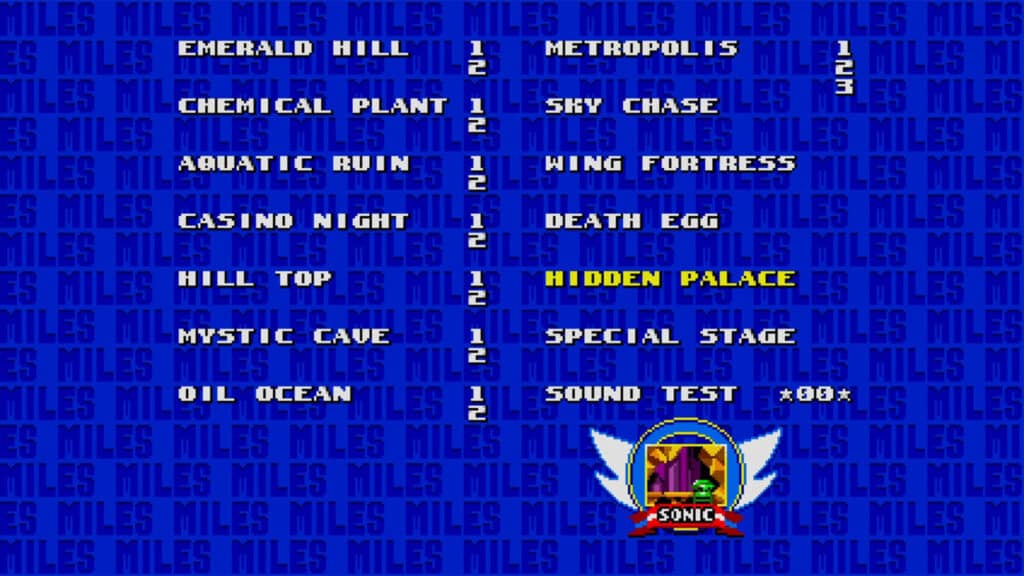
Sonic the Hedgehog 3 & Tails Level Select Code
The level select code for Sonic the Hedgehog 2 is Up, Up, Down, Down, Up, Up, Up, Up.
Same as the first game, input the code while in the title screen. When done right, you’ll hear a chime sound. Press any button to continue then scroll down and you’ll see a Sound Test option. This option contains the level select for the game.
In this level select screen, you can choose to play the bonus stages and the new Blue Spheres stages.


How to Find the Hidden Palace Zone for Sonic the Hedgehog 2
To unlock the Hidden Palace Zone, go to the Mystic Cave Zone 2. From here, you will have to go through a certain path that will lead you to the Hidden Palace Zone.
- After putting down the first drawbridge, go down to the lower level and continue heading to the right, avoiding spikes and enemies as usual.
- You’ll end up at a vine at the very end where you will have to go down from, then go through the moving crates. Proceed through the path as usual.
- After jumping up a yellow jump pad, you’ll then find a chasm with the raised bridge on the other side and the lever to open it up top. Do not pull the lever to cross. Instead, fall down the chasm to arrive at the Hidden Palace Zone.
Once you have discovered the zone, you can then select it at the level select screen if you want to play it again.

Will the Drop Dash move be included in the games?
Based from the trailer for Sonic Origins, it appears that Sonic will be able to do the Drop Dash move, at least in Sonic the Hedgehog 3. However, the Drop Dash move has been added to the first two games when they were re-released under the Sega Ages lineup a few years ago, with it being a toggleable option for the first game through its settings.
If you are unfamiliar with what Drop Dash is, it is another move that Sonic can do back in Sonic Mania which is similar to the Spin Dash, however it initiates from a jump to perform a dash. This allows the player to maintain momentum in certain situations without having to charge up for a Spin Dash. Although based from the level select screen for the first game, there is no separate option to enable Drop Dash, but it might be the case that enabling Spin Dash will also enable Drop Dash.
If you like this Guide, be sure to check out our other Sonic Origins articles:
- Sonic Origins Multiplayer: How to Play With Friends
- Sonic Origins – How to Unlock Mirror Mode
- Sonic Origins PC Specs And File Size
- Sonic Origins Coins – How to Collect and Use
- Sonic Origins Trophy Guide: How to Get Platinum
- Sonic Origins Versions Guide: All Editions and Bonuses
- Sonic Origins DLC: All Content Packs and Bonuses
Check out this video by BeardBear showing all the end credits from all the games in Sonic Origins:





