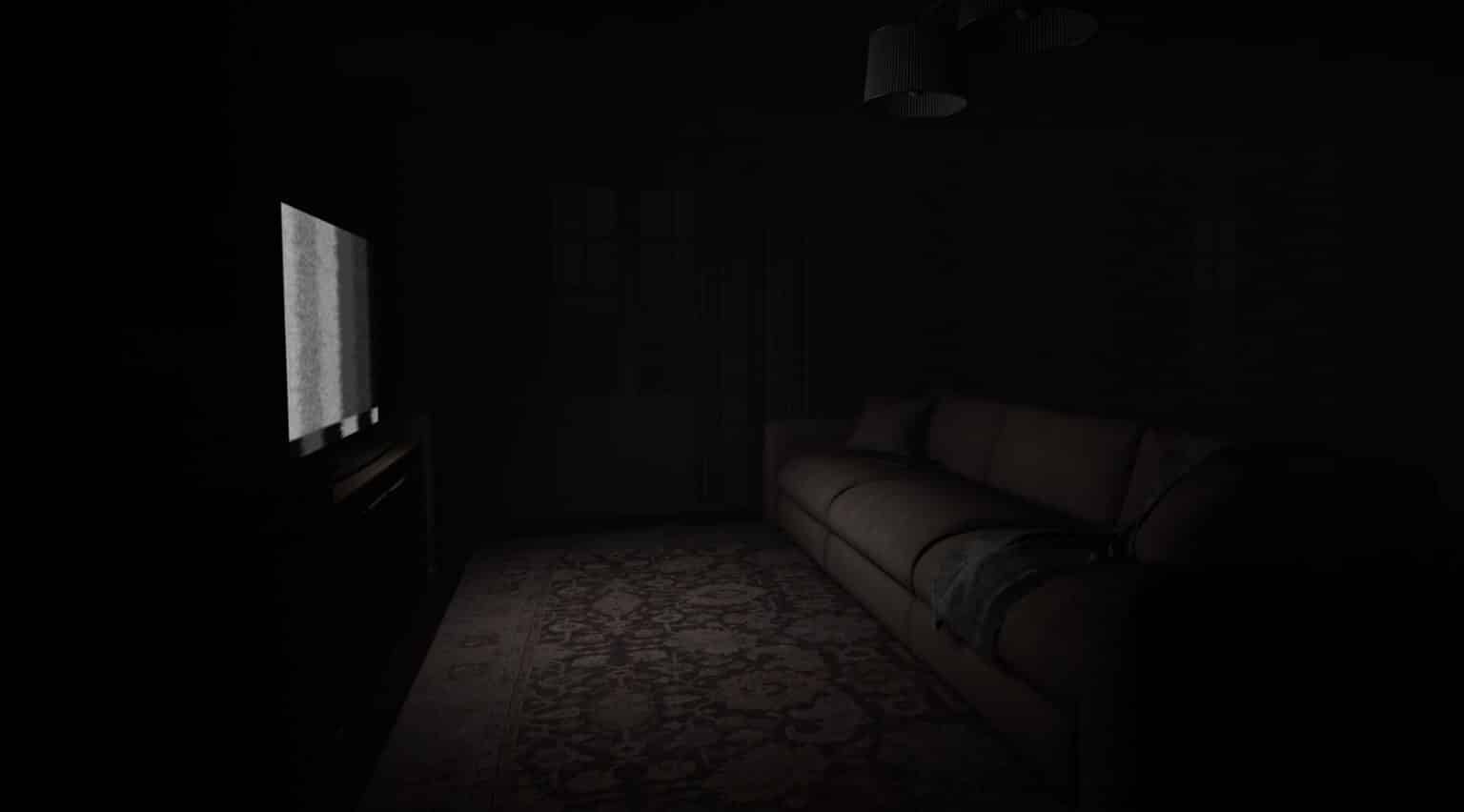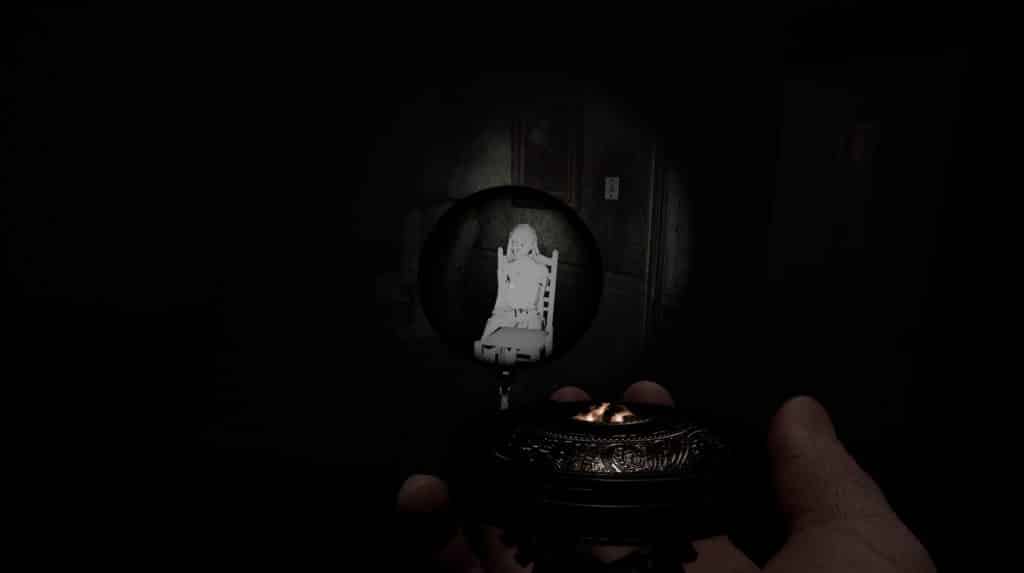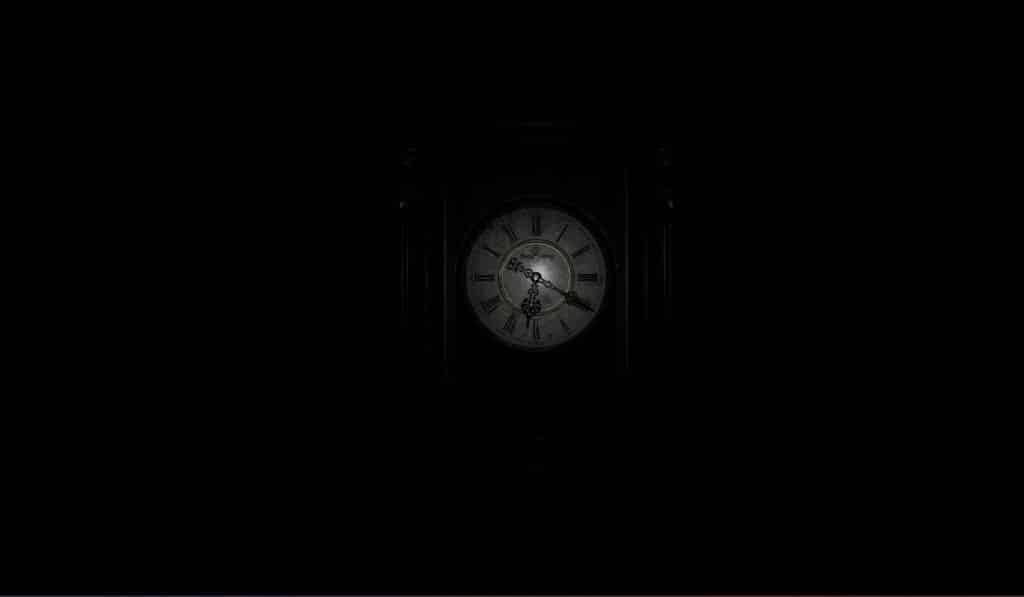Speaking to spirits using a Spirit Box in Demonologist is one way to get a reaction out of them. This mechanic can be used to determine what type of ghost you’re dealing with even if it is a little creepy to talk to someone from the other side. Even so, it can be difficult to use the Demonologist Spirit Box properly since you need to meet a specific requirement, making it a problem for some. So what exactly do you need to do to speak with spirits and what Demonologist spirit box questions do you need to ask?
How to speak to spirits in Demonologist
To speak to spirits in Demonologist, equip a Spirit Box, activate it by holding the left mouse button, and press V on your keyboard, then speak. You need to have a microphone for this to work.
It’s not a guarantee that the ghost will immediately respond to your inquiries. You may have to ask multiple times in order to get an answer. Because of this, make sure to try it out multiple times before you cross it off the list of evidences.
If the ghost is the right type, it should respond to you. Not every ghost will be able to respond if they’re not the type to do so. You also need to be near their vicinity to get a response. Only certain ghost types will speak to you in Demonologist.
Here are all the ghost types that will respond to the Spirit Box:
- Abaddon
- Boogey
- Guipo
- Gul
- Hantu
- Iblis
- Myling
- Poltergeist
- Shade
- Thaye
- Yokai
Demonologist Spirit Box Questions and Phrases to Use
According to developers, there is only a limited range of phrases and Demonologist spirit box questions that can surely elicit responses from the ghosts listed above, as follows:
- “Are you here?“
- “Can you speak?“
- “Can you talk?“
- “How old are you?“
- “What is your name?“
- “What room are you in?“
- “When did you die?“
- “Where are you?“
However, this doesn’t mean you cannot experiment on other questions. If you’ve played Phasmophobia before, then the Demonologist Spirit Box mechanic will be familiar. The difference is that it doesn’t matter how many people are in the room to respond.
Be careful on what you say, as you could risk angering the spirits in Demonologist which will start a hunt. For example, when using the Demonologist spirit box, the Gul ghost may respond to specific questions. However, it prefers silence and may become extremely angry if you swear near it. If it instantly hunts after profanity, then the ghost is likely a Gul.
These are all the Demonologist Spirit Box questions and phrases for now, and there are possible questions that we haven’t found out or tried yet. With the game still in its early access stage, we could see more phrases added soon. We’ll make sure to update this article then.
Learn more about how to communicate with the Gul and other types of ghosts using our Demonologist spirit box guide and we hope this article was informative. For all of the other Demonologist tools, also check out our guide on All Demonologist Tools and How to Use Them.