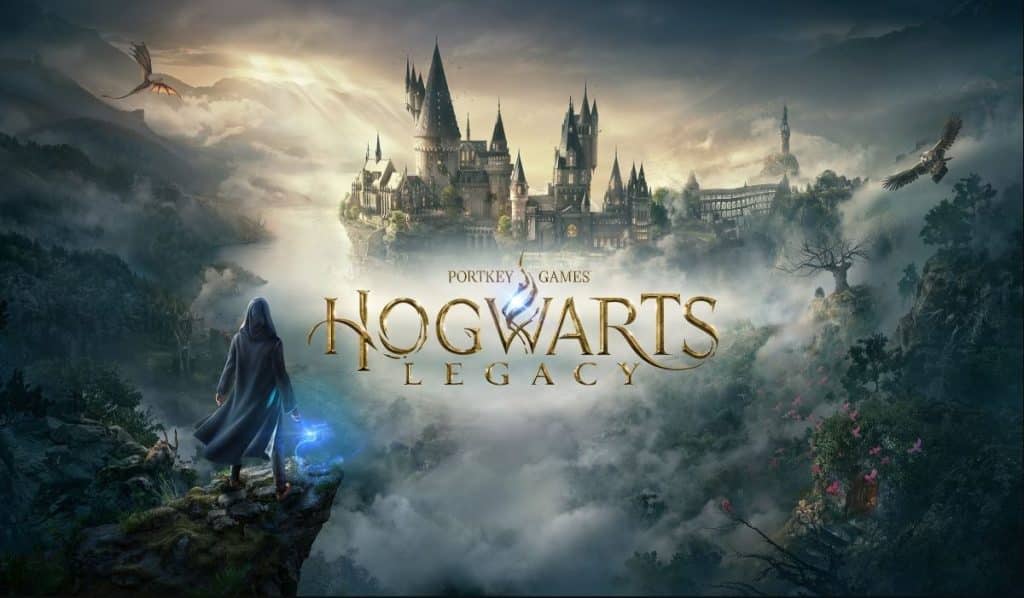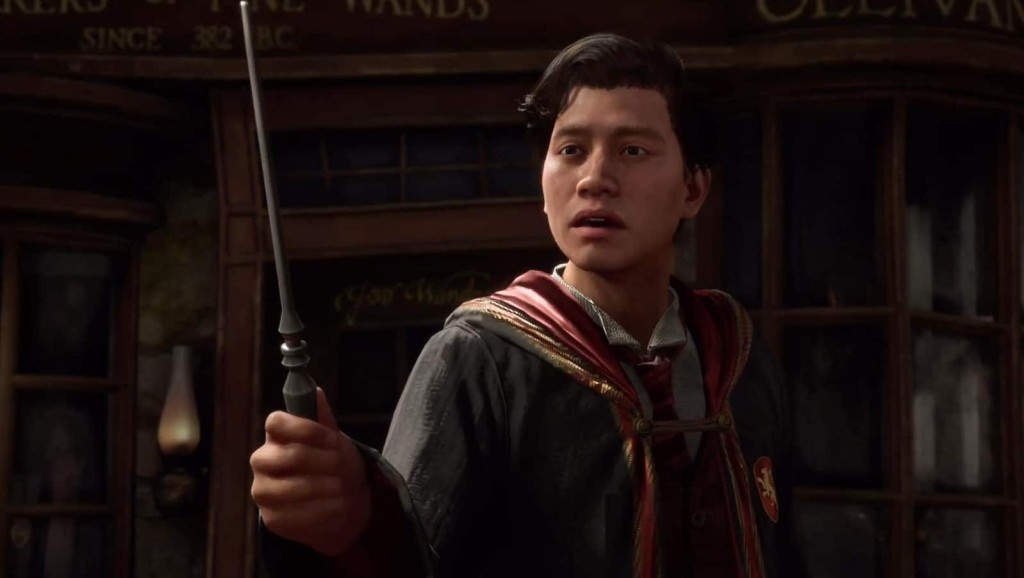Magic plays a significant role in the world of witchcraft and wizardry. If you’re looking forward to trying your hand at casting spells in Hogwarts Legacy, we’ve put up a guide to all of the spells and charms that will be included in the game. Check out our comprehensive guide on how to use and unlock all Hogwarts Legacy Spells below.
How many spells are in Hogwarts Legacy?
Overall, there are a total of 31 spells in Hogwarts Legacy, which includes: 4 Force Spells that can be used to move targets away from or toward a certain location; 4 Control Spells that can change the state of enemies or objects; 5 Damage Spells to hurt or inflict damage on targets; 8 Essential Spells that are basic combat spells for offense and defense; 3 Utility Spells equivalent to repair, light, and camouflage abilities when cast; 4 Transfiguration Spells for altering, conjuring, vanishing or making objects and enemies float; and of course the 3 Unforgivable Curses, to torture or kill enemies.
Some spells help in combat, while others are more useful for exploring.
Hogwarts Legacy Spells list
Here are all 31 spells you can learn and unlock in Hogwarts Legacy:
Spells | What it Does | How to Unlock | Category |
Arresto Momentum | Slows both objects and enemies, giving you extra time to plan your next move. | Complete Madam Kogawa’s Assignment 2 | Control Spell |
Glacius | Freeze enemies, increasing the damage they take from follow-up attacks. | Complete Madam Kogawa’s Assignment 1 | Control Spell |
Levioso | Levitates objects and enemies. Useful for solving puzzles and surprising enemies alike. | Complete Defence Against the Dark Arts main story quest | Control Spell |
Transformation | Transforms objects and enemies into alternate forms, whether puzzle solutions or harmless knicknacks. | Complete Professor Weasley’s Assignment | Control Spell |
Bombarda | Deals heavy damage on impact, accompanied by an explosion that can destroy heavy obstacles and hit surrounding enemies. | Complete Professor Howin’s Assignment | Damage Spell |
Confringo | A long-range bolt that deals damage on impact. | Complete In the Shadow of the Undercroft main story quest | Damage Spell |
Diffindo | Slashes objects and enemies from afar dealing considerable damage. | Complete Professor Sharp’s Assignment 2 | Damage Spell |
Expelliarmus | Disarms wands and weapons from most enemies who wield them. Also deals damage to all enemies, even if they do not carry a weapon. | Complete Professor Hecat’s Assignment 2 | Damage Spell |
Incendio | Deals significant damage and lights certain objects on fire. Enemies hit with fire-based attacks will continue to take damage for a few seconds, during which time collisions will result in incendiary bursts. | Complete Professor Hecat’s Assignment 1 | Damage Spell |
Alohomora | Grants access to a variety of locked rooms and containers throughout the world, but requires magical prowess to perform successfully. | Complete The Caretaker’s Lunar Lament main story quest | Essential Spell |
Ancient Magic | When at least one segment of your Ancient Magic Meter is full, you can cast devastating Ancient Magic attacks that deal massive damage and break Shield Charms. | Complete Welcome to Hogsmeade main story quest | Essential Spell |
Ancient Magic Throw | Summons and then throws special environmental objects at the targeted enemy. Particularly useful for breaking through Shield Charms. | Complete Welcome to Hogsmeade main story quest | Essential Spell |
Basic Cast | Deals minor damage to enemies and objects. | Unlocked by default | Essential Spell |
Petrificus Totalus | Powerful enough to bind most enemies permanently, but more dangerous foes will only take some damage and then quickly break free from the effect. | Complete Secrets of the Restricted Section main story quest | Essential Spell |
Protego | Protects against a variety of attacks, including spell, casts, weapon strikes, and more. | Complete The Path to Hogwarts main story quest | Essential Spell |
Revelio | Highlights a variety of useful and interactive targets in the world, including hidden objects, puzzle items, loot, enemies, and more. | Complete The Path to Hogwarts main story quest | Essential Spell |
Stupefy | Stuns enemies, making them easy targets for follow-up spells. It deals no direct damage but stunned enemies take extra damage, indicated by gold numbers. | Complete The Path to Hogwarts main story quest | Essential Spell |
Accio | Summons a variety of objects and enemies to close range. | Complete Charms Class main story quest | Force Spell |
Depulso | Repels many types of objects and enemies with considerable force. | Complete Professor Sharp’s Assignment 1 | Force Spell |
Descendo | Deals no direct damage, but objects and enemies that are slammed to the ground will suffer considerable impact damage. | Complete Professor Onai’s Assignment | Force Spell |
Flipendo | Flips objects and enemies upwards and backwards. | Complete Professor Garlick’s Assignment 2 | Force Spell |
Altering Spell | Alter the physical forms and features of items when cast within the Room of Requirement. | Complete Interior Decorating side quest | Transfiguration Spell |
Conjuring Spell | Conjures items into existence when cast within the Room of Requirement. | Complete The Room of Requirement main story quest | Transfiguration Spell |
Evanesco | Vanishes items and returns moonstone when cast within the Room of Requirement. | Complete The Room of Requirement main story quest | Transfiguration Spell |
Wingardium Leviosa | Levitates and controls a movable object. | Complete Professor Garlick’s Assignment 1 | Transfiguration Spell |
Avada Kedavra | Kills enemies instantly. | Complete In the Shadow of the Relic quest from Sebastian’s relationship quest line | Unforgivable Curse |
Crucio | Causes most enemies to writhe in pain as they take damage over time. | Complete In the Shadow of the Study quest from Sebastian’s relationship quest line | Unforgivable Curse |
Imperio | Temporarily forces enemies to fight as if they were your companion. While under your control, they take reduced damage from other enemies to prolong their allegiance to you. | Complete In the Shadows of Time quest from Sebastian’s relationship quest line | Unforgivable Curse |
Disillusionment | Causes you to blend into your surroundings, making it more difficult for others to perceive you. | Complete Secrets of the Restricted Section main story quest | Utility Spell |
Lumos | Allows you to see in dark areas or solve puzzles that require extra light. | Complete The Path to Hogwarts main story quest | Utility Spell |
Reparo | Allows you to quickly return certain damaged objects to their former states. | Complete Professor Ronen’s Assignment | Utility Spell |
All the spells can be learned by completing certain quests in the game. You can unlock most of the Hogwarts Legacy spells just by progressing through the main story quests, but there are spells that are also rewarded by completing optional side quests as summarized in the table above.
How to Cast Spells in Hogwarts Legacy
In Hogwarts Legacy, you can cast spells by assigning them to your action bar, which is equivalent to the face buttons on your controller: the ABXY buttons for Xbox, and 🔺🔴 X 🟦 for PlayStation. To cast a spell, while holding down the trigger button (RT on Xbox / R2 on PlayStation), press the corresponding face button of the spell that you want to cast, and in succession if you want to create combos.
But there are also handy spells that have button assignments that cannot be modified and are considered “constants”, which are the following:
- Ancient Magic – Cast with L1 + R1 / LB + RB when you see the prompt over an enemy’s head.
- Ancient Magic Throw – Cast with R1 / RB when that prompt is hovering over an object.
- Basic Cast – Tap R2 / RT to cast.
- Revelio – Cast with the left D-pad.
- Protego – Cast with triangle / Y button.
Remember, you can only have four magic spells on your action bar at once in Hogwarts Legacy. So, if you want to use a different set of spells, you will need to know how to change them in the menu by following the steps below.
How to Change Equipped Spells
- Open the menu of magic spells by pressing right on your D-pad.
- Hover your cursor on the spell you want to equip and press RT on Xbox controller / R2 on PlayStation controller.
- Make sure that you have already unlocked that spell, otherwise, you won’t be able to equip it yet.
- Then choose the face button where you want to put the spell (the ABXY buttons for Xbox /🔺🔴 X 🟦 for Playstation) while holding down RT / R2.
How to Equip More Spells
With so many spells to unlock in Hogwarts Legacy, players will get a chance to equip more spells by unlocking spell slots. As you level up and acquire the corresponding Hogwarts Legacy talents, you will get access to more spell slots by unlocking the three Spell Knowledge Talents. Use the additional slots to customize a different spell loadout (another set of 4 spells).
This is most helpful, especially since in every spell you cast, the spell will go through a cooldown period, as indicated by the meter on the lower right corner of the screen. Some spells take longer than others before you can cast them again after their cooldown period has passed.
While spells are on cooldown you can simply hold R2 and then use the D-Pad to quickly switch between loadouts, given that you have already unlocked additional spell slots, so you can use more spells.
How to Use Unforgivable Curses in Hogwarts Legacy
Crucio, Imperio, and Avada Kedavra are the three Unforgivable Curses in the game, and they can be used in exactly the same way as other spells when casting spells but with longer cooldowns, especially Avada Kedavra.
You cannot learn these Unforgivable Curses from classes, as they are considered to be taboo in the wizarding world. You can only unlock Unforgivable Curses by playing through Sebastian Sallow’s series of relationship quests.
You may also be wondering if there are some negative consequences to using them, however, be relieved to know that using one will only incur a negative reaction from those who witness you casting the Unforgivable Curse.
Some of these Hogwarts Legacy spells are missable, refer to the Hogwarts Legacy Mission List to see how you’re doing. You can collect all of these spells even after finishing the main story quests. Plus, learning all 31 Hogwarts Legacy spells gives you The Spell Master trophy/achievement. Refer to our list of all the trophies in Hogwarts Legacy if you’re interested to 100% the game.
Check out this Youtube video by Shirrako showcasing all spells in Hogwarts Legacy:.