Tiny Tina’s Wonderlands Shift codes are returning! Tiny Tina’s Wonderlands Shift Codes are a simple method to gain premium stuff and modify your experience as you prepare to take on the wicked Dragon Lord.
There are Golden Keys and redeemable codes in Borderlands if you’ve played the game for a long time. It’s similar to this function, however the golden keys are called skeleton keys, and they may be gained by redeeming shift codes in Tiny Tina’s Wonderlands as well! Listed here are the complete codes and instructions on how to redeem them.

Active Shift Codes for Tiny Tina’s Wonderlands
- J3RT3-9W6W9-WCJ5C-333J3-5CJRF – 1 Skeleton Key (Expires June 23, 2022)
Like other Borderlands games, Tiny Tina’s Wonderland has a SHiFT code system. You can earn a Skeleton Key, a cosmetic item, or anything else you want in-game by entering a Shift code.
We'll keep this page updated as soon as more become available.
How to Redeem Shift Codes in Tiny Tina’s Wonderlands?
In Tiny Tina’s Wonderlands, there are two ways to redeem your Shift Codes, although both follow the same pattern.
Redeem Shift Codes through Shift Website
- Log into your Shift account using the gaming platform you’re playing Wonderlands on
- Then click on the ‘Rewards’ page to enter your code.
- After redeeming, you will receive your reward when you restart the game.
You can redeem Your Code on the Shift Website even if you’re away from your game, whether it’s a console, PC, or smartphone, by following the steps above.
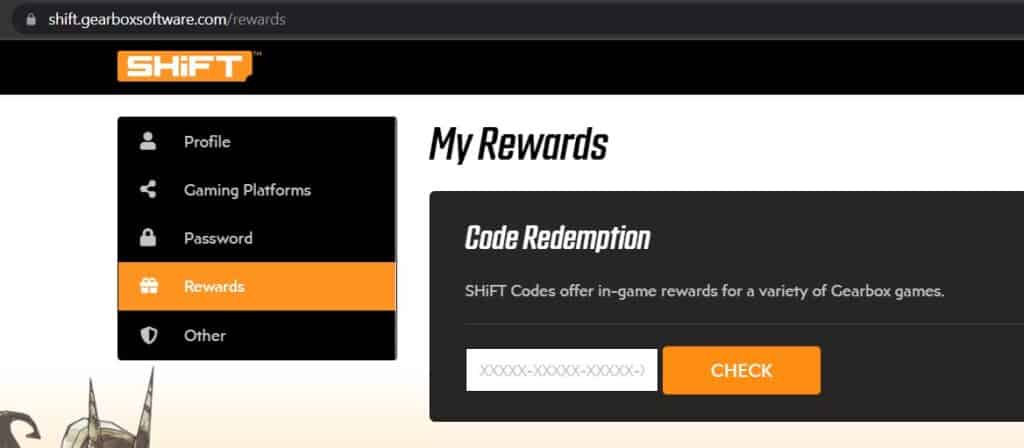
Redeem Shift Codes through In-Game Mail System
- On your Menu, go to “Social”, and select the “SHiFT” tab.
- Enter the code under Code Redemption if you have already linked your Shift account.
- SHiFT will ask you to reveal a code that may be used on the SHiFT website in order to link your SHiFT and Wonderlands accounts.
- Check if you’ve received your reward in the “Social” Menu, then select the “Mail” tab.
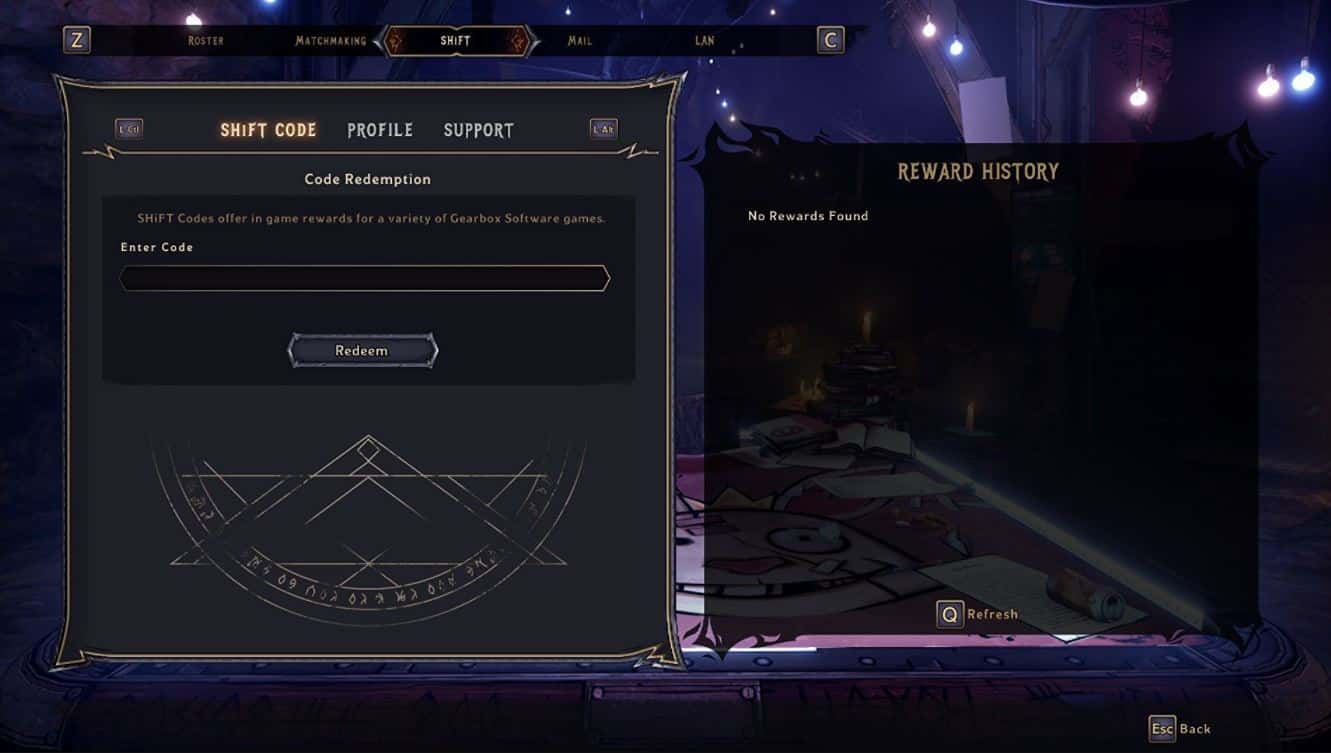
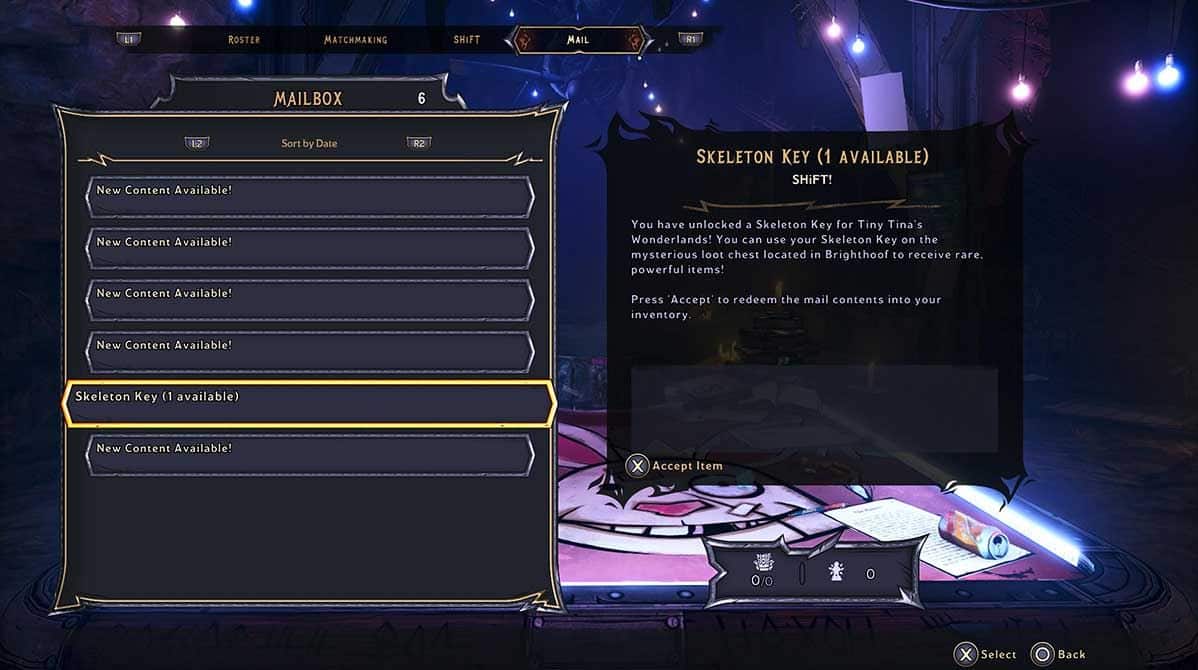
Using a SHiFT code is simple while in-game. Get a verified SHiFT account (you can make one by visiting the SHiFT website) and link this account to your game.
Where to Use Skeleton Keys in Tiny Tina’s Wonderlands?
The Skeleton Chest in Brighthoof can be opened with the Skeleton Key you obtain in-game. At the foot of the castle, in front of the Town Portal, you’ll find it. The precise location can be found in the image above.


How to Get Unlimited Skeleton Keys in Tiny Tina’s Wonderlands – Shift Code Exploit
There’s a simple glitch in Tiny Tina’s wonderlands. The Tiny Tina’s Wonderlands Shift Code Exploit, which we will walk you through step-by-step in the sections below, may be of interest if you’re sick of waiting for the next code announcement.
A Tiny Tina’s Wonderlands Shift code that hasn’t already been redeemed is all that is required to use this limitless Skeleton Key glitch. For those uninformed, Shift codes are the most common method of distributing Skeleton Keys, and they are normally released by developer Gearbox via Twitter. You should keep an eye on your account and return to this guide whenever a new Shift code is made available.
Details on how to redeem the shift codes are instructed above. However, players must first disconnect their console or PC from the internet, either by checking network settings or deleting their Ethernet wire, before accepting the shift codes in-game.
For PC Players
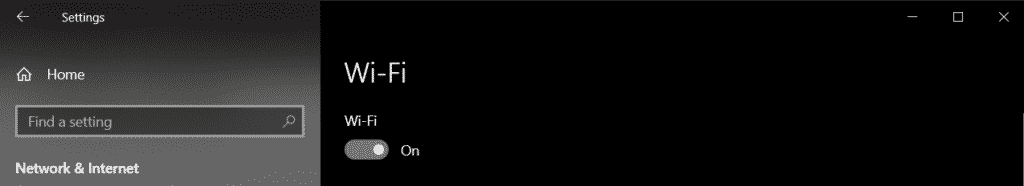
Once you’ve got the mail in-game, simply disable your WiFi connection by dragging your mouse to the bottom right corner of your Taskbar and making sure it stays that way for the duration of the time we will be using the glitch in Tiny Tina Wonderlands.
For Xbox and PlayStation Players
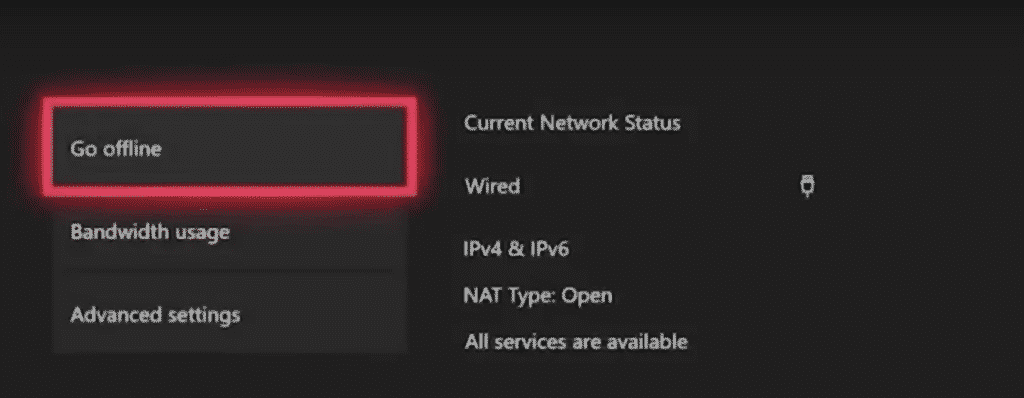
To access the “Network Settings” option for Xbox and PlayStation gamers, after logging into your account, navigate to the “Main Menu,” then Settings, and then drag your joystick down to the “General” section. To disconnect, simply select “Go Offline,” which will bring up a menu with several options, one of which is “Go Offline.”
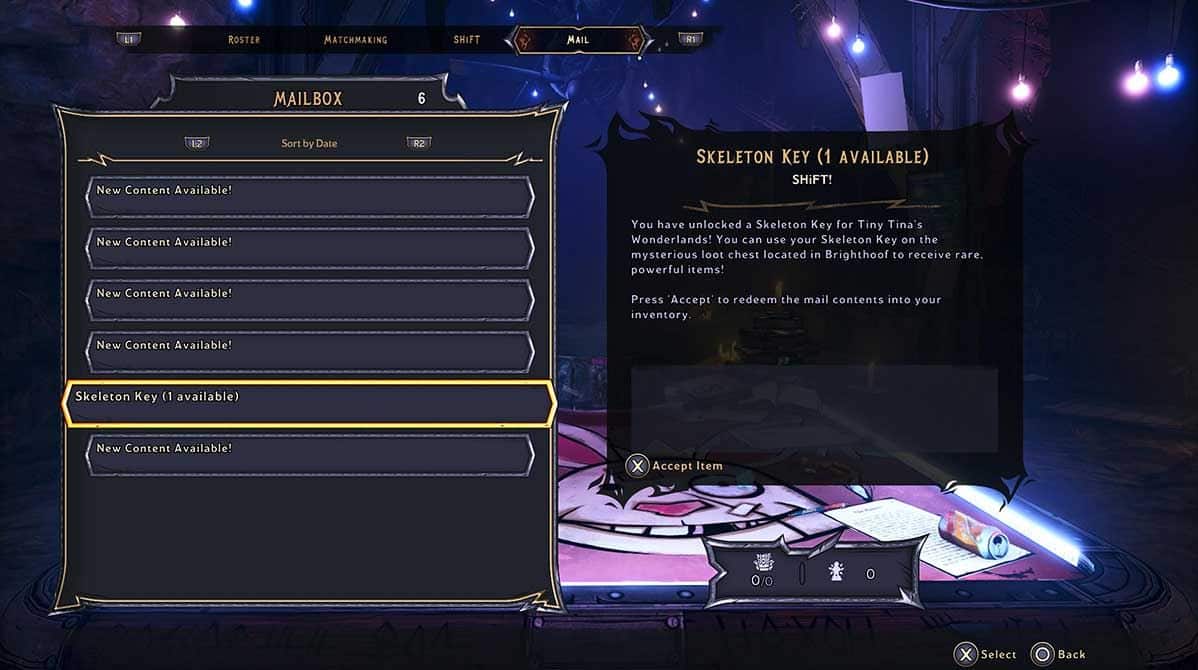
- After disabling the Wi-Fi, don’t switch it back on; instead, go back into the game and redeem the skeleton key in your mail. From here, you want to Quit to Main Menu, and from the main menu, click on Continue Game, which will bring you back from where you left off.
- Once you’re back in-game, go back to the Social Menu then go to the mailbox, in which you will discover that the Skeleton Key has reappeared again! For the rest of the game, players can use this glitch to obtain countless Skeleton Keys by accepting it repeatedly.
Furthermore, if a user receives a message suggesting that there is a sync issue, they can simply choose to sync from their own files. Players will be able to keep their Skeleton Keys when they return to Tiny Tina’s Wonderlands, so they can begin unlocking the Skeleton Chest and obtaining weapons until then.
Expired Shift Codes for Tiny Tina’s Wonderlands
- JBRTT-BZH6F-CC3W5-3TTTB-XB9HH – 1 Skeleton Key (Expired March 27, 2022)
- B36T3-KSZ6F-K5TKK-JJ3B3-B6B3J – 1 Skeleton Key (Expired March 31, 2022)
- TB6BT-SWJCS-WKTK5-3B3B3-5BJW9 – 1 Skeleton Key (Expired April 7, 2022)
- BTFTB-RSJKZ-WWB5C-T3JJT-BS36S – 1 Skeleton Key (Expired April 7, 2022)
- BTX3T-6RTWZ-K5BW5-3BBB3-3TFCZ – 1 Skeleton Key (Expired April 8, 2022)
- JJRJB-CS3WZ-WWTW5-33BJT-JZ9RJ – 1 Skeleton Key (Expired April 18, 2022)
- B3F3J-3S3KZ-CWBWC-BTT3T-SHF5F – 1 Skeleton Key (Expired April 18, 2022)
- TB6JJ-SST5Z-5KT5C-JBJB3-XHS9K – 1 Skeleton Key (Expired April 21, 2022)
- 3J6BT-6CFWH-W5T5W-BJJTB-RKZ3W – 1 Skeleton Key (Expired June 16, 2022)
As soon as another Shift Code expires, we'll make sure to update this section.
To stay up to date on the newest Tiny Tina’s Wonderlands news, guides, and features, you can check out our related Tiny Tina’s Wonderlands Articles here:
- Tiny Tina’s Wonderlands All Fatemaker Classes and Skill Trees
- Tiny Tina’s Wonderlands Brighthoof – All Lost Marbles Location and How to Get
- Tiny Tina’s Wonderlands Snoring Valley All Lucky Dice Locations and Poetry Pages
- Tiny Tina’s Wonderlands Crossplay – Multiplayer, Cross-Platform, Co-Op and How to Play With Friends
- Tiny Tina’s Wonderlands – Hero Points and Twist of Fate Character Backgrounds
- Tiny Tina’s Wonderlands – Multi-Class System and How it Works
- Tiny Tina’s Wonderlands Character Customization Guide
- Tiny Tina’s Wonderlands – All Editions, Pre-Order Bonuses, and More
Here’s Borderlands’ Official Gameplay Reveal Trailer of Tiny Tina’s Wonderlands:






