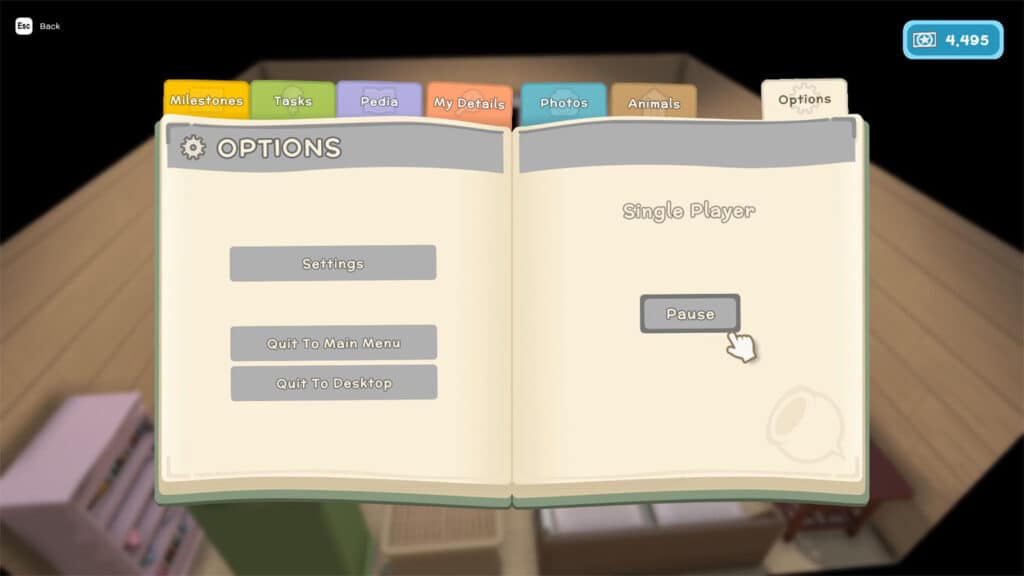Players are looking for Dinkum cheats. Sometimes the straight and narrow path isn’t for everyone. You might want to get more items, influence your outback to look a certain way, or make fishing easier. This guide will help you learn how to use Dinkum cheats.
How To Use Dinkum Cheats?
The best place to go to for Dinkum cheats is Nexus Mods. There are other websites that offer cheats but we can’t recommend them if they’re trustworthy as they do recommend you install trainers or other unproven software. Overall, you do have to set up the mods first to get the results you want in Dinkum.
Once you’re looking at the Nexus Mods for Dinkum mod list, you’ll be able to see the roster of mods that are available for you to download. Mods such as getting extra items, easier fishing, or increasing the town taxes can all be found there. If you don’t see a mod that you want, Dinkum is still a new game under early access at the time of this writing. Everyday more mods are being added and you should soon have a large collection of mods to choose from.
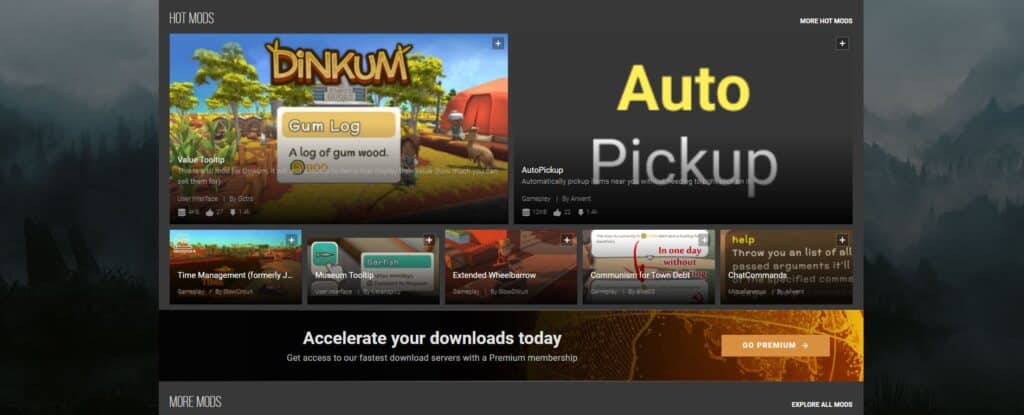
Keep in mind that individual mods have certain requirements before you can use them. Be sure to read the instructions before downloading the mod as some can be rather complex to set up. Once you’ve set something up, you can go ahead and start the game and those cheats should apply automatically.
How Will Cheats Affect Dinkum Multiplayer?
Since Dinkum multiplayer uses a player to host the session, we aren’t quite sure how a session would act if cheats and mods are enabled. Coop might not work as intended so do take care when using mods. It may be possible that the mods will only be applicable to you but not your friends.
The results of course depend on the mod you use. Using a World Seed generator mod will be applicable to your friends as the town they’re visiting will be yours. However something like an Improved Minimap will be something only you can see.
If you’re planning on playing with friends, we don’t recommend using any Dinkum cheats and mods. They might make playing with friends rather problematic and they do disable achievements upon use.
How To Restore Dinkum From Cheats?
If you want to go back to the original Dinkum without cheats you’ll have to uninstall or delete the files that was used to mod the game. Depending on how the cheats affected the game, you may have to reinstall Dinkum again to get it to work.
There’s always a chance that using Dinkum cheats will prevent the game from working properly. In that case, make sure to Verify Integrity of Game Files under Properties. This should restore any corrupted files and Dinkum start up properly.
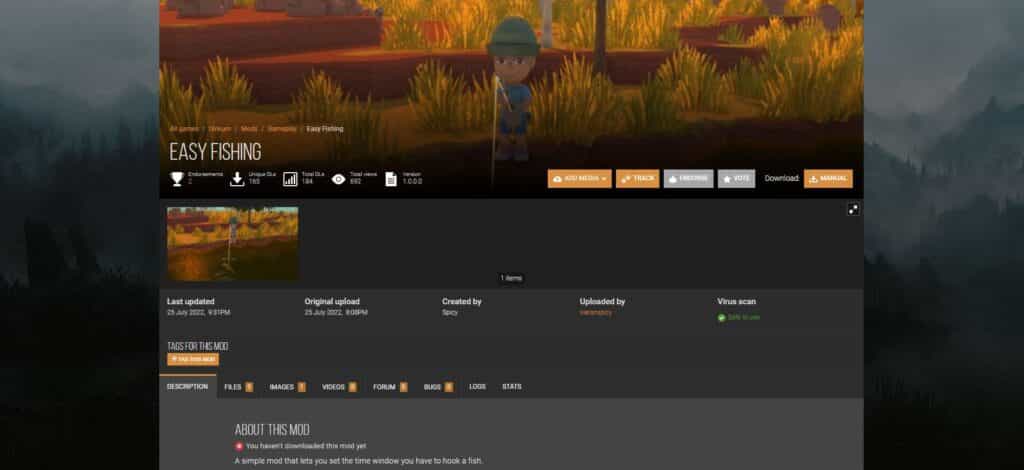
That’s our Dinkum cheats guide. We hope you found this article to be informative. We have more Dinkum content available for you to check out.
Even with cheats, you still would need to learn how to play Dinkum properly. Check out this Youtube video from Booster giving you tips & tricks for the game.