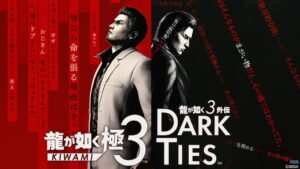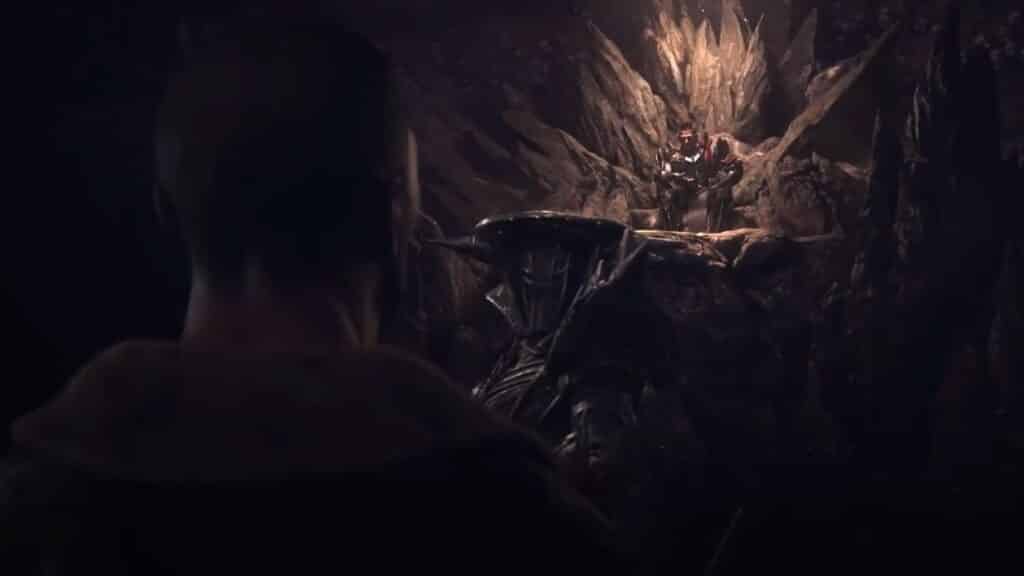Beginners to ELEX 2 need to gain a handle on the controls before they can even begin playing the game, which is why they included flashbacks in the beginning. ELEX 2 draws heavily from its predecessor, with much of the game taking place in the same area. The game’s creators were determined to create an environment based on the choices made by the players in the previous game.
Existing players will be turned off by the dated character models and low-quality graphics. A large unknown universe awaits those who can continue in spite of the mediocre graphics. ELEX 2, despite its lack of multiplayer, is a game about discovery and self-expression that is supported by a thriving online community.
ELEX 2 Controls for PlayStation, Xbox, and PC
As of now, ELEX 2 is available for Windows PC, PlayStation 5, PlayStation 4, Xbox One, Xbox Series X and Series S. There are a lot of controls to remember in ELEX 2, just like in the first game. ELEX 2 key bindings and shortcuts are covered in this article.
ELEX 2: Xbox Controls
The following are the default Xbox One and Xbox Series X/S controller settings:
Function | Button |
Move | Left Stick |
Look around / Aim | Right Stick |
Jump / Sneak (hold) | A |
Jet pack | LT |
Dodge / Sprint (hold) | B |
Attack | RT |
Kick / Shield / Bash / Reload | RB |
Block | LB |
Flashlight | D-Pad Up |
Quick access (hold) | Y |
Interaction | X |
Character menu | View Button |
Equipment menu | D-Pad Down |
Missions | D-Pad Left |
Map | D-Pad Right |
Main Menu | Menu Button |
ELEX 2: PlayStation Controls
The following are the default PS4 and PS5 controller settings:
Function | Button |
Move | Left Stick |
Look around / Aim | Right Stick |
Jump / Sneak (hold) | Cross |
Jet pack | L2 |
Dodge / Sprint (hold) | Circle |
Attack | R2 |
Kick / Shield / Bash / Reload | R1 |
Block | L1 |
Flashlight | D-Pad Up |
Quick access (hold) | Triangle |
Interaction | Square |
Character menu | Touchpad |
Equipment menu | D-Pad Down |
Missions | D-Pad Left |
Map | D-Pad Right |
Main Menu | Options Button |
ELEX 2: PC Keybinds
Lastly, here are the default PC key bindings for ELEX 2:
Function | Key |
Move forward | W |
Move back | S |
Move left | A |
Move right | D |
Look around / Aim | Mouse |
Jump or Use Jetpack (hold) | Spacebar |
Stealth | C |
Walk | Caps Lock |
Sprint | Shift |
Dodge | Ctrl |
Main Action | Left Mouse Button |
Additional Action | Right Mouse Button |
Weapon Mode | Middle Mouse Button |
Lock-on | X |
Reload | R |
Flashlight | V |
Quick access (hold) | Q |
Kick / Shield bash | E |
Character menu | Tab |
Equipment menu | I |
Missions | L |
Map | M |
Quick Load | F9 |
Quick Save | F5 |
Main menu | Esc |
Now you have a comprehensive list of Elex 2 contrpls/keybindings. If you’re a fan of the series or just curious what the new game has to offer – you may read our ELEX 2 review here.
Also check out our other articles for ELEX 2:
- ELEX II Fast Travel – How to Unlock?
- ELEX 2 PC System Requirements
- ELEX 2 – All Available Languages
- ELEX 2 Accessibility Options
- ELEX 2 Companions Guide – Where to find and How to Unlock
- Do You Need to Play ELEX before ELEX II?
- ELEX 2 Difficulty Levels Guide
Also check out this awesome video by Click4Gameplay on ELEX 2 – Full Combat Guide | Basic & Advanced Tips | Ultra Difficulty: