Tiny Tina’s Wonderlands offer a practical method to fast travel and see the world in a short period of time. Even though the gameplay isn’t groundbreaking, fans have praised it as an excellent addition to the Borderlands franchise. Tiny Tina’s Wonderlands is a tabletop role-playing game that forgoes Borderlands’ usual open setting and instead uses a gameboard that Tiny Tina has constructed.
By using fast travel, you can avoid encounters with monsters and other non-player characters in the overworld, as well as rapidly reach favored weapon shops, tasks available for you to complete, and the town’s supplies. In Tiny Tina’s Wonderlands, Here’s how to get from point A to point B in Tiny Tina’s Wonderland in less time.

How to Use Every Fast Travel Method in Tiny Tina’s Wonderlands
In Tiny Tina’s Wonderlands, traveling about is a breeze. For the player’s convenience, Fast Travel can be accessed in three different ways, each with a slightly different outcome. Using the Map menu, players can access all three modes of Fast Travel. Alternatively, players can use the Town Portal to return to Brighthoof, a Fast Travel Station on an explorable zone, or the Overworld.
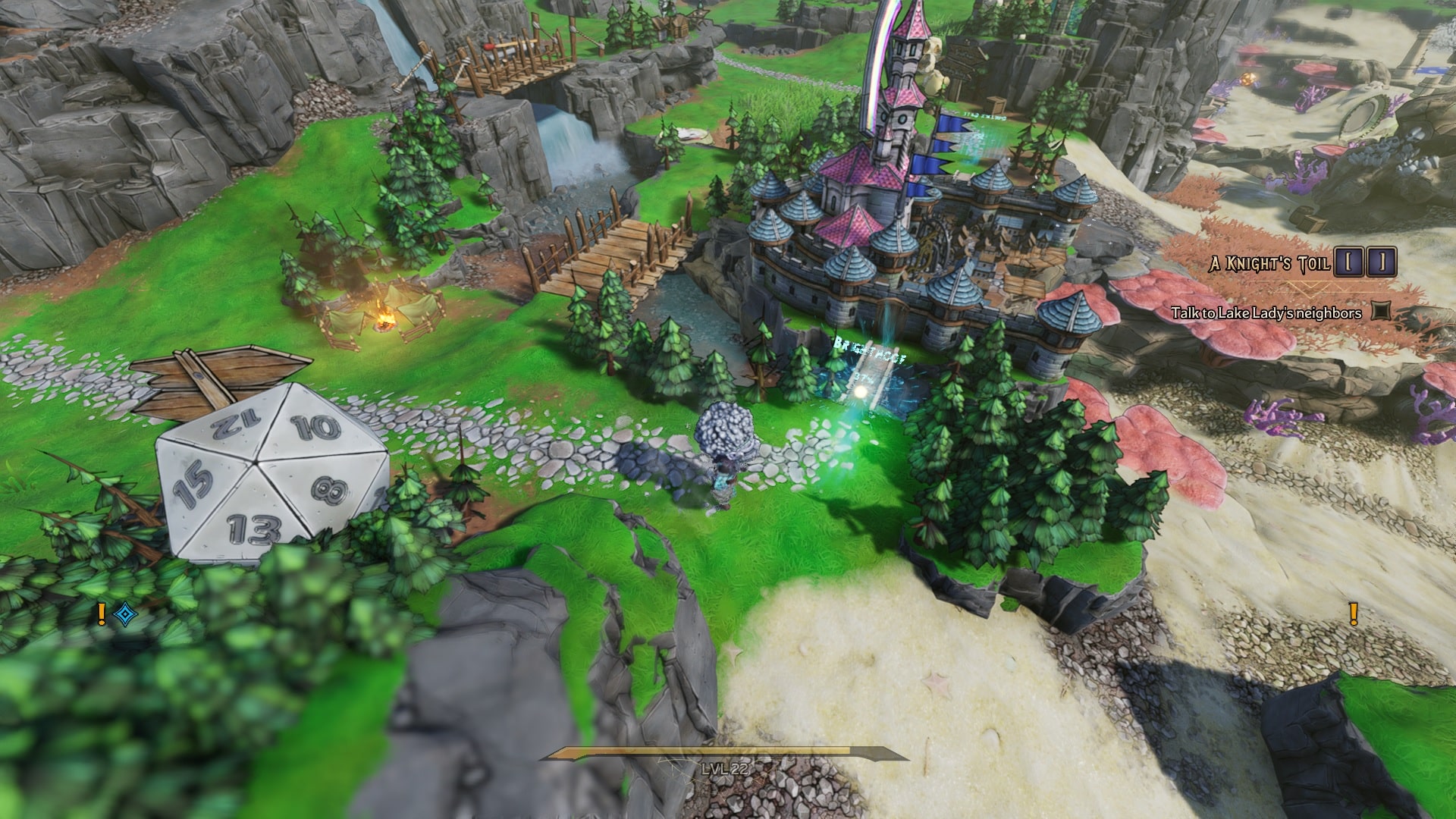

How to fast travel in the Overworld – Tiny Tina’s Wonderlands
Global Travel can be used to return to the Overworld after completing a Zone. This will return players to the Overworld outside of the previously explored area. The Overworld’s huge open-world can be accessed by combining the Local Travel and Overworld Global Travel methods.
- While in the Overworld, open your map screen/world map.
- Navigate your way through any of the purple arrow icons facing up, select it.
- you should be able to transition to an explorable map and select the desired Local Travel point from the Fast Travel list to Fast Travel there.


Local Travel Waypoints in Tiny Tina’s Wonderlands
The best way to complete an explorable Zone’s side quests and collect all of the collectibles is through Local Travel. Players can use the Map screen to navigate to an explorable map and then select the desired Local Travel point from the Fast Travel list to Fast Travel there.
Fast travel is not available in the black areas of the map. Because you haven’t been there before, you won’t have access to them until you locate a fast travel waypoint.


Town Portal in Brighthoof
As soon as players remove the curse from Brighthoof early in the main story, another method of Fast Travel is made available – players will gain access to Town Portal. Brighthoof may be reached via Global Travel as well, which is similar to the Overworld Fast Travel. A portal will be created in the city of Brighthoof that may be utilized by the player to return to the specified location in the explorable zone that they left while using the Global Travel option.
Players who want to farm bosses for gear might greatly benefit from this, since it will allow them to respawn bosses as quickly as saving and quitting the game. Town Portals are an advantage for co-op because they eliminate the need for players to reconnect to the lobby between boss fights, as opposed to Saving and Quitting, which respawns the enemy.
This concludes our Tiny Tina’s Wonderlands tutorial to quick travel. Now that you have this information, go out into the world and find the best treasures!
To stay up to date on the newest Tiny Tina’s Wonderlands news, guides, and features, you can check out our related Tiny Tina’s Wonderlands Articles here:
- Tiny Tina’s Wonderlands All Fatemaker Classes and Skill Trees
- Tiny Tina’s Wonderlands Brighthoof – All Lost Marbles Location and How to Get
- Tiny Tina’s Wonderlands Snoring Valley All Lucky Dice Locations and Poetry Pages
- Tiny Tina’s Wonderlands Crossplay – Multiplayer, Cross-Platform, Co-Op and How to Play With Friends
- Tiny Tina’s Wonderlands – Hero Points and Twist of Fate Character Backgrounds
- Tiny Tina’s Wonderlands – Multi-Class System and How it Works
- Tiny Tina’s Wonderlands Character Customization Guide
- Tiny Tina’s Wonderlands – All Editions, Pre-Order Bonuses, and More
- All Shift Codes in Tiny Tina’s Wonderlands – Free Skeleton Keys, Premium Loot and More
- Tiny Tina’s Wonderlands All Melee Weapons Guide
- Tiny Tina’s Wonderlands All Guns – Ranged Weapons Guide
- Tiny Tina’s Wonderlands How to Earn Gold/Money Fast
- Tiny Tina’s Wonderlands Goblin Pickaxe of the Crusher – Legendary Melee Weapon Guide
Here’s an awesome video by Arekkz Gaming on Tiny Tina’s Wonderlands – 6 Things You Don’t Want to Miss on Your Adventure:






