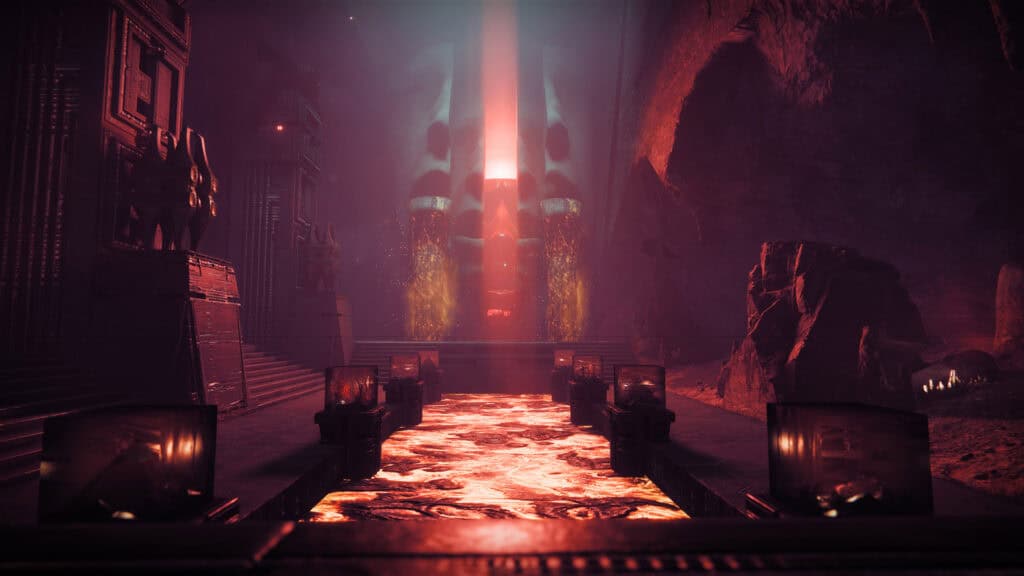Destiny 2 error code Buffalo might show on your screen and prevent you from playing the game. You may be annoyed that you can’t get past this error. We’ll show you exactly how to fix Destiny 2 error code Buffalo.
What is Error Code Buffalo in Destiny 2?
Error code Buffalo prevents players from playing Destiny 2. This error persists in every platform the game is available on, and according to Bungie there are different reasons for this error.
The primary reason why the Destiny 2 error code Buffalo happens is that the game detects you’re not playing in your assigned platform account. The Bungie FAQ has officially listed several ways to deal with error code Buffalo depending on what platform you’re on.
How to Fix Destiny 2 Error Code Buffalo on PC?
To fix error code Buffalo on PC, log out of your account from any PC you’re not playing Destiny 2 on. According to the official Bungie forum, this error happens due to two PCs are simultaneously logged on with the same account.
If you’re still getting the same error code Buffalo despite ensuring you aren’t logged in on any other PC, then you can try changing your server. Many players have reported that this works in getting them past the error and allowing them to play the game.
To change your servers in Destiny 2, simply go to the Blizzard app Destiny 2 page and you should see an option to change servers. Try out a different server but make sure to choose one closest to you.
How to Fix Destiny 2 Error Code on PS4 and Xbox One?
If you’re encountering Destiny 2 error code Buffalo on PS4, PS5, Xbox One, or Xbox Series, then you need to check PlayStation Network or Xbox Live. The Destiny 2 servers could be undergoing maintenance which prevents your account from logging in.
Destiny 2 turned into a free-to-play game so you shouldn’t need PS Plus or Xbox Live Gold in order to access its servers anymore. However if those servers are down, you’ll have to sit tight and wait for maintenance to be finished.
- Click here for PlayStation Network Status
- Click here for Xbox Live Status
- Click here for Steam Support
If the status of your platform isn’t down or under maintenance and you’re still getting the error code Buffalo then you may need to file a topic in Bungie’s help forums.

Those are the solutions for fixing Destiny 2 error code Buffalo. We hope you managed to get past this error. If this guide really helped you out a lot, consider checking out our other Destiny 2 content.
- Destiny 2: How to Farm Legendary Shards Fast (2022)
- How to Complete the Top of Class Quest in Destiny 2
- How to Fix Error Code CAT in Destiny 2
- Destiny 2 Witch Queen – All the Expansion and Seasonal God Rolls To Get/Craft
Destiny 2 is a game that centers around weapons. Check out this Youtube video from Ebontis showing how to get a powerful gun in Season of the Risen.