Inviting Moana into the village provides an additional way of getting fishes without having to do much fishing. As a person who lived near the ocean, she mastered catching fishes; all she needs is a working boat.
In this guide, we will talk about how to fix Moana’s boat and how it works.
How to fix Moana’s Boat in Disney Dreamlight Valley
Upon reaching friendship level 4 with Moana, she will give you a quest called “Fixing the Boat” that is about the boat that she saw on Dazzle Beach. It is broken down and she needs your help to repair it as she can use it to sail into the seas to catch some fish.

Step 1: Gather the materials
You will need to gather a lot of materials in order to repair the boat. You will need:
- x50 Softwood
- x70 Fiber – crafted from 14 Seaweeds
- x3 Pink Hydrangea – can be found in Dazzle Beach
Step 2: Craft the materials
Using the items that you have gathered, you will need to craft them into items that can be used for the boat.
- x3 Rustic Wooden Case
- x30 Softwood
- x3 Baskets
- x18 Fiber
- x3 Pink Hydrangea
- x4 Ropes
- x32 Fiber

Step 3: Repair the boat
Head to Dazzle Beach by the broken boat and talk to Moana to hand over the materials. She will then repair the boat and which will start working right away.
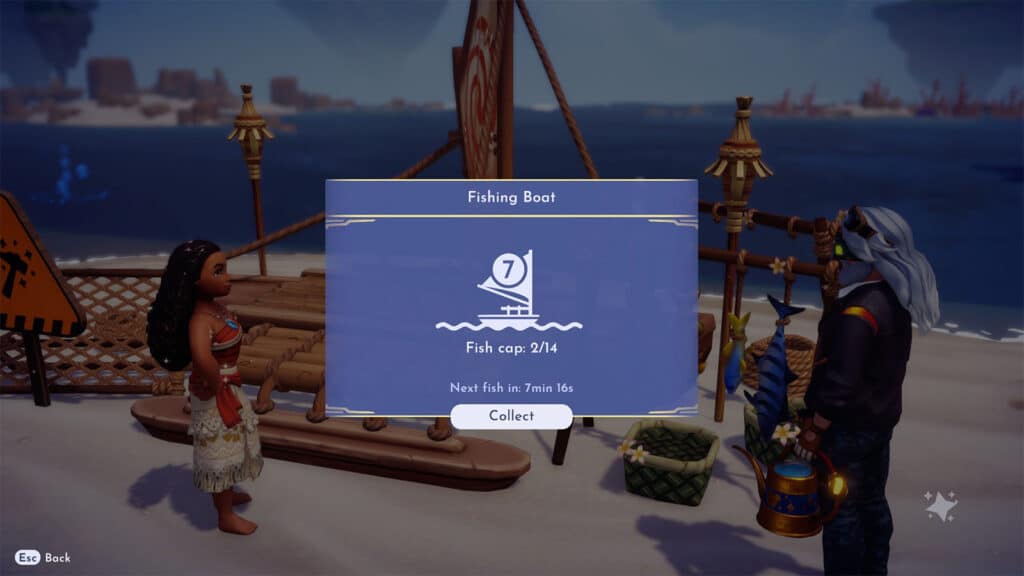
How to use Moana’s Boat
The boat will passively catch a fish every couple of minutes. It can keep a certain amount of its catches depending on its upgrade level. Once the fish cap has been reached, it will not be able to catch more fish until one of its catch slots is cleared.
Upgrading Moana’s Boat
Moana’s Boat can be upgraded by interacting with Scrooge’s signboard. Each upgrade will increase its fish cap and shorten the wait time between every catch, and it can be upgraded to level 10.
- Level 2: 4 slots, 1,000 coins
- Level 3: 6 slots, 2,000 coins
- Level 4: 8 slots, 3,500 coins
- Level 5: 10 slots, 5,000 coins
- Level 6: 12 slots, 10,000 coins
- Level 7: 14 slots, 20,000 coins
- Level 8: 16 slots, 30,000 coins
- Level 9: 18 slots, 40,000 coins
- Level 10: 20 slots, 50,000 coins
If you like this guide, check out our other Disney Dreamlight Valley articles here.
- How to Solve Mickey’s Riddle in Disney Dreamlight Valley
- Level Rewards in Disney Dreamlight Valley
- How to Upgrade the Pickaxe in Disney Dreamlight Valley
- How to Make Crudités in Disney Dreamlight Valley
- How to Get the Ratatouille Recipe in Disney Dreamlight Valley
- Disney Dreamlight Valley Recipes – Full List & How to Unlock More Recipes
- How to Unlock Minnie Mouse in Disney Dreamlight Valley
- How to Unlock Stitch in Disney Dreamlight Valley
- How to Unlock Moana in Disney Dreamlight Valley
- How to Unlock Maui in Disney Dreamlight Valley
- How to Cook in Disney Dreamlight Valley
- How to Fish in Disney Dreamlight Valley
- How to Unlock Anna in Disney Dreamlight Valley
- How to Enable Streamer Friendly Mode in Disney Dreamlight Valley
- Disney Dreamlight Valley announced for both PC and consoles
- Character Customization in Disney Dreamlight Valley
- How to Replenish Energy in Disney Dreamlight Valley
- Xbox Game Pass September 2022 Free Games Features Disney Dreamlight Valley
- What’s in the Founder’s Editions of Disney Dreamlight Valley
- How to Unlock WALL-E in Disney Dreamlight Valley
Disney Dreamlight Valley is available for PC, PS4/PS5, Xbox One/X|S, and Nintendo Switch.






