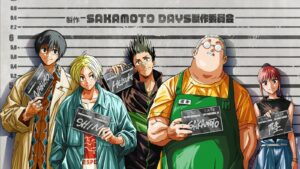The Lost Ark Unicorn Mount is the ideal flying companion if you want to soar across the skies of Arkesia in grandeur.
Some new Twitch Drops are available for Lost Ark this April 2022 and an Invitational tournament will be held as a way to honor Season 1’s Competitive Proving Grounds. $20,000 is up for grabs in this Lost Ark Invitational 3v3 Tournament. In any case, even if you aren’t interested in the Tournament itself, you should still tune in since you will be eligible to get an exclusive Unicorn Mount.
Some players are baffled as to how to obtain these extremely adorable Unicorn Mounts. If you want to ride a wonderful horse with an enormous horn sticking out of its head, you’ll only have a few weeks left. Don’t worry, we’ll show you how to get your hands on these mounts.

How to get the Unicorn Mount in Lost Ark
There are 2 ways to get the Lost Ark Unicorn Mount:
- The Unicorn Mount in Lost Ark is given to selected participants and pre-selected co-streamers who joined The G4TV Invitational 3v3 Tournament.
- The second option to get the Lost Ark Unicorn Mount is through Twitch drops, which is open to everyone (with the instructions detailed below).
How to get the Lost Ark Unicorn Mount Twitch Drop
First, you’ll need to link your Lost Ark account to your Twitch account in order to activate Twitch Drops in Lost Ark by following these instructions:
- Visit the Official Website of the Lost Ark.
- Use your Twitch account to log in.
- When asked, click ‘Authorize.’ And that’s it, your accounts have been linked.
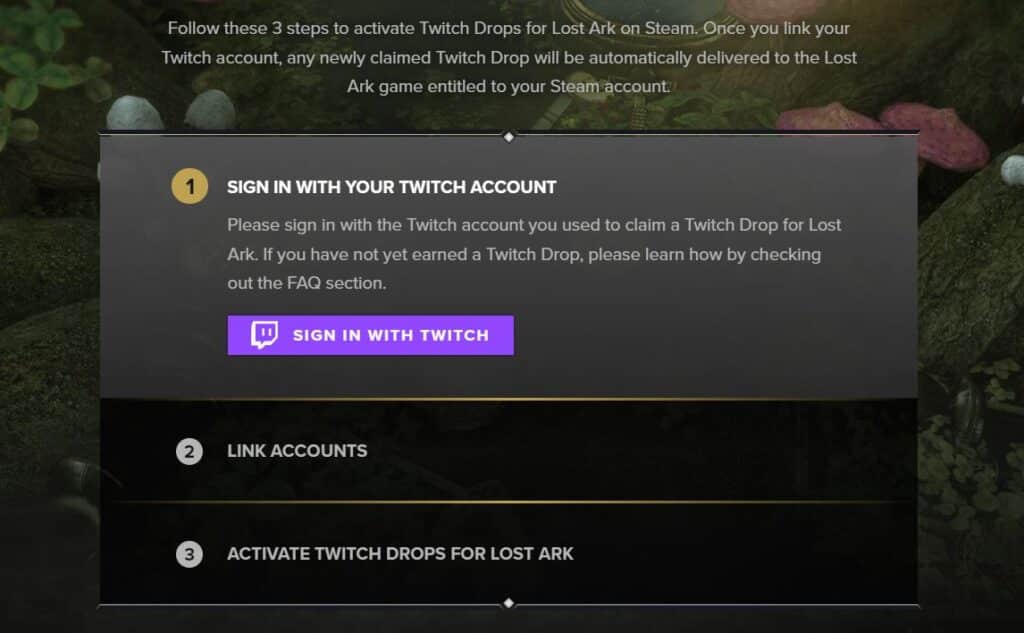
Second you need to watch two hours of Lost Ark streaming from qualified Twitch streamers from April 12, 2022 2:00 p.m. PST to May 9, 2022 12:00 a.m. PST such as:
After watching a Lost Ark stream for at least two hours, you will receive a Twitch notification. Log back into Lost Ark to claim your Twitch Drops.
How to claim Lost Ark Unicorn Mount Twitch Drops
You may claim the Lost Ark Unicorn Mount by doing the following steps:
- Log back into Lost Ark and click the box icon at the top of your screen, between the mail envelope and the login rewards button.
- You’ll be able to view your Unicorn, then click on the button that says “Claim.”
- Access your inventory by pressing ‘I’ or by clicking ‘Character’ in the bottom right corner of the screen.
- Your product inventory will contain the Unicorn Mount plus 1000 Amethyst Shards. Add a unicorn mount to your collection by right-clicking the unicorn icon in your inventory.
- Following the successful claim of your Lost Ark Unicorn Mount, a pop-up window will provide four alternative Unicorn Mounts for you to choose from. Select one of the four options available:
- Aurora Cone
- Black Cone
- Pinky Cone
- Snow Cone
This is the part when you get to pick the color you want, make sure that you choose carefully which Lost Ark Unicorn Mount you want because once you do, there is no going back.

Once you’ve completed the above steps, your new companion will be added to your game completely.
And that covers everything we know on Lost Ark Twitch Drop and How to get the Unicorn Mount. You may bring a little rainbow magic to your Arkesian adventures with the Unicorn Mount, Enjoy!
If you like this guide, check out our other Lost Ark articles:
- Lost Ark – Eternity Essence
- Lost Ark – How to Get Amethyst Shards
- Lost Ark – Arkesia Event Coins
- Lost Ark – Coin of Courage
- Lost Ark – Abyss Raid Overview
- Lost Ark – Argos Abyss Raid Phase 1 Guide
- Lost Ark – Argos Abyss Raid Phase 2 Guide
- Lost Ark – Argos Abyss Raid Phase 3 Guide
Here’s a video by LeyzarGamingViews about the Unicorn Mount Twitch Drop in Lost Ark: