For V Rising Multiplayer, you’ll need to do more than merely join a friend on the same server. With a vampiric spin on the standard survival game concept, V Rising provides some fierce PVP and PVE confrontations.
In this game, the primary goal is to conquer the world and establish one’s power. Check out this guide to learn how to play with friends in V Rising’s multiplayer Co-op design, as you take on the role of a vampire.
Is V Rising Co-op?
The best part about V Rising multiplayer is the ability to play co-op with your family and friends, as well as play online with and against other players. The game even supports playing with several people at the same time.
How to Play Online Multiplayer Co-op with Friends in V Rising
V Rising multiplayer requires joining a server or hosting your own. Your friends can join your server to play multiplayer with you. You then can meet in-game after joining the same server.
However, if you prefer to play on a server with only your friends, you can host a Private Game. Click the Play button in the main menu to start a private game. A new window will open, offering you choices between the following options:
- Online Play
- Private Game
- Host Dedicated Server
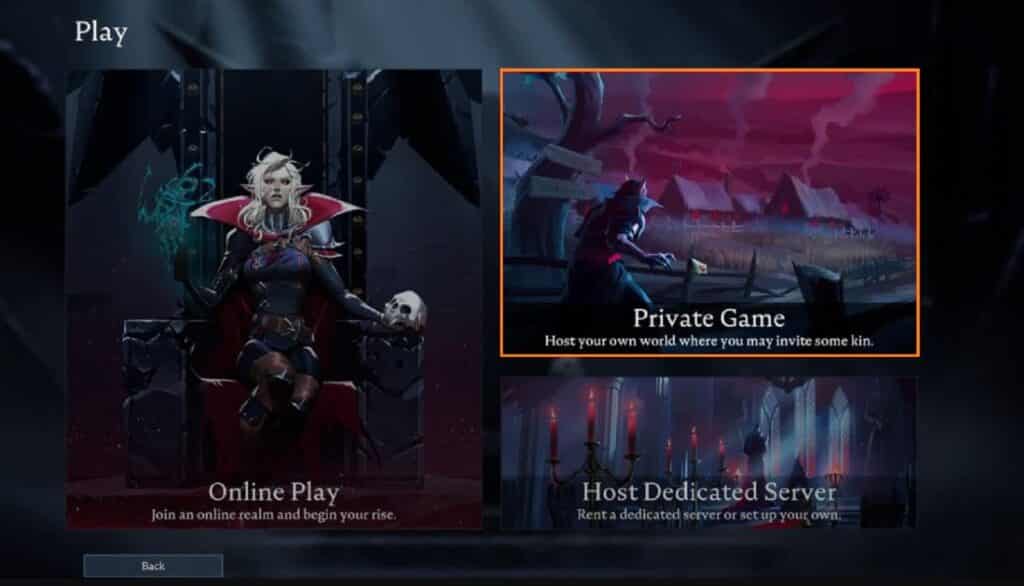
Online Play
If you choose Online Play, you and your friends should select and join the same server. Once you’ve done that, you’ll have to work together to find each other in-game. However, there will be other players nearby when you take this way. You can, however, choose between PvP and PvE in Online Play.
Host Dedicated Server
Users have the option to rent a dedicated server through a partner site or run a server on their own PC using the Host Dedicated Server option.
Private Game
You can also host your private game in V Rising and invite your friends to join when you select Private Game. You’ll be taken to a page with a variety of server options when you select Private Game. You should have a look at these server choices and personalize them to suit your preferences.
How to join friends V Rising?
After creating your V Rising Private Game, head to your Steam friends list, invite friends to join the game by right-clicking their names. If they right-click your name on their list lets them join your session as well.
With all that said, the best way to enjoy V Rising’s multiplayer Co-op is to create a Clan with your friends.
How to Create a Clan in V Rising
Overall, V Rising’s clans are basically the game’s version of a group or a squad, allowing players to work together and share resources.
Simply hit the P key to open the Clan Menu in V Rising, and then select Create Clan. After pressing the Create Clan button, you will be able to choose a name for your clan as well as a message to greet new members. After you have finished customizing both, click the Create a Clan button once more.
Your V Rising Clan will be created once you’ve pressed the Create a Clan button a second time. You will now be able to invite players to join your Clan from the menu.

However, there are several Clan size restrictions. In Online Play , a Clan can have a maximum of 4 members. A Clan in a Private Game, on the other hand, has a maximum of 10 members.
A member of a Clan can’t hurt another member after they join. You and your friends can work together to develop a fantastic base that has everything you need to be safe and productive in the game.
To stay up to date on the newest V Rising news, guides, and features, you can check out our related V Rising articles here:
- All V Blood Boss Locations in V Rising
- How to Find V Blood Bosses in V Rising
- All V Rising Dunley Farmlands Bosses – How to Beat
- V Rising Multiplayer – Co-op and How to Play with Friends
- V Rising Skills – All Ability Types Explained
- V Rising Weapons – All Weapons and How to Use Them
- V Rising Horse Guide – How to Get a Mount
- How to Fast Travel in V Rising – Best Ways to Fast Travel
- V Rising Server Settings – How to Set Up a V Rising Server
Here’s a video by Realm Space Gaming on How To Play With Friends in V Rising:






