MultiVersus is the latest platform fighter that takes characters from Warner Bros. multiverse and pits them against each other in a variety of game modes. The focus of the game is definitely on the cooperative aspect of the game, but it won’t stop players from playing solo or against bots. Now, let’s talk about how to get online mode in MultiVersus.
To know how to play 1 VS 1, check our article to help you set up the game mode.
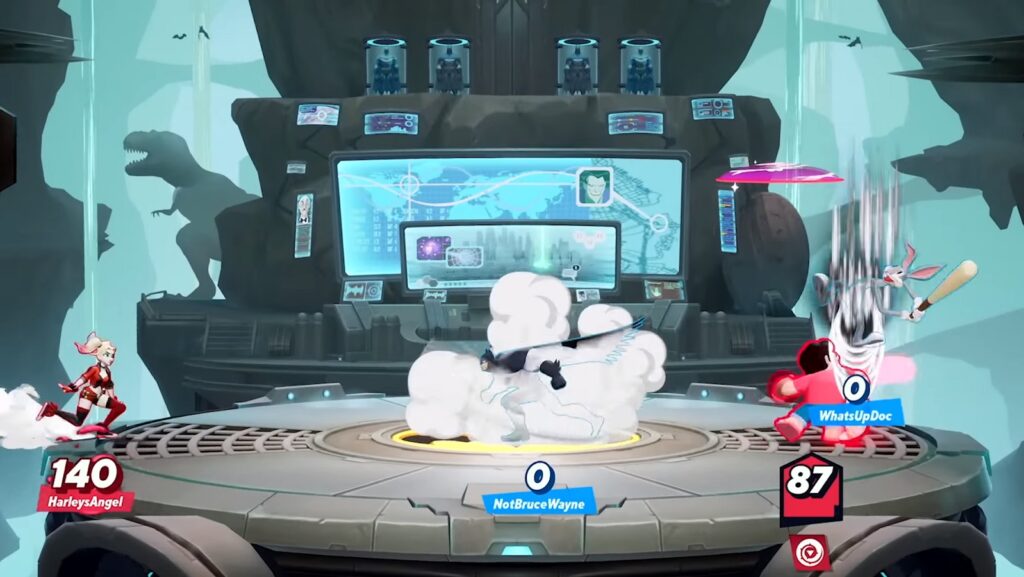
How to Get Online Mode in Multiversus
- The first thing you need to do is press the large “PLAY” button to enter online lobbies and access the other game modes
- This will bring you to the “NORMAL” playlist where you can choose between 1 VS 1, TEAMS, CO-OP VS AI, and FREE FOR ALL
- Choose a character and READY UP
1 VS 1 is pretty much self-explanatory. In this game mode, you fight someone 1 on 1 with the option of modifiers.
TEAM is the premier game mode that’s supposed to be played by the vast majority of the player base. It’s a 2 vs 2 mode where teamwork and cooperative play reign.
CO-OP VS AI is the same at the TEAM but it’s you and someone else playing against Bots.
And finally FREE FOR ALL is all-out brawl between all 4 players with only 1 player coming out on top.
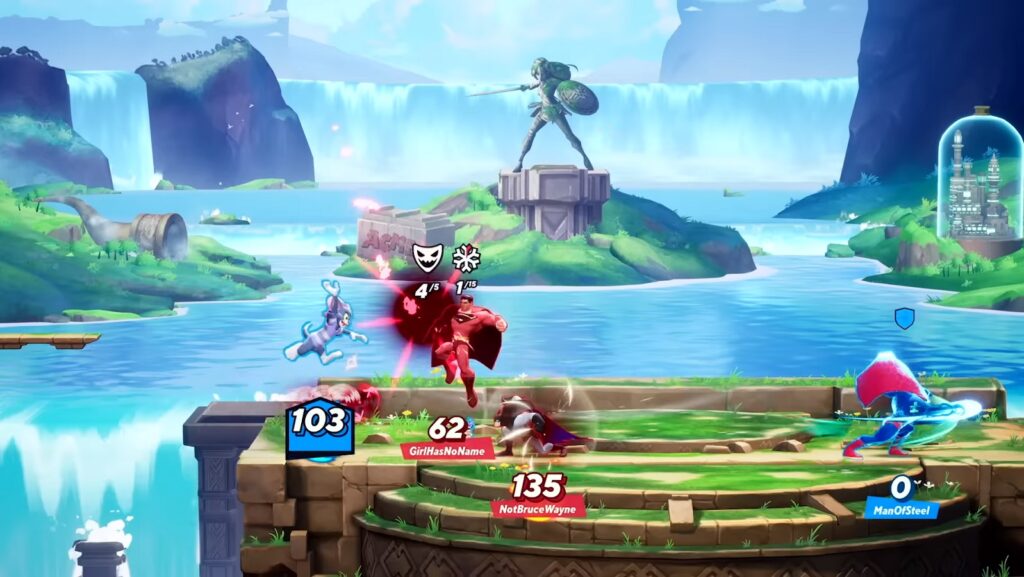
Another place to play with friends includes going to the CUSTOM tab. There, you can alter the mode with a bunch of modifiers that change values that affect round time and the amount of force attacks hit with.
This is also the place to go if you want to play couch co-op with up to 4 players taking part in the chaos on one screen. (Just don’t forget to bring out other controllers and other accounts if you’re on PlayStation.)
And that’s it for this guide for everything you need to know about how to Get Online Mode in Multiversus. The game’s Open Beta phase is set to start next week July 26 for players to who are fortunate enough to be part of the Beta. Check out our article on how to get into the beta for this free-to-play game.
To stay up to date on the newest MultiVersus guides, and features, you can check out our related Multiversus Articles here.
- MultiVersus Tier List – All Characters Ranked
- How to Unlock Characters in MultiVersus
- How To Toast Another Player in MultiVersus?
- How to Play Bugs Bunny MultiVersus
- How to Play Taz MultiVersus
- How to Play 1v1 Online Matches in MultiVersus
- How to Get Online Mode in MultiVersus and the Game Modes to Choose From
- Is MultiVersus Free on PS4?
Check out this video from Youtuber YourSixGaming where he shows you how to invite and add friends to Party in MultiVersus.





