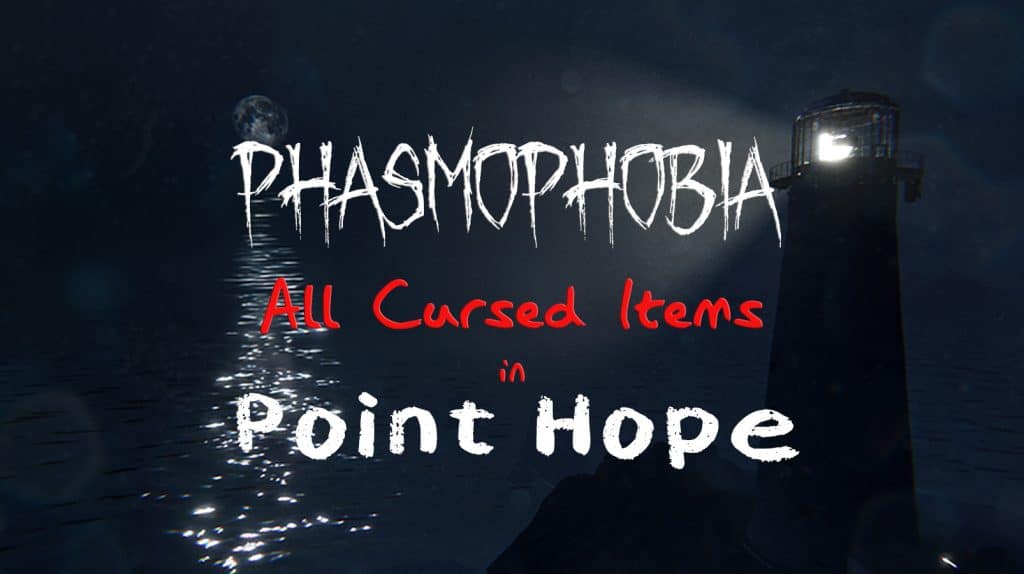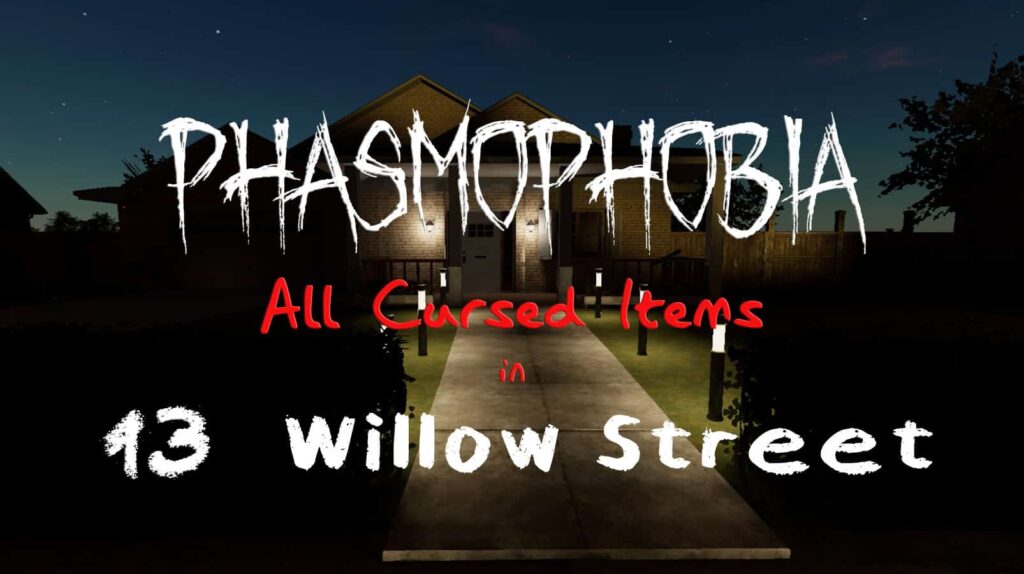The Phasmophobia Spirit Box is one of the most important equipment you can take with you in the game. Without it, it’s impossible to identify certain ghost types haunting the level you’re playing on. The Spirit Box has plenty of uses however besides identifying ghost types as it can help you garner a specific reaction from the ghost.
It can be difficult to use the Spirit Box properly as it does have some pretty tight requirements in order to get the response you’re looking for. In this Phasmophobia Spirit Box commands and questions guide we’ll teach you how to use the Spirit Box and every command you can use.
There are three distinct type of questions you can ask the Spirit Box and each garner their own reaction from the ghost. Aggressive questions give you a murderous response from the ghost. Age questions tell you how old the ghost is. Location questions, being the most useful, give you an idea where the ghost is located.
All Aggressive Questions:
- Are you friendly?
- Is anything wrong?
- What do you want?
- Why are you here?
- Are you angry?
- Do you want to hurt us?
- Do you want us here?
- Shall we leave?
- Do you want us to leave?
- Can we help?
- What should we do?
Aggressive questions typically get either “Kill,” “Die,” “Hurt,” and etc., responses. These questions don’t actually seem to make the ghost more aggressive however since you’re staying in the dark while asking these questions, your sanity will drop which may lead to a Ghost Hunt.
All Age Questions:
- How old are you?
- How young are you?
- Are you young?
- What is your age?
- When were you born?
- Are you a child?
- Are you old?
Age questions only get a response of either “Young” or “Old.” These questions are generally unhelpful unless you’re identifying if the ghost responds to Spirit Boxes.
All Location Questions:
- Are you close?
- Where are you?
- Give us a sign.
- Can you show yourself?
- Let us know you are here.
- Show yourself.
- Speak to us.
- Can you talk?
- Are you here?
- Are you with us?
- Anybody with us?
- Is anyone here?
- Anybody here?
- Anybody in the room?
- Is there a spirit here?
- Is there a ghost here?
- What is your location?
Location questions are the most useful as they help you identify and keep track of the haunting ghost. There are several ways a ghost will respond to these questions depending on how near or far they are from you.
If a ghost is within 3 meters of you asking the question, they’ll respond with “I’m here,” “I’m close,” “Behind you,” or “Next to you.” If a ghost is in the same room but is farther than 3 meters, then they’ll respond with either “Away” or “Far.”
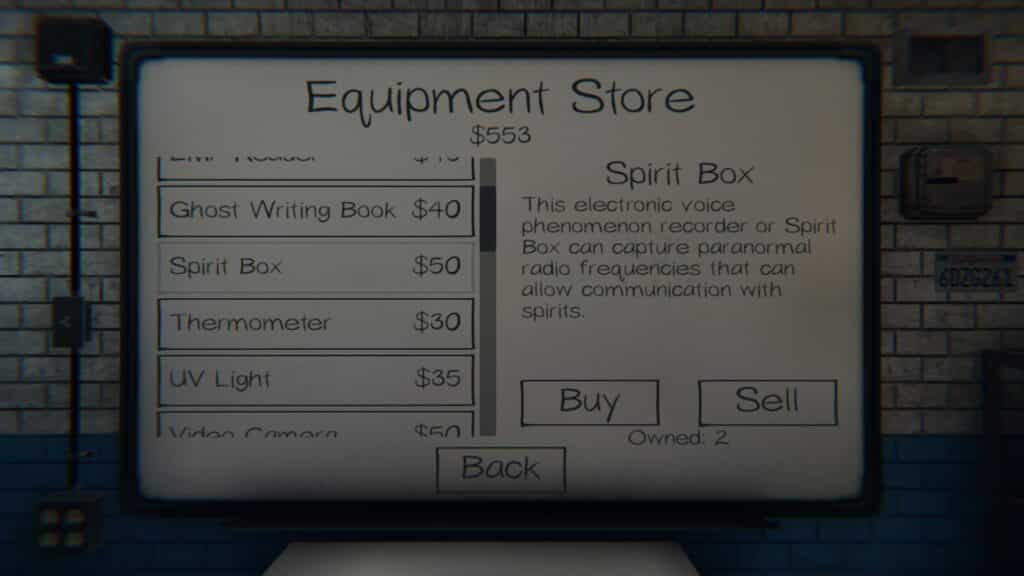
How to Use the Spirit Box in Phasmophobia?
Turn off the lights and make sure to be alone in the Ghost Room if the ghost is shy before asking questions. You need to make sure you have a Spirit Box first so check your inventory before starting the level. You usually get a Spirit Box for free at the start of the level but you can buy a Spirit Box for $50.
The maximum amount of Spirit Boxes you can bring to a level is 2. Which means you cannot have more than two members holding a Spirit Box. At the start of the level, read the description in the chalkboard of your van to see if the ghost haunting is either shy or doesn’t care how many people are in the room. In Nightmare difficulty, you won’t be able to tell if you’re dealing with a shy ghost. So it can be difficult to accurately tell if a ghost just doesn’t respond to a Spirit Box unless you’re sure you’ve found the Ghost Room.
The Spirit Box has several requirements for it to work. First you have to be within the same room as the ghost, not necessarily the Ghost Room itself. Second, the lights must be turned off. It doesn’t matter if the lights from adjacent rooms are shining in or artificial lights from the equipment you bring are lit up. You may also keep the door open.
Finally, you have to determine if the ghost is shy. This is difficult in Nightmare difficulty which obscures this detail. If you’re dealing with a shy ghost, there only has to be one person in the room who is asking questions. It doesn’t matter if the other players are outside the room. If the ghost isn’t shy, then it doesn’t matter how many people are inside at the same time.
Once you have all the requirements, turn on your Spirit Box and start talking. Phasmophobia will register your voice via your microphone.
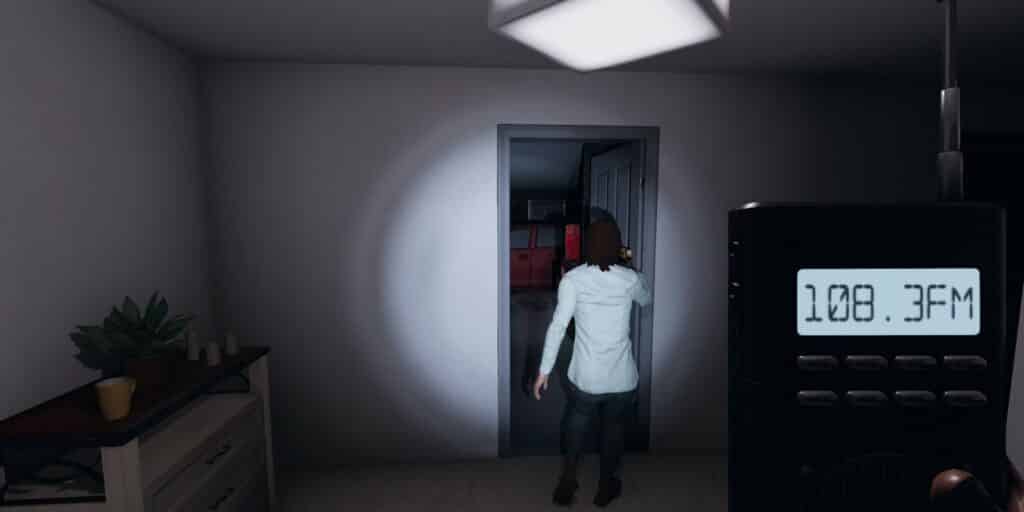
Lists of Ghost that Respond to Spirit Boxes
Only ghosts that respond to Spirit Boxes actually interact with it. Not every ghost will say something on the Spirit Box. Here are a list of ghost that respond to Spirit Boxes:
- Mare
- Onryo
- Phantom
- Poltergeist
- Spirit
- The Mimic
- The Twins
- Wraith
- Yokai
Once you’re certain that a ghost doesn’t respond to a Spirit Box, go ahead and cross it out from your Journal. You’re not dealing with any of the above listed.
That’s all the Phasmophobia Spirit Box commands in the game. This isn’t an exhausted list of course and there are possible commands that we haven’t found out yet. With Kinetic Games giving the game updates, we could see more commands added to the game. We’ll make sure to update this article then.
For more Phasmophobia, check out our other content:
- Phasmophobia Tarot Cards Meanings and Effects
- Phasmophobia All Cursed Items Locations Guide
- Phasmophobia – Finding Ghost Room Guide
- Phasmophobia Where to Find The Voodoo Doll and How to Use It
- All Phasmophobia Ouija Board Questions You Can Ask
- All Phasmophobia Spirit Box Commands and Questions
- Phasmophobia Music Box – Where to Find the and How to Use It
- Phasmophobia How to Identify and Find a Mimic
- Phasmophobia Tarot Cards Meanings and Effects
- Can You Play Phasmophobia on Oculus Quest 2?
Check out this Youtube video from Bushwhack 18 where he shows you some tips and tricks in how pros use the Spirit Box.




![Phasmophobia All Cursed Items Locations Guide [UPDATED] Featured Image Phasmophobia Cursed Possessions Spawn Locations](https://sirusgaming.com/wp-content/uploads/2022/01/Featured-Image-Phasmophobia-Cursed-Possessions-Spawn-Locations-1024x576.jpg)