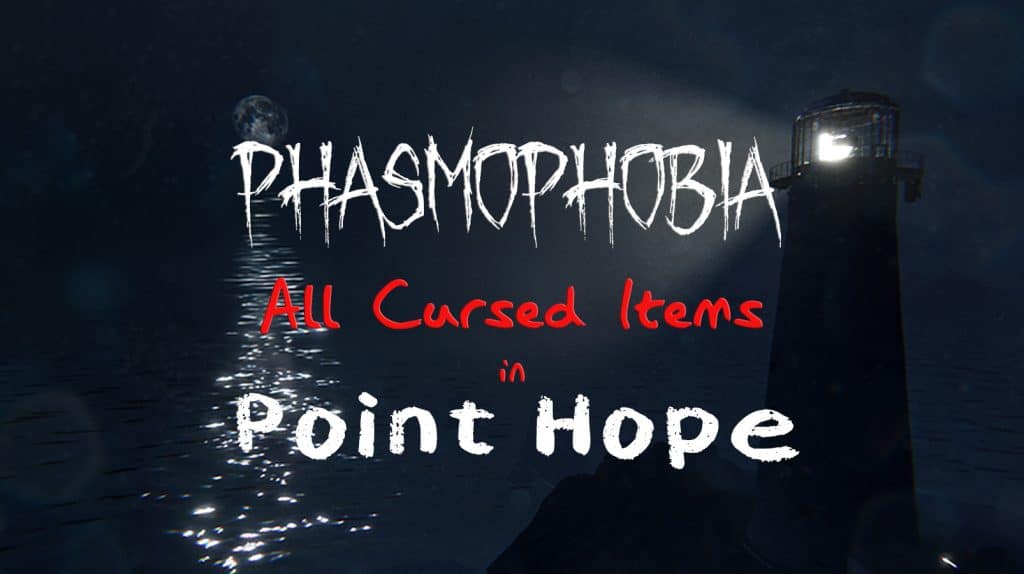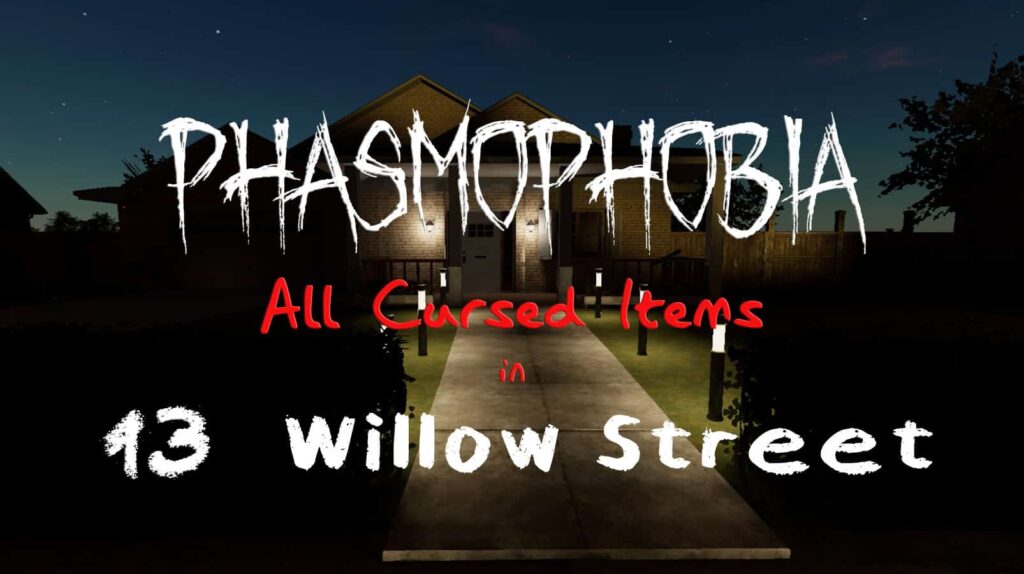You might have known that you can play Phasmophobia on Oculus Quest 2 but never figured out how to. Kinetic Games is working hard to give Phasmophobia a sense of immersion that players will appreciate. This four-player cooperative horror game tasks you and your friends with investigating a haunted location for clues in identifying what kind of ghost you are dealing with. Collect all the evidence and properly deduce the ghost type then leave with your life in tact.
Can you play Phasmophobia on Oculus Quest 2? Yes, you can play it on the Oculus Quest 2 but Phasmophobia is not available on the Oculus Quest Store. Instead you have to purchase the game on Steam. With the recent updates on April 2022, Kinetic Games has done much to overhaul the VR mechanics for Phasmophobia making it easier to set up.
On this guide, we’ll show you how can you play Phasmophobia on Oculus Quest 2 wired or wireless.
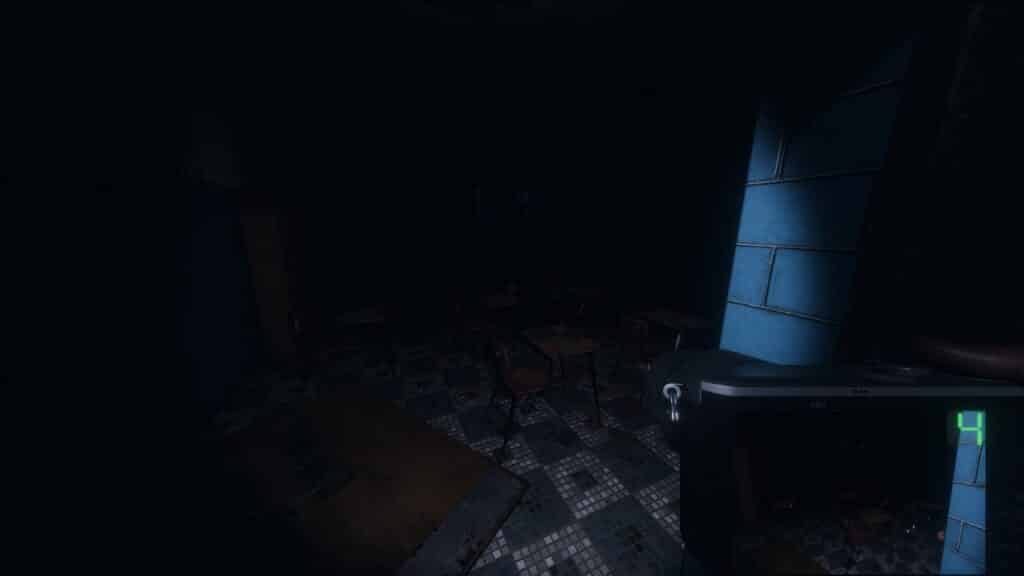
How to Play Phasmophobia on Oculus Quest 2?
There are two ways to play Phasmophobia on Oculus Quest 2. You can play the game either wired or wireless. While it is easier to set up the Oculus Quest 2 using wired connection, you may prefer to play the game on VR wireless. Regardless, we’ll show you how to do both.
First, check the Oculus Link PC requirements to see if you can meet the minimum specs. There is a listing of GPU compatible hardware at the bottom you should take a look at. Once you’re sure your PC can use the Oculus Link, then here are the two ways to use your Oculus Quest 2 play Phasmophobia.
Play Phasmophobia on Oculus Quest 2 Using Wired Connection
Use your Oculus Link Cable to connect your PC and your Oculus Quest 2. This will allow your PC to play Phasmophobia while you experience the game in your VR headset.
- Open the Oculus application
- Turn on your Oculus Quest 2 and connect it with a USB 3 cable
- Plug in the USB 3 cable to a 3.0 port in your PC
- Your VR headset will prompt you to “Allow access to data,” select Deny
- In case you selected Allow by accident, unplug the VR headset and start from the beginning.
- Once your VR headset asks you to “Enable Oculus Link” select Enable and this should start the remote rending through the Oculus Link.
- Open Steam
- Start playing Phasmophobia
While a wired connection can be limiting you should have adequate freedom to more around. Your link cable is 5 meters long so moving around should be a problem. Wired connection is the best way to play Phasmophobia as you won’t have to suffer input delays, texture pop-ups, and lag that a wireless connection may do.
Play Phasmophobia on Oculus Quest 2 Using Wireless Connection
Phasmophobia can be played on the Oculus Quest 2 using the Air Link feature of the Oculus. This allows you to play games on your Steam without any wired connection at all on your Oculus Quest 2. Air Link is still a feature that is being worked on but you can experiment with it to play Phasmophobia without using wires. Here’s how:
- Download the PC Quest 2 app in the official Oculus website
- Log in the Quest 2 app using either your Facebook account or your Oculus account
- Go to Settings and select the Beta tab
- Enable the Air Link option under the Beta tab
- Put on your Oculus Quest 2 headset and head to Settings
- Click the option called Experimental Features and look for Air Link
- Enable Air Link
- Open Steam
- Start playing Phasmophobia
After you’ve enabled the Air Link feature on your Quest 2, you should be able to play Phasmophobia.
The Air Link feature does have its drawbacks. It relies on Wi-Fi to stream Phasmophobia to your VR headset so you could see some lag and texture pop-ups causing the game to look bad.

Will Phasmophobia Be on Oculus Quest Store?
Developers Kinetic Games have expressed interested in putting Phasmophobia on the Oculus Quest Store. Ben Lavender, a developer of Phasmophobia, replied to a tweet saying that it’s something they wanted to do but it’ll be similar to console release. Phasmophobia on the Oculus Quest store will have to wait until after early access.
There is no clear release date from Kinetic Games when they’ll never put Phasmophobia on the Oculus Quest Store. There may be hope for an announcement yet, as the VR overhaul is a large part of the Phasmophobia roadmap for 2022.
Phasmophobia is a pretty immersive experience. Don’t mind the uncanny player avatars that you have to play with. They can somehow bend their spines to do a Matrix-style dodge without any effort. Phasmophobia does ask that you put on a headset for more immersion. However you can also make Phasmophobia more immersive by putting on a VR headset like the Oculus Quest 2.
And now you know if you can play Phasmophobia on Oculus Quest 2. We also included how to connect your Quest 2 via wired or wireless. If this guide really helped you out, please consider checking our other Phasmophobia articles.
- Phasmophobia Tarot Cards Meanings and Effects
- Phasmophobia All Cursed Items Locations Guide
- Phasmophobia – Finding Ghost Room Guide
- Phasmophobia – Can You Play It On PS4?
- Phasmophobia Where to Find The Voodoo Doll and How to Use It
- All Phasmophobia Ouija Board Questions You Can Ask
- All Phasmophobia Spirit Box Commands and Questions
- Phasmophobia Music Box – Where to Find the and How to Use It
- Phasmophobia How to Identify and Find a Mimic
- Phasmophobia Tarot Cards Meanings and Effects
- Can You Play Phasmophobia on Oculus Quest 2?
Watch Insym play Phasmophobia on VR using the Oculus Quest 2 VR headset.




![Phasmophobia All Cursed Items Locations Guide [UPDATED] Featured Image Phasmophobia Cursed Possessions Spawn Locations](https://sirusgaming.com/wp-content/uploads/2022/01/Featured-Image-Phasmophobia-Cursed-Possessions-Spawn-Locations-1024x576.jpg)