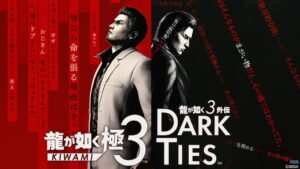The Tiny Tina’s Wonderlands cross-save function allows you to continue playing on your current console even if you switch to a newer model in the future. What’s more important, however, is how you do it.
Tiny Tina’s Wonderlands, a new Borderlands spin-off that supports crossplay on all platforms. With this feature, you can play with your pals regardless of the set-top box they use on their TV.

Does Tiny Tina’s Wonderlands Have Cross-progression from PC to consoles?
Comparatively, things aren’t quite as good here as they are in crossplay. Tiny Tina’s Wonderlands does not allow for cross-progression. You cannot transfer your progress from a PC to a console or vice versa.
Will Tiny Tina’s Wonderlands support cross-gen saves?
Yes, you can transfer your progress to a next-generation console, but thus far it appears to be only available on PlayStation platforms.
Xbox cross-gen save for Tiny Tina’s Wonderlands
Between the Xbox One and the Xbox Series X, it is not yet confirmed that saves between Xbox platforms can be transferred When you open the Series S/X version on the same account you used to play on before, we don’t know for sure if the process will be automatic.
PlayStation cross-gen save for Tiny Tina’s Wonderlands
One saved file for Tiny Tina’s Wonderlands can be moved from PlayStation 4 to PlayStation 5, but the procedure cannot be reversed once it’s done. As a result, your PS4 will no longer be able to access that save file.
How to Transfer Save File from PS4 to PS5 for Tiny Tina’s Wonderlands
There are 2 ways to transfer your Character Save Files from PS4 to PS5 in Tiny Tina’s Wonderlands. Follow the steps outlined below:
1st method – Transfer Save from the Play Menu
- Launch Tiny Tina’s Wonderlands on your PS4.
- From the Main Menu, select Play > Upload Save. This method requires PlayStation Plus subscription.
- Wait for the upload to complete.
- On your PS5, launch Tiny Tina’s Wonderlands with the same account.
- Select Play in Main Menu.
- Scroll down and select Download Save.
- Wait for download prompts, and for download to finish.
2nd method – Transfer Save using the PlayStation Plus Online Storage or External Drive/USB storage
- Upload your PS4 save data to Online Storage or copy it to your External Drive/USB storage.
- Using the same account on your PS5, go to Saved Data > Game/App Settings > Select PS4 Save Data.
- Then right next to your Tiny Tina’s Wonderlands save, you should see a little pencil icon, go there.
- While only toggling the Character Save file, download it to your PS5.
- Launch Tiny Tina’s Wonderlands and go to the Main Menu.
- Select Play > Load Character.
- You should see your PS4 character save with a PS4 icon next to the character name.
- When you select the save, it will ask you to update it.
- Confirm the update, return to the Play menu, and you should be able to Continue as your PS4 character
Does Tiny Tina’s Wonderlands have PlayStation 5 and Xbox Series X/S Upgrades?
Tiny Tina’s Wonderlands does not have a free upgrade for any basic edition of the game, as per Tiny Tina’s FAQ page. Upgrades to the base game are available, but they come at a cost. Only the Chaotic Great and Next Level digital and disc editions are eligible for free upgrades.
PlayStation – PS4 to PS5 Upgrade for Tiny Tina’s Wonderlands
The PS4 version of Tiny Tina’s Wonderlands will be upgraded to the PS5 version if you buy a PS4 game disc. The PS4 disc must be put into the PS5 with a disc drive, therefore make sure you don’t buy a PS5 Digital Edition if you decide to buy a PS5 Console later on. Since the PS5’s release, this has been common procedure in the business, so it’s not a huge surprise.
Xbox One to Xbox Series X/S Upgrade for Tiny Tina’s Wonderlands
Those who purchase a physical Xbox One copy of Tiny Tina’s Wonderlands will not be eligible for a new-generation upgrade. The FAQ page for Tiny Tina’s Wonderlands discloses that those who purchase a physical Xbox One copy will not be able to update it to a native Xbox Series X/S version. This information was provided by developer Gearbox.
In other words, a physical Xbox One game disc from the “Standard Edition” of Tiny Tina’s Wonderlands will work on Xbox Series X, but it won’t be optimized for that console, according to the official website. However, Tiny Tina’s Wonderlands’ physical Next-Level and Chaotic Great editions will come with both the old and new-generation versions of the game for those who purchase them.
Tiny Tina’s Wonderlands Crossplay and Platforms
Tiny Tina’s Wonderlands will have Crossplay and will be fully cross-platform compatible on PC, Xbox, and PlayStation. We’ve put together a comprehensive explanation on cross-play to help you understand how it all works.
Check out our complete guide on Tiny Tina’s Wonderlands Crossplay – Multiplayer, Cross-Platform, Co-Op and How to Play With Friends.
To stay up to date on the newest Tiny Tina’s Wonderlands news, guides, and features, you can check out our related Tiny Tina’s Wonderlands Articles here:
- Tiny Tina’s Wonderlands All Fatemaker Classes and Skill Trees
- Tiny Tina’s Wonderlands Brighthoof – All Lost Marbles Location and How to Get
- Tiny Tina’s Wonderlands Snoring Valley All Lucky Dice Locations and Poetry Pages
- Tiny Tina’s Wonderlands Crossplay – Multiplayer, Cross-Platform, Co-Op and How to Play With Friends
- Tiny Tina’s Wonderlands – Hero Points and Twist of Fate Character Backgrounds
- Tiny Tina’s Wonderlands – Multi-Class System and How it Works
- Tiny Tina’s Wonderlands Character Customization Guide
- Tiny Tina’s Wonderlands – All Editions, Pre-Order Bonuses, and More
- All Shift Codes in Tiny Tina’s Wonderlands – Free Skeleton Keys, Premium Loot and More
- Tiny Tina’s Wonderlands All Melee Weapons Guide
- Tiny Tina’s Wonderlands All Guns – Ranged Weapons Guide
- Tiny Tina’s Wonderlands – Review
- Tiny Tina’s Wonderlands – How to Fast Travel Guide
- Tiny Tina’s Wonderlands How to Earn Gold/Money Fast
- Tiny Tina’s Wonderlands Goblin Pickaxe of the Crusher – Legendary Melee Weapon Guide
- Tiny Tina’s Wonderlands Last Gasp – Legendary Ward Guide
- Tiny Tina’s Wonderlands Cursed Wit – Legendary Ward Guide
- Tiny Tina’s Wonderlands Cast and Voice Actors
- All Shift Codes in Tiny Tina’s Wonderlands – Free Skeleton Keys, Premium Loot and More
He’s a video by TBP Moose 2 on How to Join Friends in Tiny Tina’s Wonderlands: