V Rising admin commands, or console commands as some call them, allow you to control aspects about the game if you’re on your own server. You first need to know how to access admin commands and what admin commands there are in the game. We’ll teach you how to do that so you can manage your own server and customize your vampire experience.
How to Use Admin Commands in V Rising?
Here are the steps to using the V Rising Admin Commands:
- Go to Options
- Go to General
- Go to Interface
- Select Console Enabled and click on the box
- Type ` to open the console command
- Type in the Admin Commands you want to use
You need to be in a private or hosted server as an admin before you can use the V Rising Admin Commands. You’ll be able to ban players from entering the server or even get gears, buffs, and other items this way. Admin Commands can be considered cheat codes but they can also be helpful in keeping the server clean of unwanted trouble like griefers or trolls.
You can get yourself a weapon this way. Check out our V Rising Weapons – All Weapons and How to Use Them to choose which weapons might be to your liking. We even have a guide for V Rising Skills – All Ability Types Explained so you know which you want to get via the V Rising console commands.

Before you go, stick around we have a list of V Rising admin commands that you may find useful. Read more to know what console commands you can use. If you’re planning to host your own server, you’re going to become familiar with the console commands.
V Rising Admin Commands
Here are the admin commands you can use in V rising:
- adminnauth – This will authenticate admin
- bancharacter – This will ban a character
- banned – This will show the list of banned players from your server
- banuser [Name/IP/UserID} – This will ban a player from entering your server
- clanaccept – This will accept the invite to join a clan
- clandecline – This will reject the invite to join a clan
- kick {Name/IP/UserID} – This will kick a player from the server
- unban {Name/IP/UserID} – This unbans the player from the server
You can type in “list” to get a view of all the admin commands in the game. There are more admin commands than the ones we’ve listed above. Check out the complete list, you may find some to be useful.
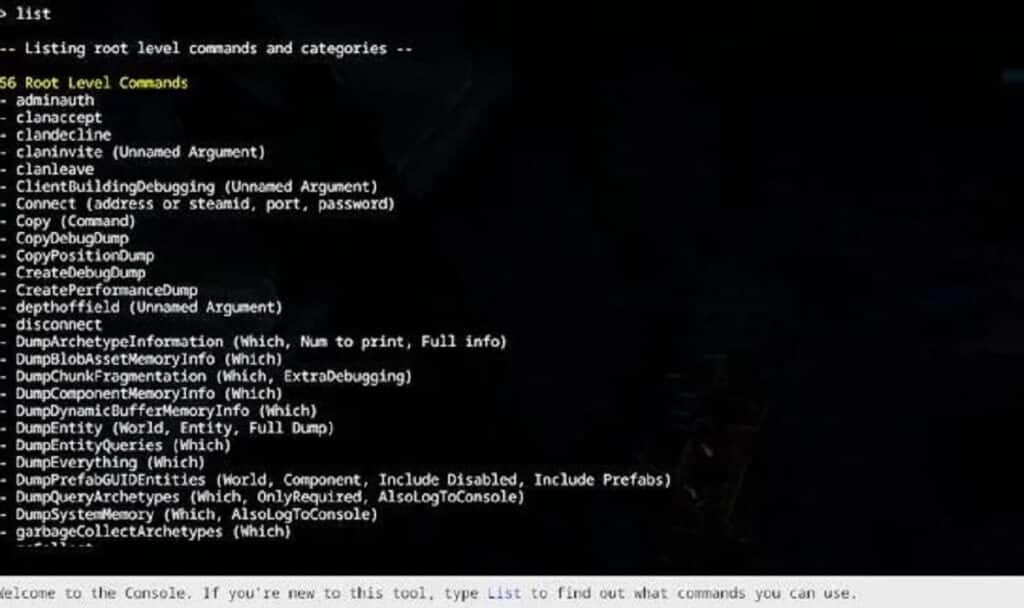
With these console commands, you can modify V Rising to your liking. If you have a lot of friends you want to include in your server and want to filter some people who might be trouble, then the admin commands will be really helpful to you. Read our V Rising Server Settings – How to Set Up a V Rising Server guide for more information on setting up your own server.
We hope that you found out V Rising Admin Commands guide to be useful. V Rising can be a big game despite being in Early Access and there’s plenty you can do that the game doesn’t tell you. We have other V Rising content to help you out with that. Check them out to get ahead of the curve.
- V Rising Horse Guide – How to Get a Mount
- All V Blood Boss Locations in V Rising
- How to Find V Blood Bosses in V Rising
- All V Rising Dunley Farmlands Bosses – How to beat
Check out this Youtube video from Mortavius the Mad showcasing the V Rising console commands in action.






