Rotom Phones have been the newest gadgets to show up in the latest Pokémon games, and these are basically what smartphones are in real life that are powered by Rotoms. In Scarlet and Violet, they can be customized with the use of phone cases that can be bought in stores. However, there are exclusive Rotom Phone cases that are tied to the previous Pokémon Switch games that cannot be simply purchased.
In this guide, we will talk about how to get the exclusive Rotom Phone cases and how to use them.
How to Get the Exclusive Rotom Phone Cases
In order to make all of the available exclusive Rotom Phone cases, you must have the save files of the main Pokémon Switch titles that came out prior to Scarlet and Violet on the same Nintendo Switch account. This includes Let’s Go Pikachu and Eevee, Sword and Shield, Brilliant Diamond and Shining Pearl, and Legends: Arceus.
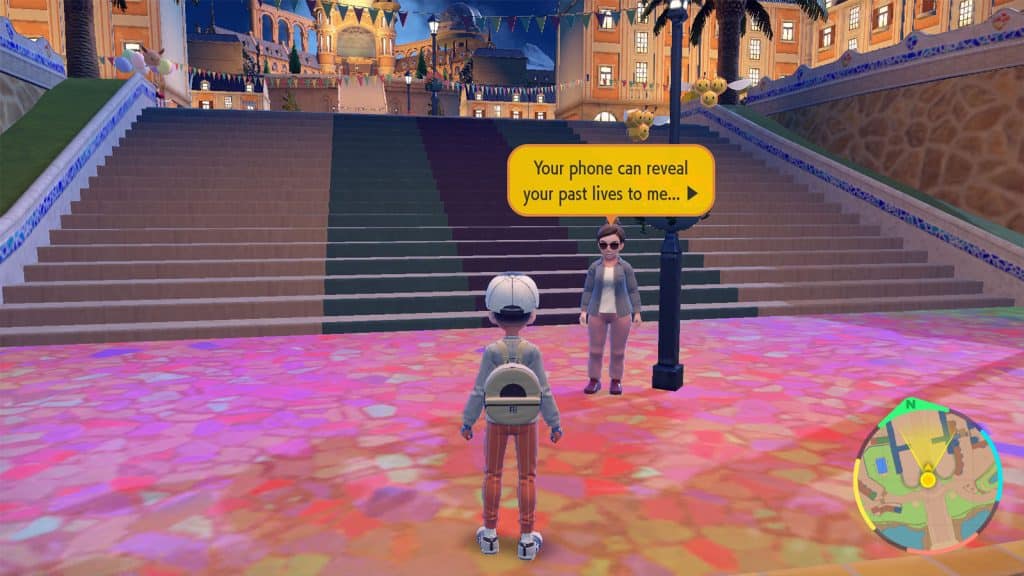
Then, travel to Mesagoza and look for the lady just above the second set of staircase from the main gate. Talk to her and she will offer her Rotometry services to you. Once you accept, you’ll then get to choose a region the options presented. The regions that will appear here will depend on what previous games’ save files you currently have on your Nintendo Account. Each region corresponds the the game where the game was set on:
- Kanto – Let’s Go Pikachu and Eevee
- Galar – Sword and Shield
- Sinnoh – Brilliant Diamond and Shining Pearl
- Hisui – Legends: Arceus

You can talk to the lady multiple times to get all the available phone cases. In case you have yet to have a save file for any of the games mentioned, you can still get its case even if you play the game during or after playing Scarlet and Violet.

How to Equip the Rotom Phone Case
To equip the Rotom Phone case, you need to press on the Left D-Pad to open the Customization Menu, then go to the Rotom Phone Case Tab. Select the case that you would like to use and save your setting.
If you like this guide, be sure to check out our other Pokémon Scarlet and Violet articles:
- Easy Shiny Hunting Guide Pokémon Scarlet and Violet
- Pokémon Scarlet and Violet EV Training Guide
- Pokémon Scarlet and Violet Sandwich Recipes Guide
- How to Get False Swipe TM in Pokémon Scarlet and Violet
- Pokémon Scarlet & Violet Mystery Gift Codes
- How to Get the Lucky Egg in Pokémon Scarlet and Violet
- How to Dash, Swim, Jump, Glide, and Climb with Koraidon and Miraidon in Pokémon Scarlet and Violet
- Path of Legends Guide Pokémon Scarlet and Violet
- How to find the False Dragon Titan in Pokémon Scarlet and Violet
- How to Fast Travel in Pokémon Scarlet and Violet
- How to Solve the Medali Gym Test Menu Puzzle Pokémon Scarlet and Violet
- How to Get the Lucky Egg in Pokémon Scarlet and Violet
- How to find Ditto in Pokémon Scarlet and Violet
- Shiny Pokemon Leaked For Scarlet And Violet
Pokémon League:
- Elite Four Interview Answers Pokémon Scarlet and Violet
- Elite Four Rika Strategy Guide Pokémon Scarlet and Violet
- Elite Four Poppy Strategy Guide Pokémon Scarlet and Violet
- Elite Four Larry Strategy Guide Pokémon Scarlet and Violet
- Elite Four Hassel Strategy Guide Pokémon Scarlet and Violet
- Champion Geeta Strategy Guide Pokémon Scarlet and Violet
How to Evolve:
- All Gen 9 Evolution Guide Pokémon Scarlet and Violet
- How to Evolve Charcadet to Armarouge or Ceruledge in Pokémon Scarlet and Violet
- How to Evolve Rellor to Rabsca in Pokémon Scarlet and Violet
- How to Evolve Bisharp to Kingambit in Pokémon Scarlet and Violet
- How to Evolve Bramblin to Brambleghast in Pokémon Scarlet and Violet
- How to Evolve Primeape to Annihilape in Pokémon Scarlet and Violet
- How to Evolve Pawmo to Pawmot in Pokémon Scarlet and Violet
- How to Evolve Tandemaus to Maushold in Pokémon Scarlet and Violet
- How to Evolve Girafarig to Farigiraf in Pokémon Scarlet and Violet
Check out this video by iStarlyTV showing how to get the exclusive Rotom Phone cases in Scarlet and Violet:






