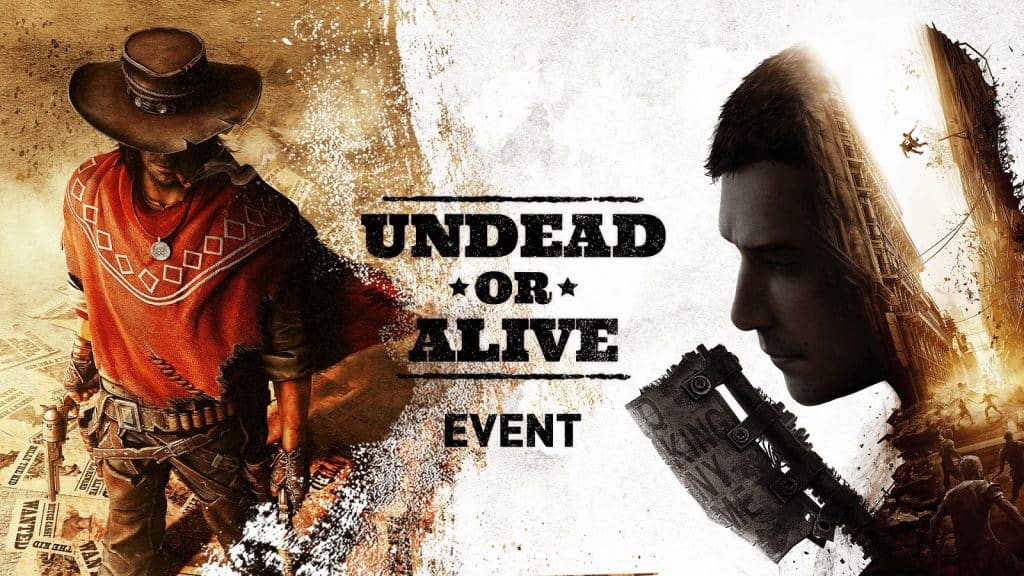You might be asking how to save your game in Dying Light 2. We’ll teach you how to save your progress in Dying Light 2, what you need to save, and how to ensure you don’t lose progress.
How to Save Your Game in Dying Light 2
To save your game in Dying Light 2 simply sleep on a bed. Dying Light 2 features an autosave which will automatically save your progress.
Sleeping on the bed is the closest way to manually save the game. You cannot pause Dying Light 2 and save. Although the game automatically saves frequently, you might lose progress if you’re not careful.
Beds can be found in Safe Zones scattered throughout the city. You’ll have plenty of them so there isn’t any need to fear travelling too far in order to save. After using the bed to save in Dying Light 2, make sure to pause the game using the options button and then quit to Main Menu just to be extra safe that your game progress is secure.
Keep in mind that using the bed in Dying Light 2 will fast forward time to the next day and night cycle.
How to Unlock Safe Zones to Save in Dying Light 2
Here is how to unlock safe zones so you can save your progress in Dying Light 2

Turn On Generators in Nightrunner Safe Zones
You can unlock Nightrunner safe zones by turning on generators on the rooftops of many buildings. You will discover many safe zones as you parkour around Dying Light 2 and they’re pretty easy to turn on.

Power Metro Stations
Other safe zones can be unlocked by powering on Metro Stations which also unlocks fast travel and gives you a free GRE Container to boot. These safe zones also come with a bed to use so you can fast travel to them any time you’re not in combat to immediately use the bed.

Go to a Faction Territory
There are safe zones that are automatically unlocked because they already belong to a certain faction territory, go there. You’re free to use the beds located there. If you’re having trouble finding the bed, press R3 to use Survivor Sense which will give you the location.

Power Windmills
You will be given a bed to rest on when you power windmills. It will also grant you access to Vendors. You’ll have to solve a platforming puzzle first though so be sure you have some stamina. You’re going to need the Inhibitors located in GRE Containers to be able to improve it.

Liberate Bandit Camps
Bandit camps can be difficult to liberate but they provide great rewards when done so and a bed to sleep on. Bandit camps will become safe zones upon liberation. Prepare for a tough fight.
What Moments Does Dying Light 2 Automatically Save?
Dying Light 2 automatically saves in certain moments such as completing a mission, sleeping, and making a choice. The game automatically saves in pretty much everything that you do.
Here are the moments when Dying Light 2 automatically saves your progress:
- After sleeping on a bed
- After a cutscene
- After completing optional side objectives in the game (powering Metro Stations, liberating Bandit Camps, and etc.)
- After a cutscene
- After making a choice
Though this doesn’t mean that you’re progress is completely safe. You might be set back a bit if you choose to close Dying Light 2 without properly quitting the game or sleeping on a bed first.
Dying Light 2 has multiple different sleeping animations depending on whether you’re infected or not. Check this video from AshesWolf. You might be disturbed to see this every time you try to save.
We have more Dying Light 2 content for you.
- Dying Light 2: Stay Human – The Ultimate Guide
- Dying Light 2 GRE Container Locations – Where to Find Inhibitors
- Dying Light 2 How to Fast Travel – All Metro Station Locations
- Dying Light 2 How to Earn Gold (Old World Money) Fast
- Dying Light 2 All Weapons – How to Modify Weapons and Crafting
- Dying Light 2 Multiplayer – How to Play With Friends
- Dying Light 2 – How to Get the Paraglider
- Dying Light 2 – How to unlock and get the UV Flashlight
- Dying Light 2 Bows – Where To Get A Bow
- Dying Light 2 – How to Unlock Grappling Hook
- How to Level Up Fast | Dying Light 2 Guide
- Dying Light 2 All Factions guide: rewards, quests, and City Alignment
- Dying Light 2 Saving Aitor Guide – Give Aitor the Recluse Herb or Not?
- Dying Light 2 Stay Human – All Trophies and How to Get Platinum Guide