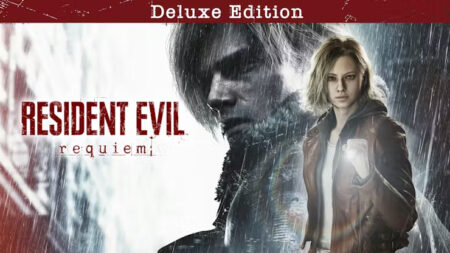The Stray mods are out of control. Players are adding their own cats into the game by modding the titular stray cat into their very own personalized feline. If you’ve always been curious about personalizing your cat protagonist in the game, then Stray mods will be the best option to turn to.
How To Use Stray Mods?
Go to Nexus Mods and download any of the Stray mods that you want to. Each mod has an instruction for how to use it. Once you choose a mod, you’ll have to download the file and follow the respective instructions provided to apply it to the game.
Since the debut of Stray, players have been modding their own cats into the game. Particularly creative modders have added works from other franchises, such as Garfield, as the protagonist of the mysterious robot filled world that we explore. Every day new mods are being added to Stray so you’ll have no shortage of mods to customize your game experience.
At the time of this writing, it seems that Vortex has not added official support for Stray as of yet. This means that you’ll have to manually install the mods you download yourself. Most Stray mods really just ask you to move the files into a specific fold of the game’s directory so they aren’t hassle at all.
You don’t need to worry about any viruses or malware in Nexus Mods as they always tell you about mods they’ve scanned for safety and security.
Can You Mod Stray on PS5?
No, you cannot mod Stray on PS5. Or any other consoles for that matter. Xbox Series X|S also cannot mod Stray and most games. PC is the only platform where you can mod Stray.
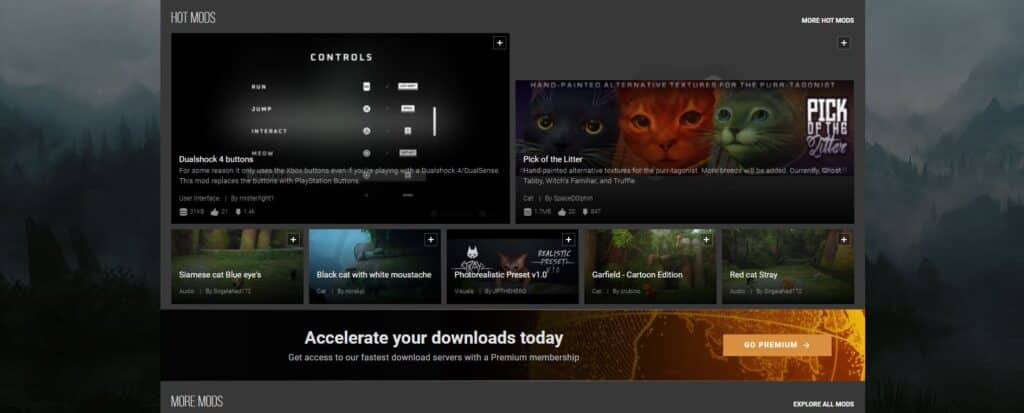
How To Download Stray Mods From Nexus Mods?
Here are the steps to download Stray mods from Nexus:
- Go to the Nexus Mods Stray page
- Choose a mod you want to download
- Select Manual or Files
- Select any of the download options
- Use the description to install the mod
Once you’ve picked the mod that you want to download, you’ll have to follow these steps to get the mod for yourself:
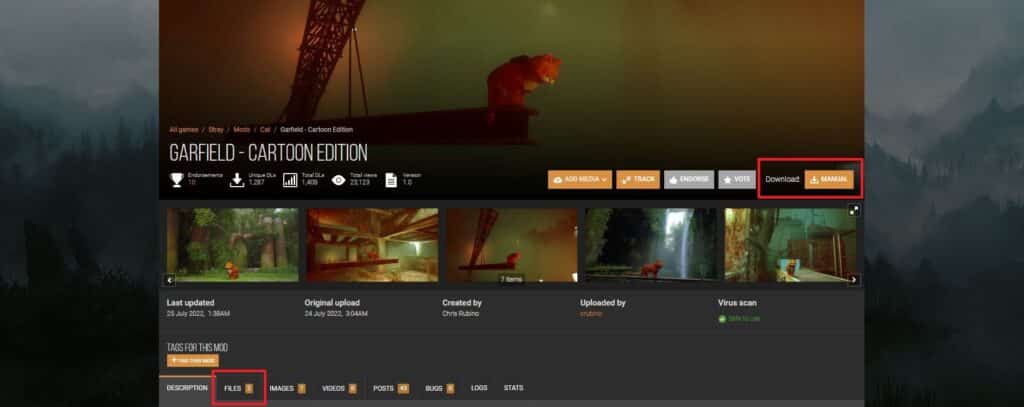
Select Manual or Files
Using crubino’s cartoon Garfield mod as an example, you can select the Manual button to get to the download page. Alternatively, you can go to the Files tab to view the individual files and pick what you want to download. Select Manual is more convenient.
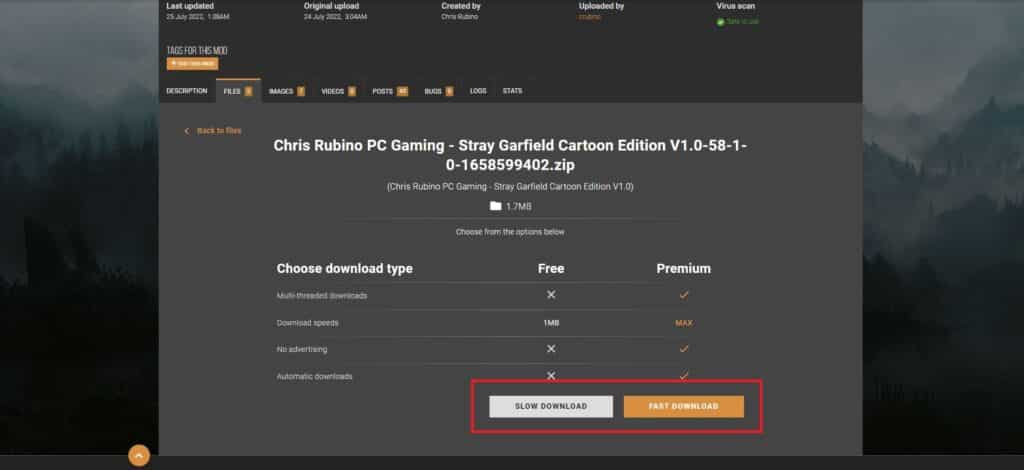
Select Any of the Download Options
If this is your first time on Nexus, you’re probably on free mode. You’ll want to choose the Slow Download option if you don’t have Nexus premium. The download won’t really take too long and should be finished within 5 seconds depending on your internet. The only time the Slow Download option really makes a difference is if you’re download large mods which isn’t the case for most people.
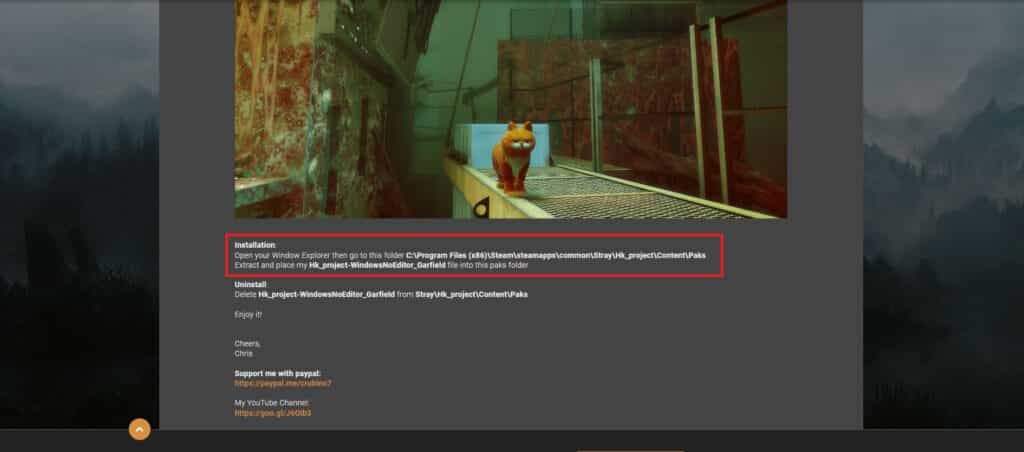
Use The Description To Install The Mod
There are usually instructions provided by the modder detailing how to install this mod. The instructions may differ from mod to mod, and some may even require the use of third party software to implement. Make sure to read the description and requirements to get the mod you’re downloading working.
That’s our guide for how to download mods for Stray. We hope you found this article informative. We have other Stray content for you to check out that will help you.
Stray Guides
- Stray Energy Drink Locations – All Vending Machines
- Stray Safe Mysterious Password – Binary Code Translator Guide
- Stray Notebook Locations
- Stray Safe Codes and Door Digicodes for All Chapters
- Stray Nuzzle Up Against Robots & Unlock the Cat’s Best Friend Trophy
- Stray – how to die and unlock the No More Lives Trophy
- Stray – How to Complete the Sewers Without Killing Zurks
Stray Articles
- Stray – Review
- Is Stray an Open World Game?
- Can You Customize Your Cat in Stray?
- Stray Chapter List – How Many Chapters in Stray
- Stray Ending Explained – What is its Significance?
Check out this Youtube video from Werosor showcasing the Garfield mod we displayed in this guide.