The Sanctuary is quite an expansive place, and there are times that quests require traveling back and forth a location. Good thing that players can Fast Travel in Diablo Immortal on certain areas which definitely helps cut down the travel time and effort.
Learn the basics of how to use the Diablo Immortal Fast Travel basics in this guide.
How to Fast Travel in Diablo Immortal
Fast Traveling in Diablo Immortal is unlocked early on in the game as soon as you discover your first Waypoint. These Waypoints can be found across the map and while some are already activated, some are still deactivated which just simply require a quick interaction and they become immediately usable.
Fast Traveling can be done in two ways:
On a waypoint: Click or tap on the waypoint to open the map. Then, select on the waypoint where you want to go.


Anywhere in the open world, without using a waypoint: Open your Map (M key on PC) and select the waypoint where you want to go.
The main difference between these two methods is the speed of which you arrive at your destination. Fast Traveling using a waypoint is the faster option if you are traveling within the same region, which only takes 3-5 seconds from activation to arrival. Fast Traveling without using a waypoint even within the same region takes almost twice as long; your character will do a cool animation of opening a rift in the air, and you may encounter a loading screen depending on where you are playing.
Traveling with or without using a waypoint to another waypoint that is in another region almost has no noticeable difference in travel time.

Through inventory or map: Open your inventory or your map and tap on the portal icon. It will give you the option to travel to the last town that you have visited or travel to the nearest safe point. Safe points are usually camps in the region where some amenities like your stash, the jeweler, or the blacksmith are found. A portal will be left on the sport where you were and can be usable again until it dissipates after a few minutes. This portal option has a cooldown of 5 minutes, so make sure to just use it when you need it.

By completed bounties: On your quest tracker to the right, once you have completed a bounty, you can click or tap on the quest and it will transport you back to the bounty board.
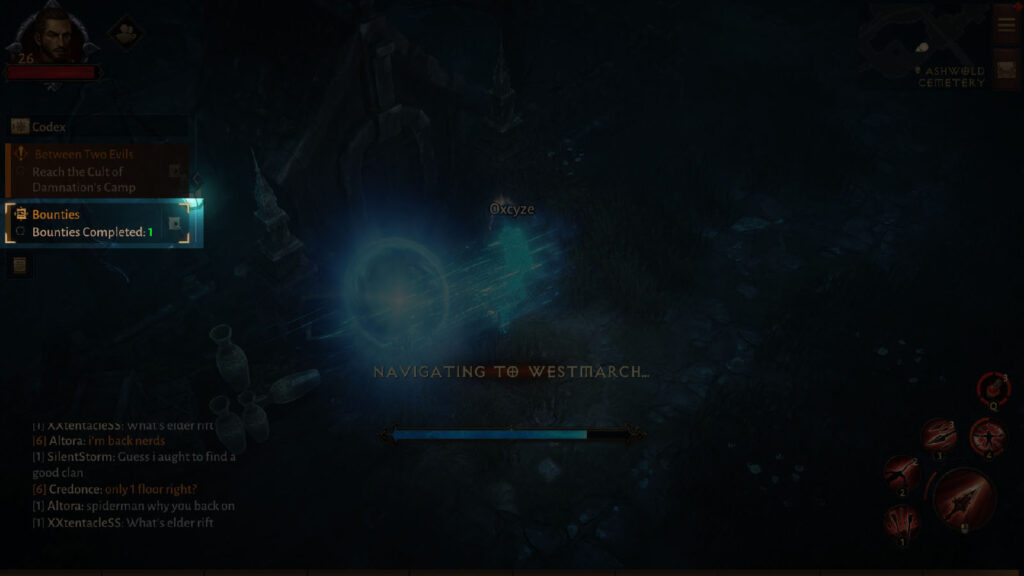
If you like this Guide, be sure to check out our other Diablo Immortal articles:
- Diablo Immortal Classes – All Abilities, Best Starting Class
- Diablo Immortal Tier List – Classes Ranked
- Diablo Immortal Servers List – All Regions and Languages
- Diablo Immortal Cross Platform and Cross-play Details
- Diablo Immortal Controller Support Features & Functionality
- Diablo Immortal PC: release date, requirements & how to play
- Is Diablo Immortal Pay to Win?
- Diablo Immortal Battle Pass Rewards, Price, and More – Is it Worth it?
- Diablo Immortal Redeem Codes June 2022
- Diablo Immortal Bestiary – How to Level Up Guide
- Diablo Immortal Awakening: How to Get Gem Resonance
- Diablo Immortal Leveling Guide – How to Level Up Fast
- How to Repair the Client for Diablo Immortal on PC and mobile
- Diablo Immortal: Loot Box Laws Impairs Launch on Certain Countries
- Diablo Immortal Global Launch Schedule Revealed
Check out this video by ECHO Gaming Diablo talking about other tips you should know when starting in Diablo Immortal:






