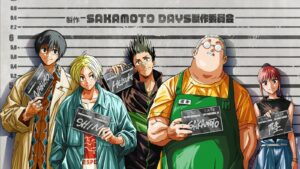Diablo Immortal is the latest loot-based action role-playing game from Blizzard Entertainment. And as such, it is available on Android, iOS, and PC, which means that cross progression is a must-have for a game that can play on both mobile and PC. But it seems like the process isn’t as seamless as one would think. In fact, Diablo Immortal cross progression not working is a current issue for the game.
There have been numerous reports from players stating that they have already saved the game on their Battle.net account, with the full intention of starting it on other devices, only to find out that the cross progression feature doesn’t really work. At worst, this could result in players having to restart and make up for dozens of lost hours.
So, if you don’t want that happening to you, then you’ll want to keep reading. Here is how you can fix the issue of cross progression not working in Diablo Immortal.
Diablo Immortal cross progression not working and how to fix
Before we continue, let’s clear up why this is happening. The reason why cross progression isn’t working is that the game doesn’t recognize the player changing over to another platform. It kinda doesn’t make sense, right? Everything is saved in your Battle.net account so there’s no reason for it not working. Well, it turns out, that isn’t normally the case for Diablo Immortal.
To fix the issue, you actually need to log in to the exact same server that you played the game on your previous device. If, for some reason, you forget which server that is, you will need to log in to your previous device to check and then log in to the same one on your current device. If you followed these simple steps, then the issue will get fixed.

What To Do if Your Previous Diablo Immortal Server Isn’t Appearing on the Server List?
However, sometimes, you will not be able to find out your previous server when you play the game initially on your current gaming device. In that case, you will need to re-select your region. Doing so will reload the server list and then you’ll be able to select the right one.
What if You Want to Change Diablo Immortal Servers?
To change servers, you will need to go to the title display screen and click on the server identify positioned that’s right above ‘Tap to Play’. There, you will find a list of servers to connect to worldwide. Scroll down the list of servers and while doing so, take note of the center column that claims Characters. Each server will checklist what number of characters you could have made on that server, so choose the one along with your character on it.
Also, check out other related Diablo Immortal articles:
- Diablo Immortal Classes – All Abilities, Best Starting Class
- Diablo Immortal Tier List – Classes Ranked
- Diablo Immortal Servers List – All Regions and Languages
- Diablo Immortal Cross Platform and Cross-play Details
- Diablo Immortal Controller Support Features & Functionality
- Diablo Immortal PC: release date, requirements & how to play
- Is Diablo Immortal Pay to Win?
- Diablo Immortal Battle Pass Rewards, Price, and More – Is it Worth it?
- Diablo Immortal Redeem Codes June 2022
- Diablo Immortal Bestiary – How to Level Up Guide
- Diablo Immortal Awakening: How to Get Gem Resonance
- Diablo Immortal Leveling Guide – How to Level Up Fast
- How to Repair the Client for Diablo Immortal on PC and mobile
- How to Fast Travel in Diablo Immortal
- Diablo Immortal Light All 9 Lamps Lost Runes Quest Guide
- Diablo Immortal: Loot Box Laws Impairs Launch on Certain Countries
- Diablo Immortal Global Launch Schedule Revealed
Check out this Youtube video from Youtuber Abomination which shows how to fix the Diablo Immortal Cross Progression Not Working issue.