You don’t have to travel alone in the open world of Tower of Fantasy as multiplayer lets you play with friends. Co-op play in this game isn’t exactly straightforward and you might be asking some questions as to how to play with your friends. This Tower of Fantasy multiplayer guide will cover all basis for coop and PVP play.
Is Tower of Fantasy Multiplayer?
Yes, Tower of Fantasy is multiplayer. In fact, the game is actually an MMO so you’ll come across other players who are exploring the open world and doing quests.
How to Coop in Tower of Fantasy?
To Coop in Tower of Fantasy, you first must be in the same servers as your friends. You must first finish the prologue before you can invite others or accept invites for coop play in the game. There are two ways to Coop in Tower of Fantasy depending if you’re starting a team or accepting invites.
How to Start a Team in Tower of Fantasy
- Login into Tower of Fantasy.
- Choose the same server as your friends.
- Tap on the flag icon on the right side.
- Create a Team.
- Invite Friends to your Lobby.
How to Join a Friend’s Team in Tower of Fantasy
- Login into Tower of Fantasy.
- Choose the same server as your friends.
- Select the Friend tabs from the Menu.
- Tap on your friend’s icon.
- Select the Join Team option.
It’s important to choose the right server where you can play with your friends. You will not be able to transfer your character progress to different servers once you’ve made your choice at the time of this writing. This means that you’ll have to completely start from scratch if you want to join your friends who are in other servers.
Once you’re done choosing a server, you’ll be taken into a cutscene before the game starts the prologue. This should take a little under thirty minutes to complete before you can play coop.
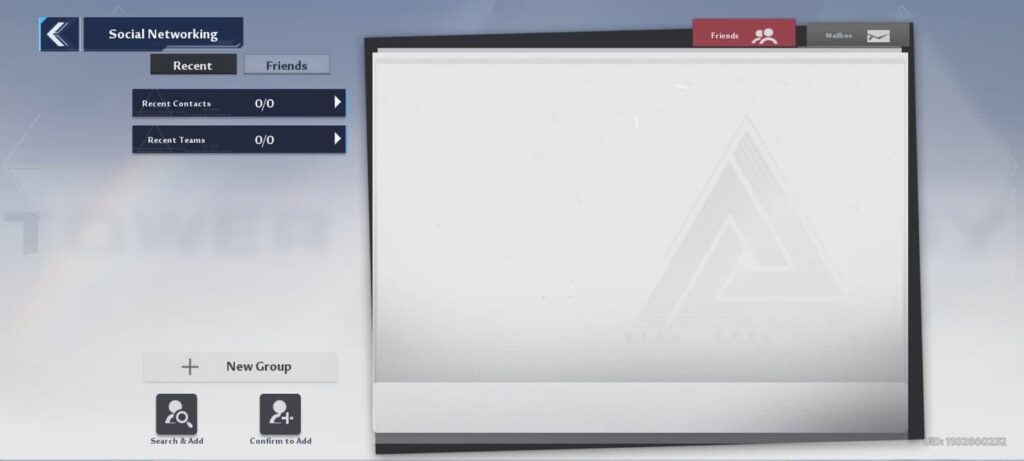
You have to first be registered as friends before you can accept coop invites. To send out friend requests, tap the menu icon on the top right. You’ll see the Friends category where you’ll have the option to send out friend requests or accept them.
Once you’re friends, you can now send invites to join your game. On Friends page, tap on your friend’s icon to invite them over. If you have received an invite, you’ll automatically get a prompt while playing the game.
If you tapped no on the invite and you didn’t mean to, you can still join their team by heading over to the Friends page. Tap on your friend’s icon and you’ll see the option to Join Team.
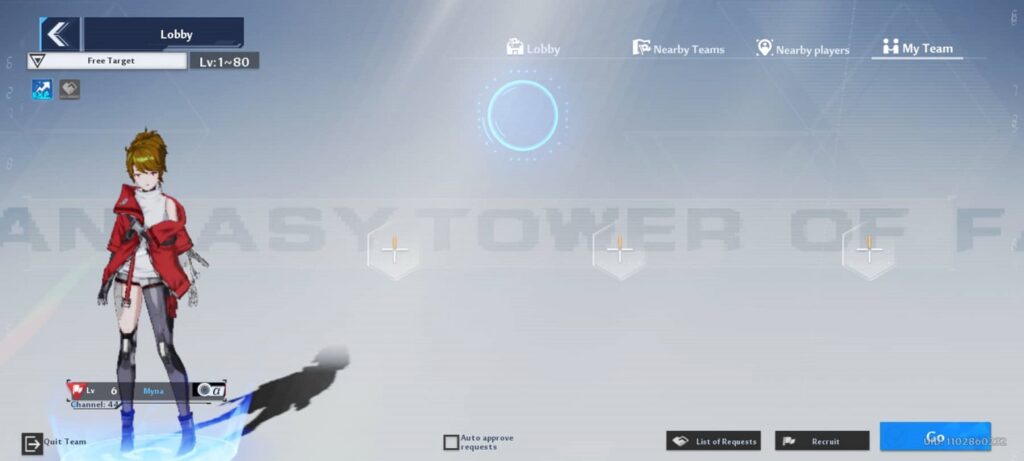
How to Join Any Team in Tower of Fantasy
- Login into Tower of Fantasy.
- Choose any server.
- Tap on the flag icon on the right side.
- Tap on Find Team.
- Choose a Team to request to join.
It is possible to join a team from people who aren’t your friends. Tap the flag icon on the right side of your screen and you’ll see the option to Find Team. This will take you to a screen where you’ll see others who are looking for members to join their coop.

Send out a request and wait for it to be accepted. You’ll then be transported to their location once the request comes through.
Is Tower of Fantasy Crossplay?
Yes, Tower of Fantasy supports cross-platform play. This means that you’ll be able to explore Aida with your friends regardless if they’re on PC or mobile. You just have to ensure you’re in the same servers before you can play together.
That’s our Tower of Fantasy multiplayer guide. We hope you learned how to coop with your friends and found this article informative. Stay with us because we have more Tower of Fantasy content.
- Omnium Beacons Guide Tower of Fantasy
- SSR Relics in Tower of Fantasy
- How to Play Tower of Fantasy With Controller
- How to Reroll in Tower of Fantasy
- How to Crouch in Tower of Fantasy
- How to Solve the Singularity Rocks in Tower of Fantasy
- Tower of Fantasy Characters – All Simulacra, Weapons & Voice Actors
- Tower of Fantasy Gifts Guide
- How to Solve the Lava Pits in Tower of Fantasy
- Tower of Fantasy Apophis Guide
- Simulacra Awakening Guide Tower of Fantasy
- Tower of Fantasy Tier List (August 2022)
Check out this Youtube video from Chaotik showcasing the Tower of Fantasy multiplayer.






